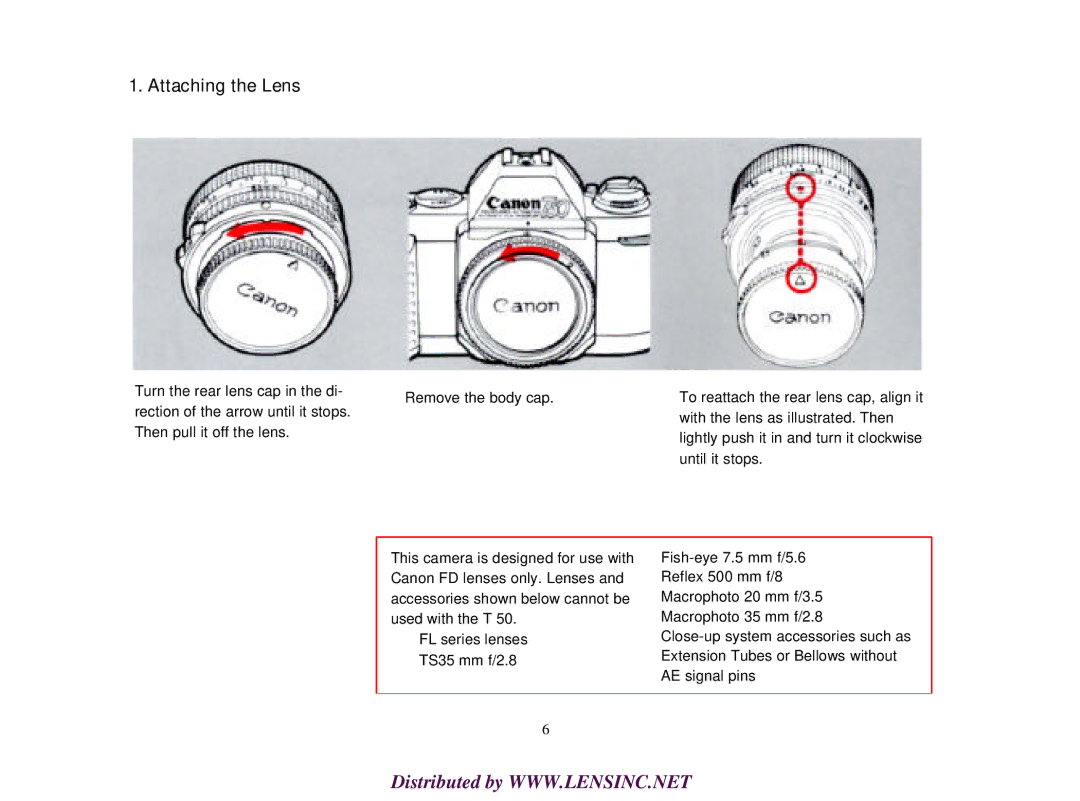1. Attaching the Lens
Turn the rear lens cap in the di- | Remove the body cap. | To reattach the rear lens cap, align it | |
rection of the arrow until it stops. | |||
| with the lens as illustrated. Then | ||
Then pull it off the lens. |
| ||
| lightly push it in and turn it clockwise | ||
|
| ||
|
| until it stops. |
This camera is designed for use with Canon FD lenses only. Lenses and accessories shown below cannot be used with the T 50.
FL series lenses TS35 mm f/2.8
6
Distributed by WWW.LENSINC.NET