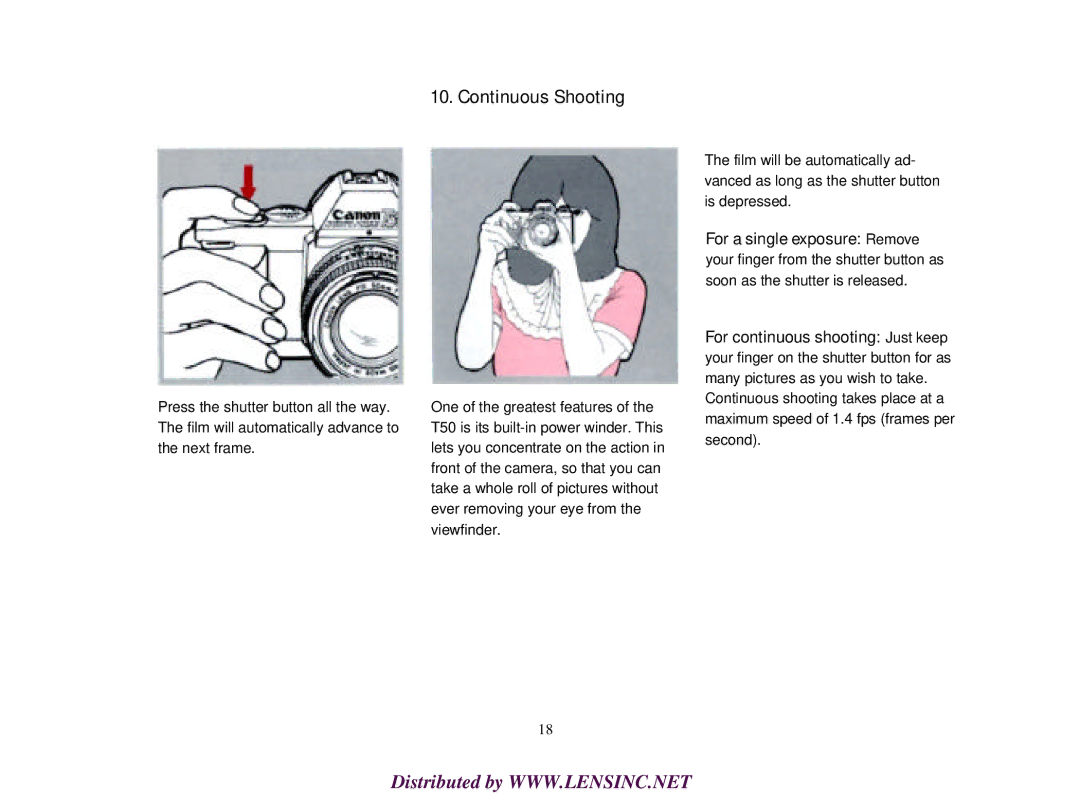10. Continuous Shooting
The film will be automatically ad- vanced as long as the shutter button is depressed.
For a single exposure: Remove your finger from the shutter button as soon as the shutter is released.
For continuous shooting: Just keep your finger on the shutter button for as many pictures as you wish to take.
Press the shutter button all the way. The film will automatically advance to the next frame.
One of the greatest features of the T50 is its
Continuous shooting takes place at a maximum speed of 1.4 fps (frames per second).
18
Distributed by WWW.LENSINC.NET