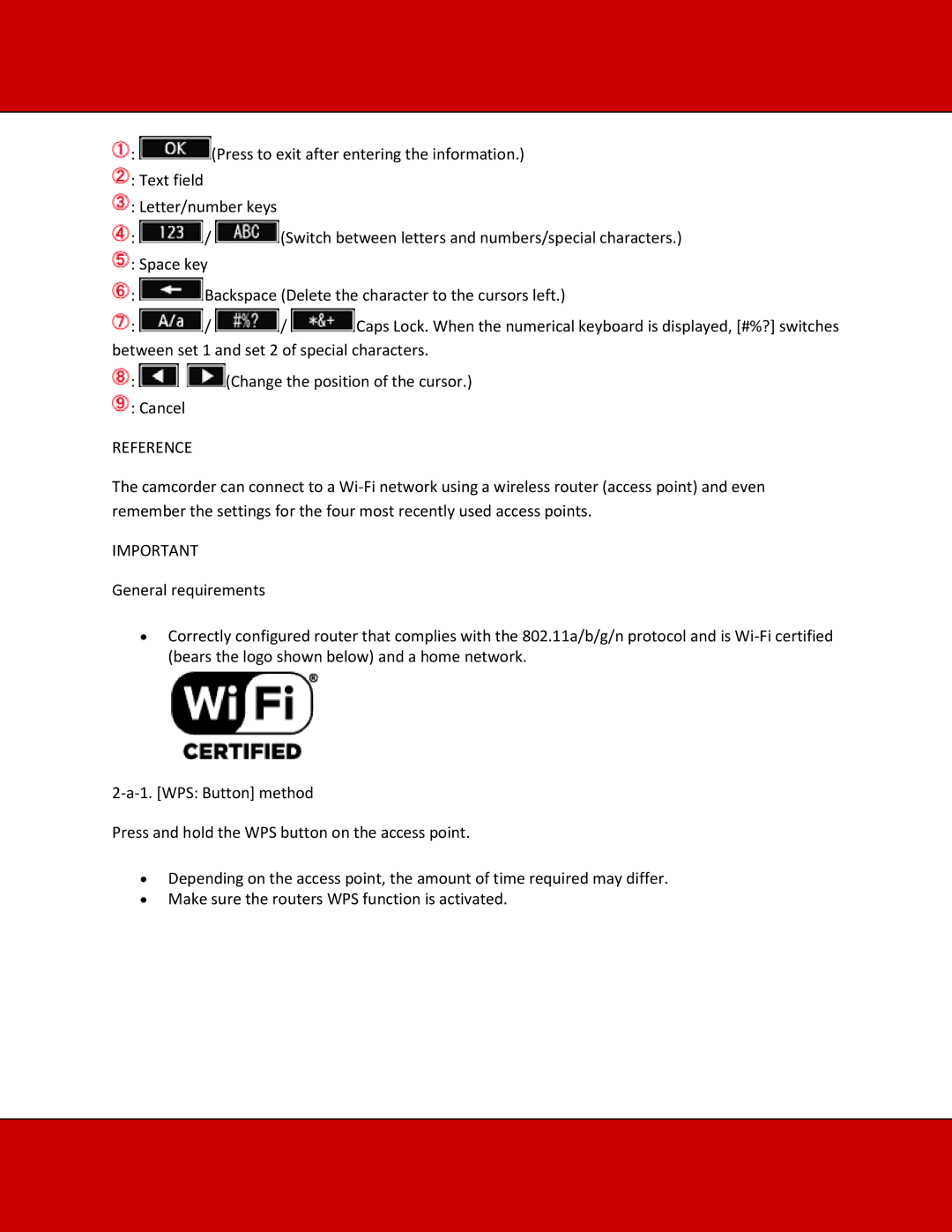![]() :
: ![]() (Press to exit after entering the information.)
(Press to exit after entering the information.)
![]() : Text field
: Text field
![]() : Letter/number keys
: Letter/number keys
![]() :
: ![]() /
/ ![]() (Switch between letters and numbers/special characters.)
(Switch between letters and numbers/special characters.)
![]() : Space key
: Space key
![]() :
: ![]() Backspace (Delete the character to the cursors left.)
Backspace (Delete the character to the cursors left.)
![]() :
: ![]() /
/ ![]() /
/ ![]() Caps Lock. When the numerical keyboard is displayed, [#%?] switches between set 1 and set 2 of special characters.
Caps Lock. When the numerical keyboard is displayed, [#%?] switches between set 1 and set 2 of special characters.
![]() :
: ![]() (Change the position of the cursor.)
(Change the position of the cursor.) ![]() : Cancel
: Cancel
REFERENCE
The camcorder can connect to a
IMPORTANT
General requirements
∙Correctly configured router that complies with the 802.11a/b/g/n protocol and is
Press and hold the WPS button on the access point.
∙Depending on the access point, the amount of time required may differ.
∙Make sure the routers WPS function is activated.