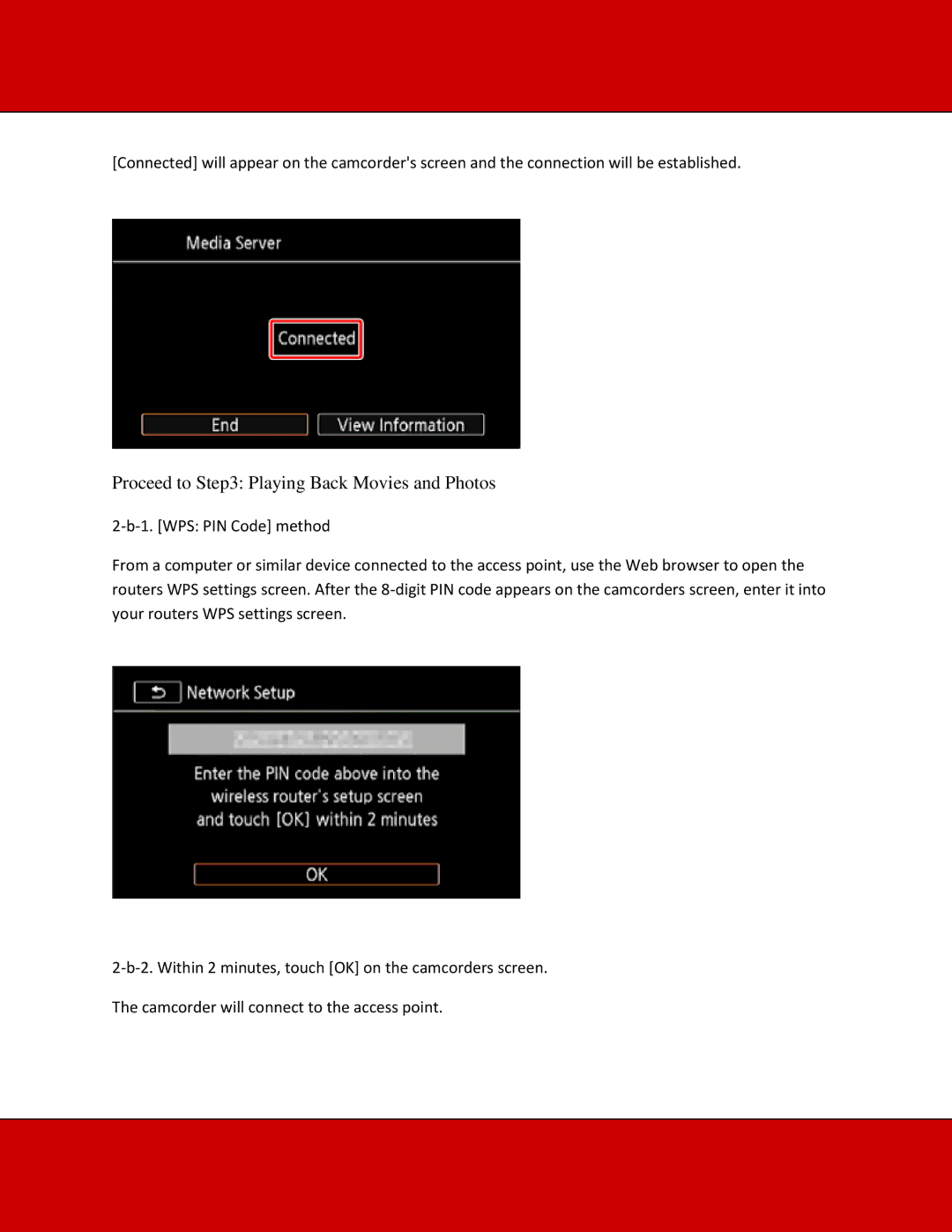[Connected] will appear on the camcorder's screen and the connection will be established.
Proceed to Step3: Playing Back Movies and Photos
From a computer or similar device connected to the access point, use the Web browser to open the routers WPS settings screen. After the
The camcorder will connect to the access point.