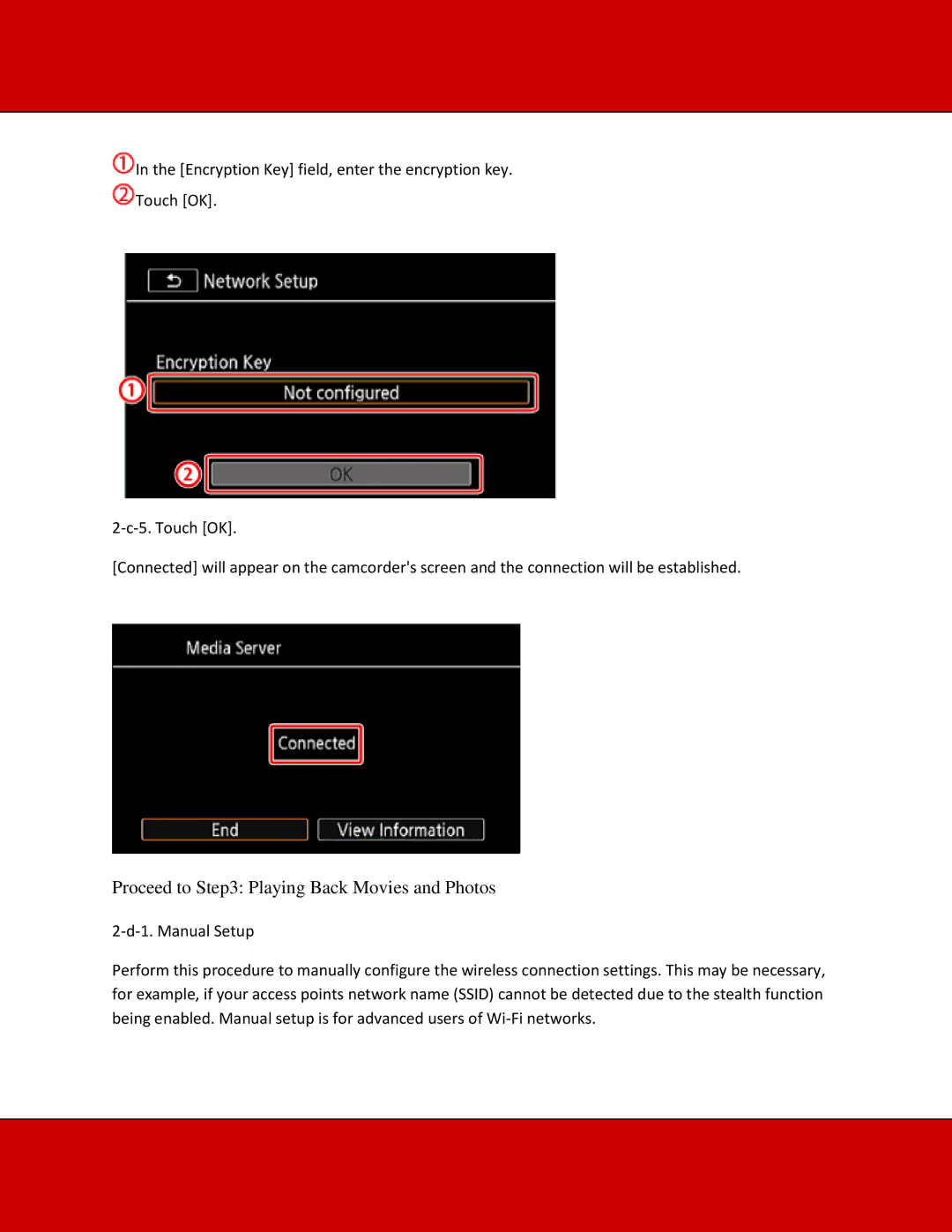![]() In the [Encryption Key] field, enter the encryption key.
In the [Encryption Key] field, enter the encryption key.
![]() Touch [OK].
Touch [OK].
[Connected] will appear on the camcorder's screen and the connection will be established.
Proceed to Step3: Playing Back Movies and Photos
Perform this procedure to manually configure the wireless connection settings. This may be necessary, for example, if your access points network name (SSID) cannot be detected due to the stealth function being enabled. Manual setup is for advanced users of