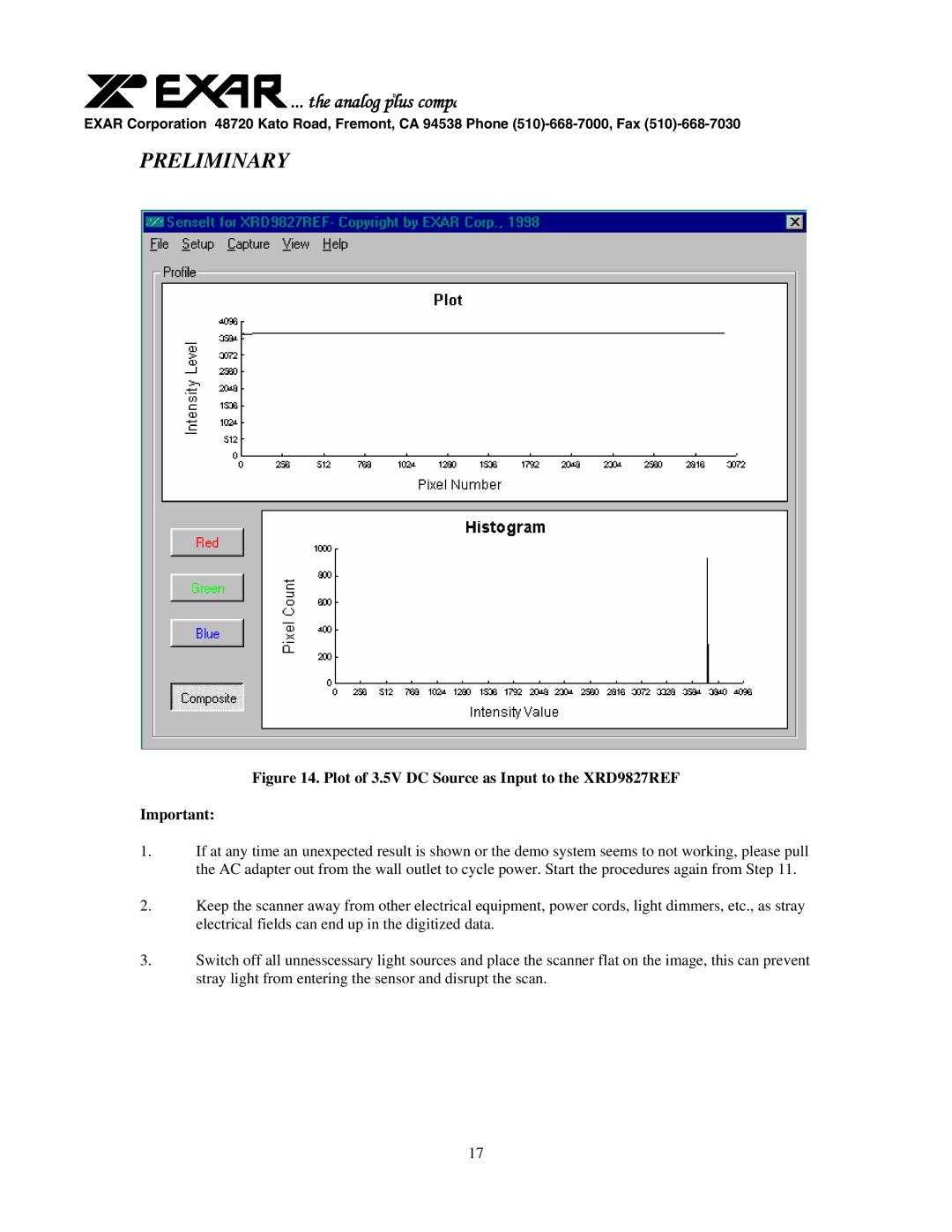![]()
![]()
![]()
![]() ... the analog plusTM compa
... the analog plusTM compa
EXAR Corporation 48720 Kato Road, Fremont, CA 94538 Phone
PRELIMINARY
Figure 14. Plot of 3.5V DC Source as Input to the XRD9827REF
Important:
1.If at any time an unexpected result is shown or the demo system seems to not working, please pull the AC adapter out from the wall outlet to cycle power. Start the procedures again from Step 11.
2.Keep the scanner away from other electrical equipment, power cords, light dimmers, etc., as stray electrical fields can end up in the digitized data.
3.Switch off all unnesscessary light sources and place the scanner flat on the image, this can prevent stray light from entering the sensor and disrupt the scan.
17