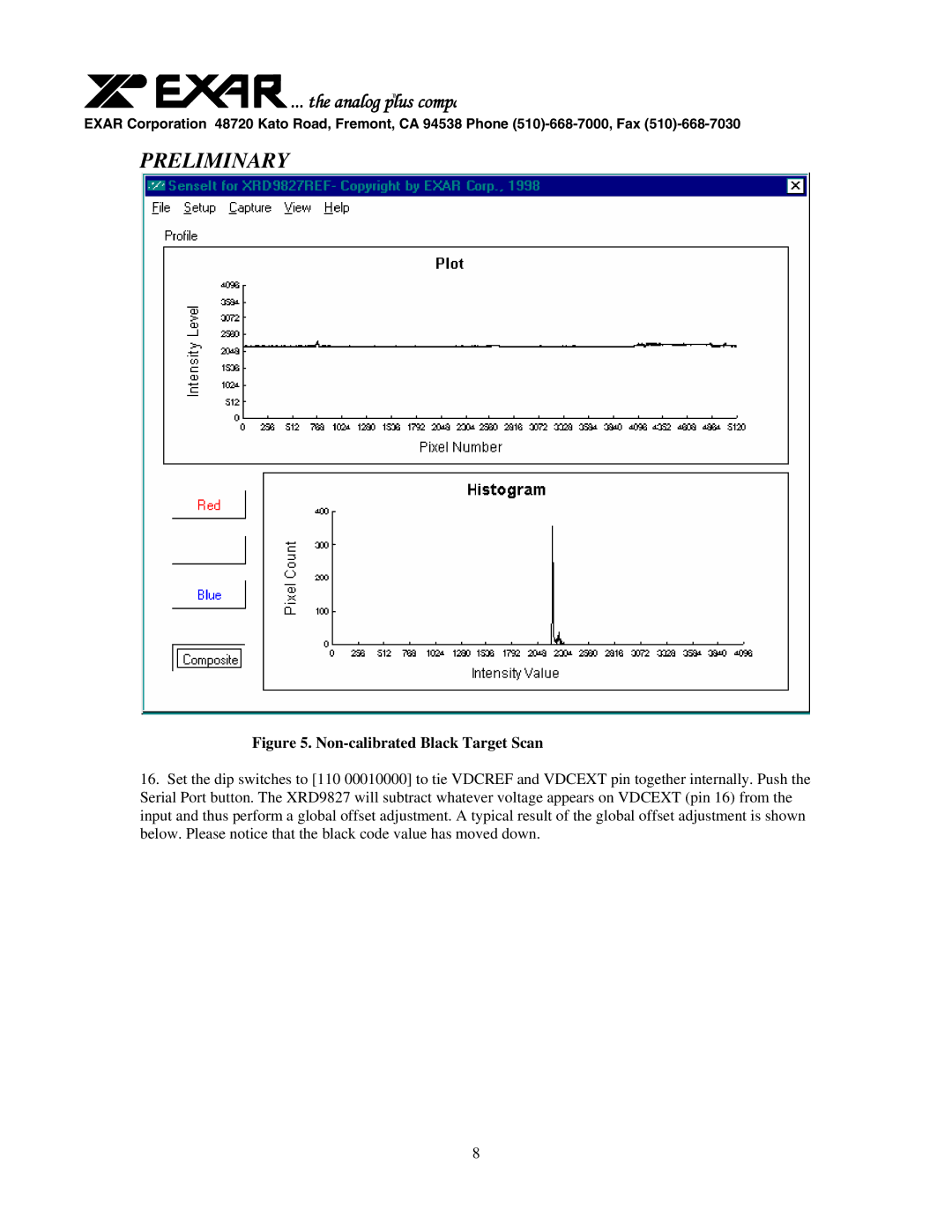![]()
![]()
![]()
![]() ... the analog plusTM compa
... the analog plusTM compa
EXAR Corporation 48720 Kato Road, Fremont, CA 94538 Phone
PRELIMINARY
Figure 5. Non-calibrated Black Target Scan
16.Set the dip switches to [110 00010000] to tie VDCREF and VDCEXT pin together internally. Push the Serial Port button. The XRD9827 will subtract whatever voltage appears on VDCEXT (pin 16) from the input and thus perform a global offset adjustment. A typical result of the global offset adjustment is shown below. Please notice that the black code value has moved down.
8