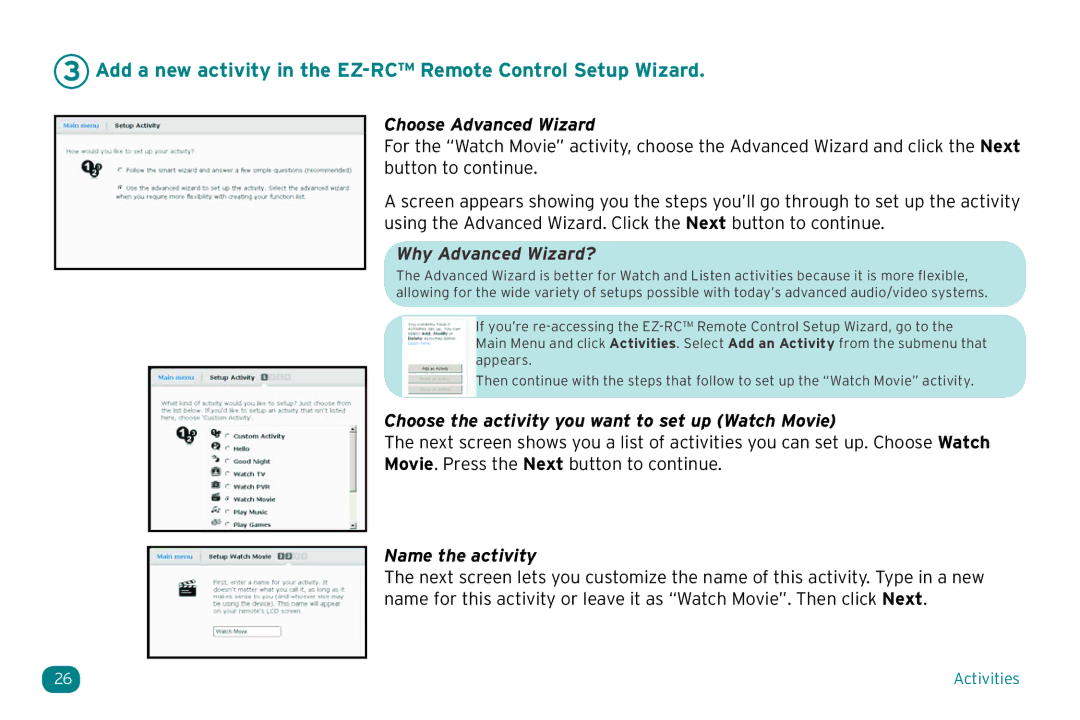3 Add a new activity in the EZ-RC™ Remote Control Setup Wizard.
Choose Advanced Wizard
For the “Watch Movie” activity, choose the Advanced Wizard and click the Next button to continue.
A screen appears showing you the steps you’ll go through to set up the activity using the Advanced Wizard. Click the Next button to continue.
Why Advanced Wizard?
The Advanced Wizard is better for Watch and Listen activities because it is more flexible, allowing for the wide variety of setups possible with today’s advanced audio/video systems.
If you’re
Then continue with the steps that follow to set up the “Watch Movie” activity.
Choose the activity you want to set up (Watch Movie)
The next screen shows you a list of activities you can set up. Choose Watch
Movie. Press the Next button to continue.
Name the activity
The next screen lets you customize the name of this activity. Type in a new name for this activity or leave it as “Watch Movie”. Then click Next.
26 | Activities |