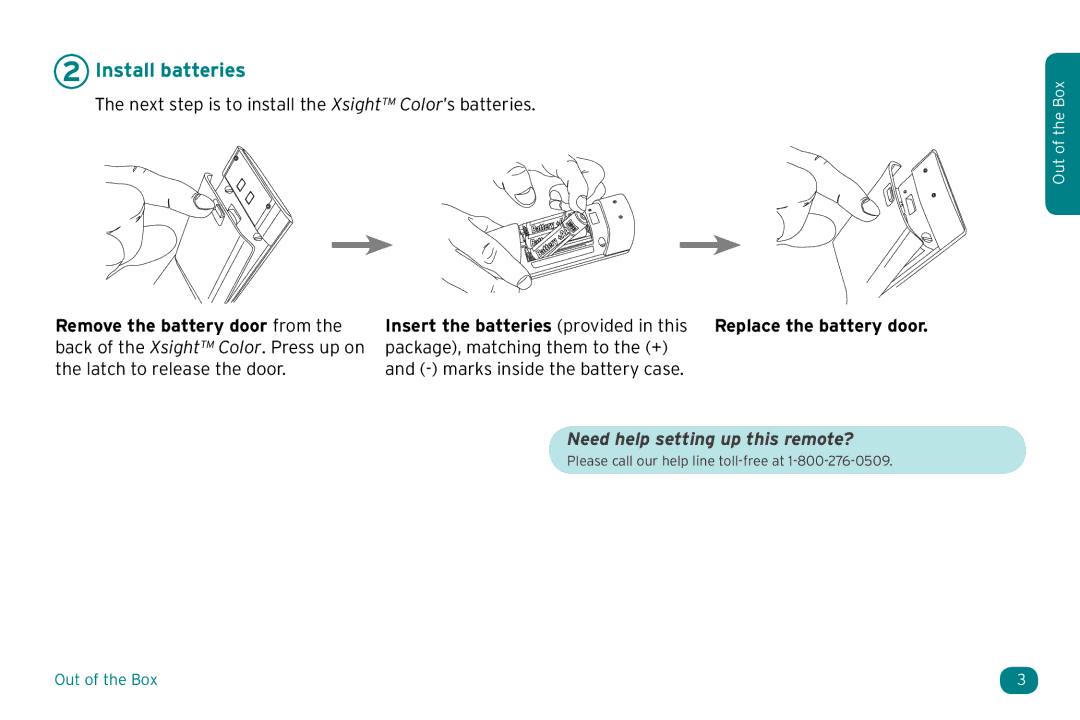2 Install batteries
The next step is to install the Xsight™ Color’s batteries.
Remove the battery door from the | Insert the batteries (provided in this Replace the battery door. |
back of the Xsight™ Color. Press up on | package), matching them to the (+) |
the latch to release the door. | and |
| Need help setting up this remote? |
| Please call our help line |
Out of the Box
Out of the Box | 3 |