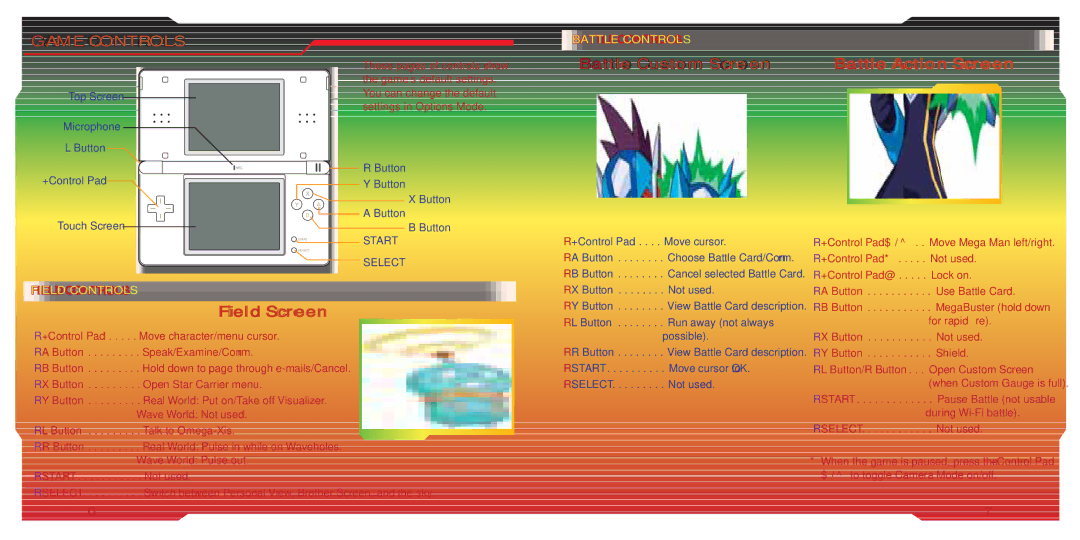GAME CONTROLS
Top Screen
Microphone
LButton
+Control Pad
Touch Screen
FIELD CONTROLS
These pages of controls show the game’s default settings. You can change the default settings in Options Mode.
 R Button
R Button
Y Button
![]() X Button
X Button
![]()
![]() A Button
A Button
B Button




 START
START
SELECT
BATTLE CONTROLS
Battle Cusstom Screen
❏ +Control Pad. . . . . Move cursor.
❏ A Button . . . . . . . . Choose Battle Card/Confirm. ❏ B Button . . . . . . . . Cancel selected Battle Card. ❏ X Button . . . . . . . . Not used.
Battle Action Screenn
❏+Control Pad $/^ . . Move Mega Man left/right.
❏ +Control Pad * | Not used. |
❏ +Control Pad @ | Lock on. |
❏ A Button | Use Battle Card. |
Field Screen
❏+Control Pad. . . . . . Move character/menu cursor.
❏ A Button | . . . . . . . . . Speak/Examine/Confirm. |
❏ B Button | . . . . . . . . . Hold down to page through |
❏ X Button | . . . . . . . . . Open Star Carrier menu. |
❏ Y Button | . . . . . . . . . Real World: Put on/Take off Visualizer. |
| Wave World: Not used. |
❏ L Button | . . . . . . . . . Talk to |
❏ R Button | . . . . . . . . . Real World: Pulse in while on Waveholes. |
| Wave World: Pulse out. |
❏ START . . | . . . . . . . . . Not used. |
❏ SELECT . | . . . . . . . . . Switch between Personal View, Brother Screen, and the sky. |
| 6 |
❏ Y Button . . . . . . . . View Battle Card description.
❏ L Button . . . . . . . . Run away (not always possible).
❏ R Button . . . . . . . . View Battle Card description. ❏ START . . . . . . . . . . Move cursor to OK.
❏ SELECT . . . . . . . . . Not used.
❏ B Button | MegaBuster (hold down |
| for rapid fire). |
❏ X Button | Not used. |
❏ Y Button | Shield. |
❏ L Button/R Button . . . | Open Custom Screen |
| (when Custom Gauge is full). |
❏ START | Pause Battle (not usable |
| during |
❏ SELECT | Not used. |
*When the game is paused, press the +Control Pad $/^ to toggle Camera Mode on/off.
7