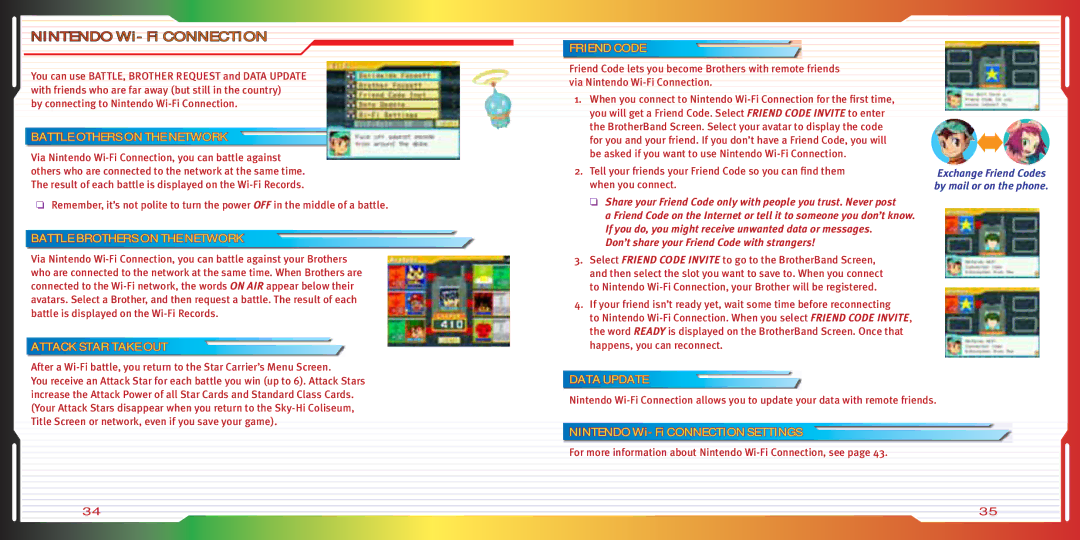NINTENDO Wi-Fi CONNECTION
You can use BATTLE, BROTHER REQUEST and DATA UPDATE with friends who are far away (but still in the country)
by connecting to Nintendo
BATTLE OTHERS ON THE NETWORK
Via Nintendo
❏Remember, it’s not polite to turn the power OFF in the middle of a battle.
BATTLE BROTHERS ON THE NETWORK
Via Nintendo
ATTACK STAR TAKE OUT
After a
You receive an Attack Star for each battle you win (up to 6). Attack Stars increase the Attack Power of all Star Cards and Standard Class Cards.
FRIEND CODE
Friend Code lets you become Brothers with remote friends via Nintendo
1.When you connect to Nintendo
2.Tell your friends your Friend Code so you can find them when you connect.
❏Share your Friend Code only with people you trust. Never post
a Friend Code on the Internet or tell it to someone you don’t know. If you do, you might receive unwanted data or messages.
Don’t share your Friend Code with strangers!
3.Select FRIEND CODE INVITE to go to the BrotherBand Screen, and then select the slot you want to save to. When you connect to Nintendo
4.If your friend isn’t ready yet, wait some time before reconnecting
to Nintendo
DATA UPDATE
Exchange Friend Codes by mail or on the phone.
(Your Attack Stars disappear when you return to the
Nintendo
NINTENDO
For more information about Nintendo
34 | 35 |