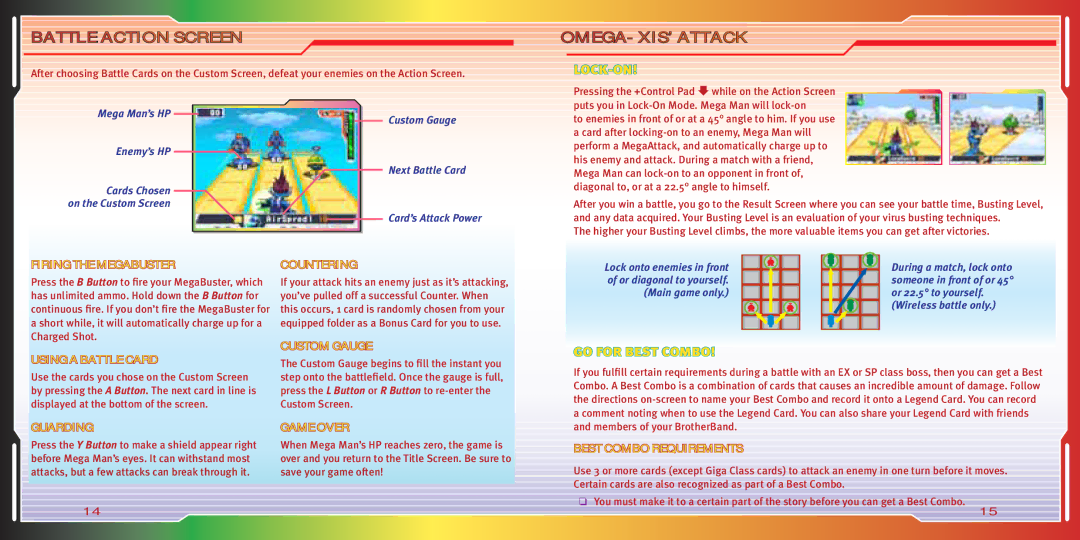BATTLEE ACTIOON SCREEEN
After choosing Battle Cards on the Custom Screen, defeat your enemies on the Action Screen.
Mega Man’s HP
Custom Gauge
Enemy’s HP 
Next Battle Card
Cards Chosen on the Custom Screen
Card’s Attack Power
OMEGA-XIIS’ ATTACK
LOCK-ON!
Pressing the +Control Pad @ while on the Action Screen puts you in
to enemies in front of or at a 45° angle to him. If you use a card after
After you win a battle, you go to the Result Screen where you can see your battle time, Busting Level, and any data acquired. Your Busting Level is an evaluation of your virus busting techniques.
The higher your Busting Level climbs, the more valuable items you can get after victories.
FIRING THE MEGABUSTER
Press the B Button to fire your MegaBuster, which has unlimited ammo. Hold down the B Button for continuous fire. If you don’t fire the MegaBuster for a short while, it will automatically charge up for a Charged Shot.
USING A BATTLE CARD
Use the cards you chose on the Custom Screen by pressing the A Button. The next card in line is displayed at the bottom of the screen.
GUARDING
Press the Y Button to make a shield appear right before Mega Man’s eyes. It can withstand most attacks, but a few attacks can break through it.
COUNTERING
If your attack hits an enemy just as it’s attacking, you’ve pulled off a successful Counter. When this occurs, 1 card is randomly chosen from your equipped folder as a Bonus Card for you to use.
CUSTOM GAUGE
The Custom Gauge begins to fill the instant you step onto the battlefield. Once the gauge is full, press the L Button or R Button to
GAME OVER
When Mega Man’s HP reaches zero, the game is over and you return to the Title Screen. Be sure to save your game often!
Lock onto enemies in front |
|
|
|
|
| During a match, lock onto |
of or diagonal to yourself. |
|
|
|
|
| someone in front of or 45° |
(Main game only.) |
|
|
|
|
| or 22.5° to yourself. |
|
|
|
|
|
| (Wireless battle only.) |
|
|
|
|
|
|
|
GO FOR BEST COMBO!
If you fulfill certain requirements during a battle with an EX or SP class boss, then you can get a Best Combo. A Best Combo is a combination of cards that causes an incredible amount of damage. Follow the directions
BEST COMBO REQUIREMENTS
Use 3 or more cards (except Giga Class cards) to attack an enemy in one turn before it moves. Certain cards are also recognized as part of a Best Combo.
14
❏ You must make it to a certain part of the story before you can get a Best Combo.
15