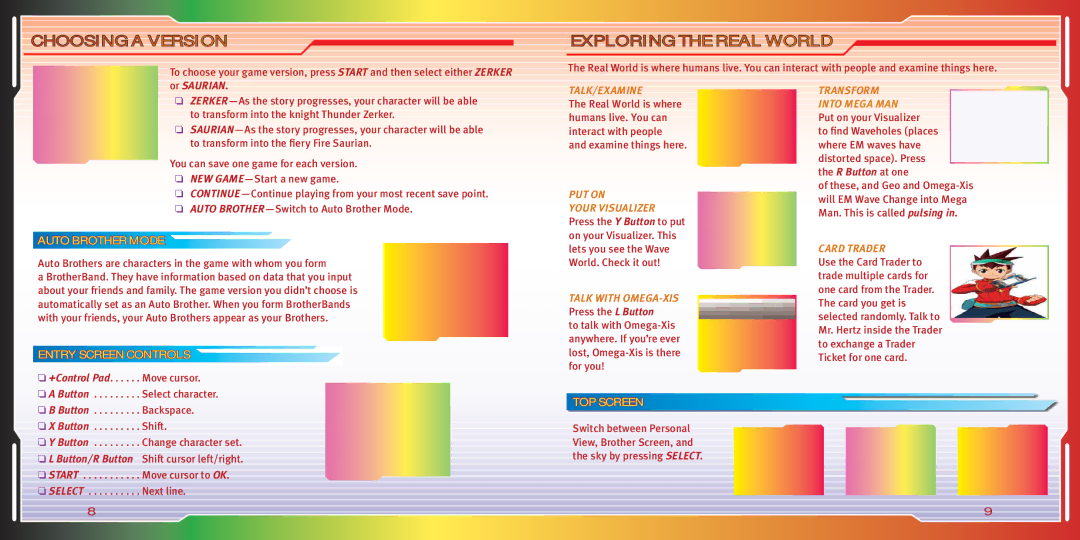CHOOSING A VERSION
To choose your game version, press START and then select either ZERKER or SAURIAN.
EXPLLORING THE REEAL WORLD
The Real World is where humans live. You can interact with people and examine things here.
❏
❏
You can save one game for each version.
❏NEW
❏
❏AUTO
AUTO BROTHER MODE
Auto Brothers are characters in the game with whom you form
a BrotherBand. They have information based on data that you input about your friends and family. The game version you didn’t choose is automatically set as an Auto Brother. When you form BrotherBands with your friends, your Auto Brothers appear as your Brothers.
ENTRY SCREEN CONTROLS
❏+Control Pad. . . . . . Move cursor.
❏A Button . . . . . . . . . Select character.
❏B Button . . . . . . . . . Backspace.
❏X Button . . . . . . . . . Shift.
❏Y Button . . . . . . . . . Change character set.
❏L Button/R Button Shift cursor left/right.
❏START . . . . . . . . . . . Move cursor to OK.
❏SELECT . . . . . . . . . . Next line.
TALK/EXAMINE
The Real World is where humans live. You can interact with people and examine things here.
PUT ON
YOUR VISUALIZER Press the Y Button to put on your Visualizer. This lets you see the Wave World. Check it out!
TALK WITH OMEGA-XIS
Press the L Button
to talk with
TOP SCREEN
Switch between Personal View, Brother Screen, and the sky by pressing SELECT.
TRANSFORM
INTO MEGA MAN
Put on your Visualizer
to find Waveholes (places where EM waves have distorted space). Press the R Button at one
of these, and Geo and
CARD TRADER
Use the Card Trader to trade multiple cards for one card from the Trader. The card you get is selected randomly. Talk to Mr. Hertz inside the Trader to exchange a Trader Ticket for one card.
8
9