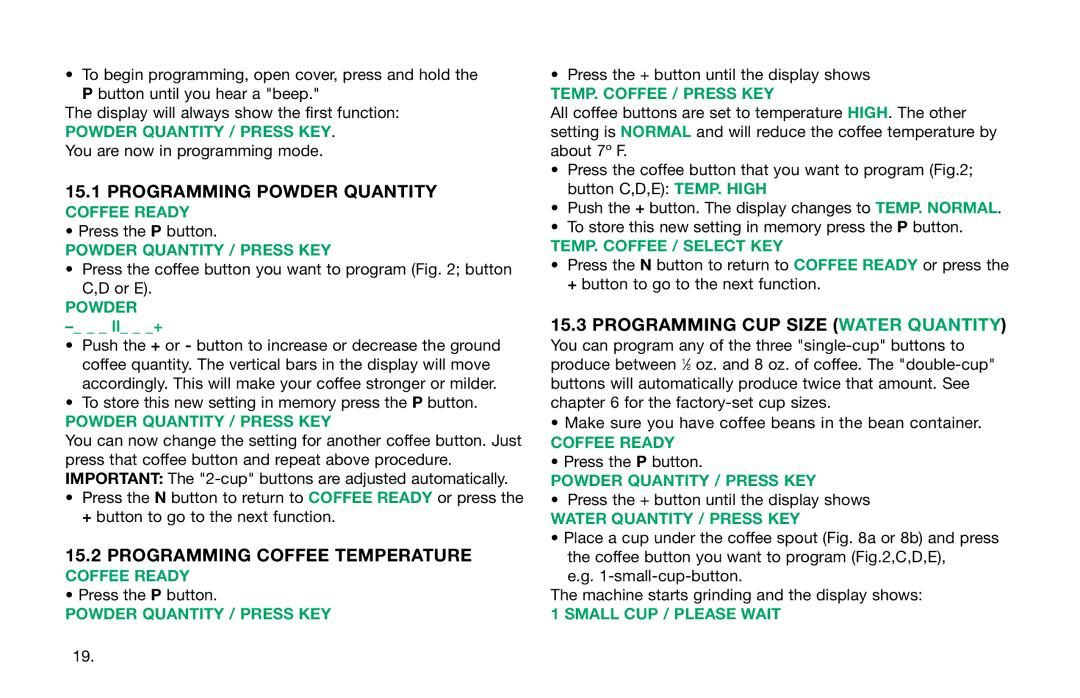S8, S9, S7, 13215 specifications
The Capresso S9, S13215, S8, and S7 are sophisticated espresso machines that exemplify quality engineering and innovative technologies, making them a favorite among coffee enthusiasts and baristas alike. Each model offers a unique blend of features, ensuring optimal brewing experiences tailored to individual preferences.The Capresso S9 model stands out with its robust construction and user-friendly interface. It is equipped with a powerful conical burr grinder that precisely grinds your coffee beans, allowing for maximum flavor extraction. One of its key features is the dual boiler system, which separates brewing and steaming functions, enabling users to brew espresso and steam milk simultaneously without any wait time. This model also incorporates a sophisticated homogenous brewing system, promoting even water distribution over the coffee grounds for a rich, full-bodied espresso.
The S13215 introduces advanced automation technologies that make it accessible to users of all skill levels. The integrated touchscreen interface provides an intuitive way to select from a variety of coffee drinks, including lattes and cappuccinos. The machine's automatic milk frother and customizable strength settings further enhance the brewing process, allowing for a personalized cup every time. Its self-cleaning feature simplifies maintenance, making it easy to keep the machine in top condition.
The S8 model is particularly known for its sleek design and compact footprint, making it ideal for smaller kitchens. Despite its size, the S8 doesn’t compromise on features. It boasts a high-performance grinder with an adjustable grind setting, combined with a rich crema producing system, ensuring rich and aromatic espresso. The user interface is designed for versatility, offering programmable coffee strength and size options. Its quiet operation is another bonus, allowing for a peaceful coffee-making experience.
Lastly, the S7 prioritizes durability and efficiency. This model showcases a powerful brewing technology that minimizes warm-up time and ensures consistent temperature control for every brew. It features a large water reservoir, reducing the frequency of refills. The S7's direct-access buttons for one-touch brewing capabilities streamline the coffee-making process, enabling users to quickly enjoy their favorite beverages.
In summary, the Capresso S9, S13215, S8, and S7 each deliver unique offerings through their advanced features and technologies. Whether it is the user-friendly interfaces, high-performance grinders, or compact designs, these models cater to both casual drinkers and serious enthusiasts, making them reliable choices for great coffee at home.