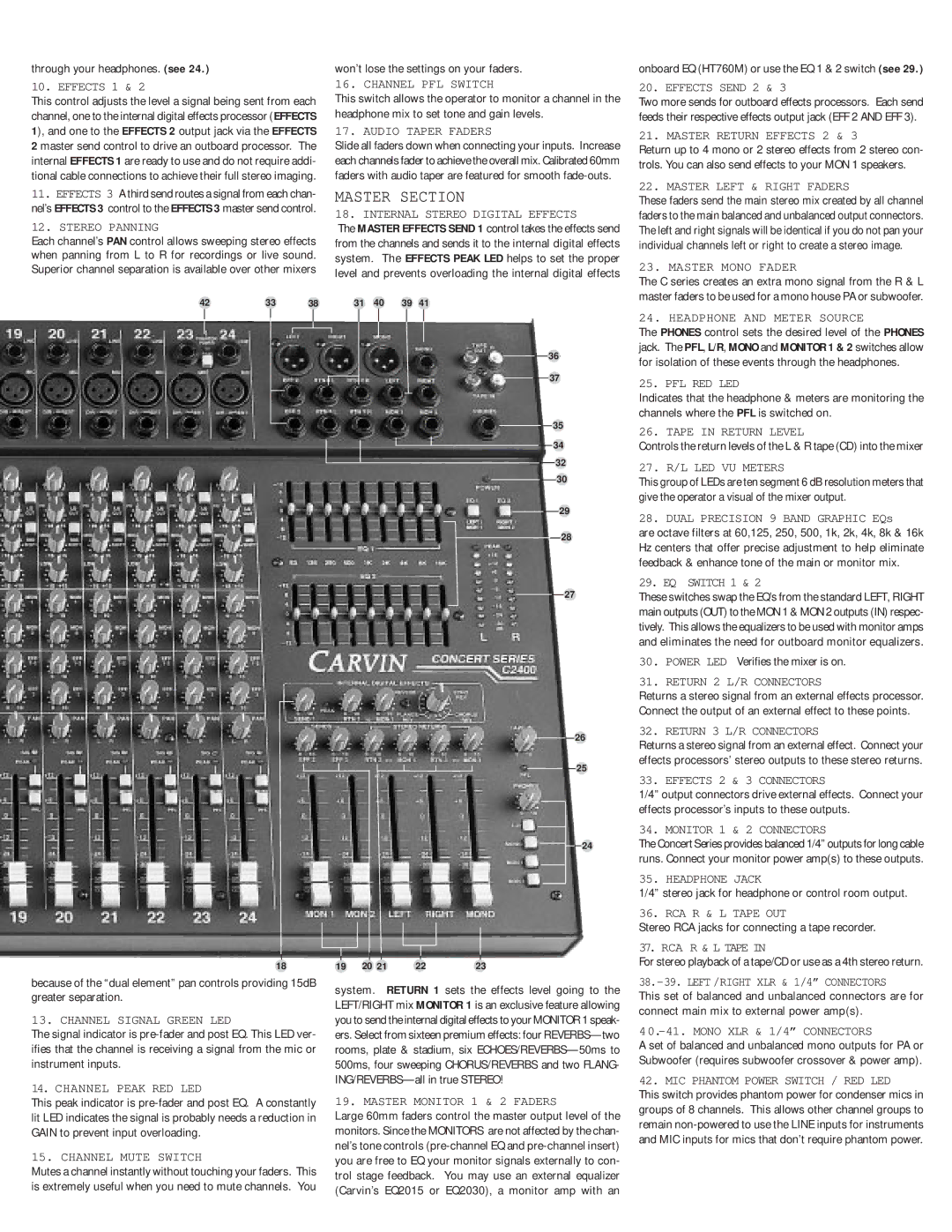through your headphones. (see 24.)
10. EFFECTS 1 & 2
This control adjusts the level a signal being sent from each channel, one to the internal digital effects processor (EFFECTS 1), and one to the EFFECTS 2 output jack via the EFFECTS 2 master send control to drive an outboard processor. The internal EFFECTS 1 are ready to use and do not require addi- tional cable connections to achieve their full stereo imaging.
11.EFFECTS 3 A third send routes a signal from each chan- nel’s EFFECTS 3 control to the EFFECTS 3 master send control.
12.STEREO PANNING
Each channel’s PAN control allows sweeping stereo effects when panning from L to R for recordings or live sound. Superior channel separation is available over other mixers
42 | 33 | 38 |
18
because of the “dual element” pan controls providing 15dB greater separation.
13. CHANNEL SIGNAL GREEN LED
The signal indicator is
14. CHANNEL PEAK RED LED
This peak indicator is
15. CHANNEL MUTE SWITCH
Mutes a channel instantly without touching your faders. This is extremely useful when you need to mute channels. You
won’t lose the settings on your faders.
16. CHANNEL PFL SWITCH
This switch allows the operator to monitor a channel in the headphone mix to set tone and gain levels.
17. AUDIO TAPER FADERS
Slide all faders down when connecting your inputs. Increase each channels fader to achieve the overall mix. Calibrated 60mm faders with audio taper are featured for smooth
MASTER SECTION
18. INTERNAL STEREO DIGITAL EFFECTS
The MASTER EFFECTS SEND 1 control takes the effects send from the channels and sends it to the internal digital effects system. The EFFECTS PEAK LED helps to set the proper level and prevents overloading the internal digital effects
31 40 39 41
36
37
35
34
32
30
29
28
27
26
25
24
19 | 20 21 | 22 | 23 |
system. RETURN 1 sets the effects level going to the LEFT/RIGHT mix MONITOR 1 is an exclusive feature allowing you to send the internal digital effects to your MONITOR 1 speak- ers. Select from sixteen premium effects: four
19. MASTER MONITOR 1 & 2 FADERS
Large 60mm faders control the master output level of the monitors. Since the MONITORS are not affected by the chan- nel’s tone controls
onboard EQ (HT760M) or use the EQ 1 & 2 switch (see 29.)
20. EFFECTS SEND 2 & 3
Two more sends for outboard effects processors. Each send feeds their respective effects output jack (EFF 2 AND EFF 3).
21. MASTER RETURN EFFECTS 2 & 3
Return up to 4 mono or 2 stereo effects from 2 stereo con- trols. You can also send effects to your MON 1 speakers.
22. MASTER LEFT & RIGHT FADERS
These faders send the main stereo mix created by all channel faders to the main balanced and unbalanced output connectors. The left and right signals will be identical if you do not pan your individual channels left or right to create a stereo image.
23. MASTER MONO FADER
The C series creates an extra mono signal from the R & L master faders to be used for a mono house PA or subwoofer.
24. HEADPHONE AND METER SOURCE
The PHONES control sets the desired level of the PHONES jack. The PFL, L/R, MONO and MONITOR 1 & 2 switches allow for isolation of these events through the headphones.
25. PFL RED LED
Indicates that the headphone & meters are monitoring the channels where the PFL is switched on.
26. TAPE IN RETURN LEVEL
Controls the return levels of the L & R tape (CD) into the mixer
27. R/L LED VU METERS
This group of LEDs are ten segment 6 dB resolution meters that give the operator a visual of the mixer output.
28. DUAL PRECISION 9 BAND GRAPHIC EQs
are octave filters at 60,125, 250, 500, 1k, 2k, 4k, 8k & 16k Hz centers that offer precise adjustment to help eliminate feedback & enhance tone of the main or monitor mix.
29. EQ SWITCH 1 & 2
These switches swap the EQ’s from the standard LEFT, RIGHT main outputs (OUT) to the MON 1 & MON 2 outputs (IN) respec- tively. This allows the equalizers to be used with monitor amps and eliminates the need for outboard monitor equalizers.
30. POWER LED Verifies the mixer is on.
31. RETURN 2 L/R CONNECTORS
Returns a stereo signal from an external effects processor. Connect the output of an external effect to these points.
32. RETURN 3 L/R CONNECTORS
Returns a stereo signal from an external effect. Connect your effects processors’ stereo outputs to these stereo returns.
33. EFFECTS 2 & 3 CONNECTORS
1/4” output connectors drive external effects. Connect your effects processor’s inputs to these outputs.
34. MONITOR 1 & 2 CONNECTORS
The Concert Series provides balanced 1/4” outputs for long cable runs. Connect your monitor power amp(s) to these outputs.
35. HEADPHONE JACK
1/4” stereo jack for headphone or control room output.
36. RCA R & L TAPE OUT
Stereo RCA jacks for connecting a tape recorder.
37. RCA R & L TAPE IN
For stereo playback of a tape/CD or use as a 4th stereo return.
This set of balanced and unbalanced connectors are for connect main mix to external power amp(s).
40.–41. MONO XLR & 1/4” CONNECTORS
A set of balanced and unbalanced mono outputs for PA or Subwoofer (requires subwoofer crossover & power amp).
42. MIC PHANTOM POWER SWITCH / RED LED
This switch provides phantom power for condenser mics in groups of 8 channels. This allows other channel groups to remain