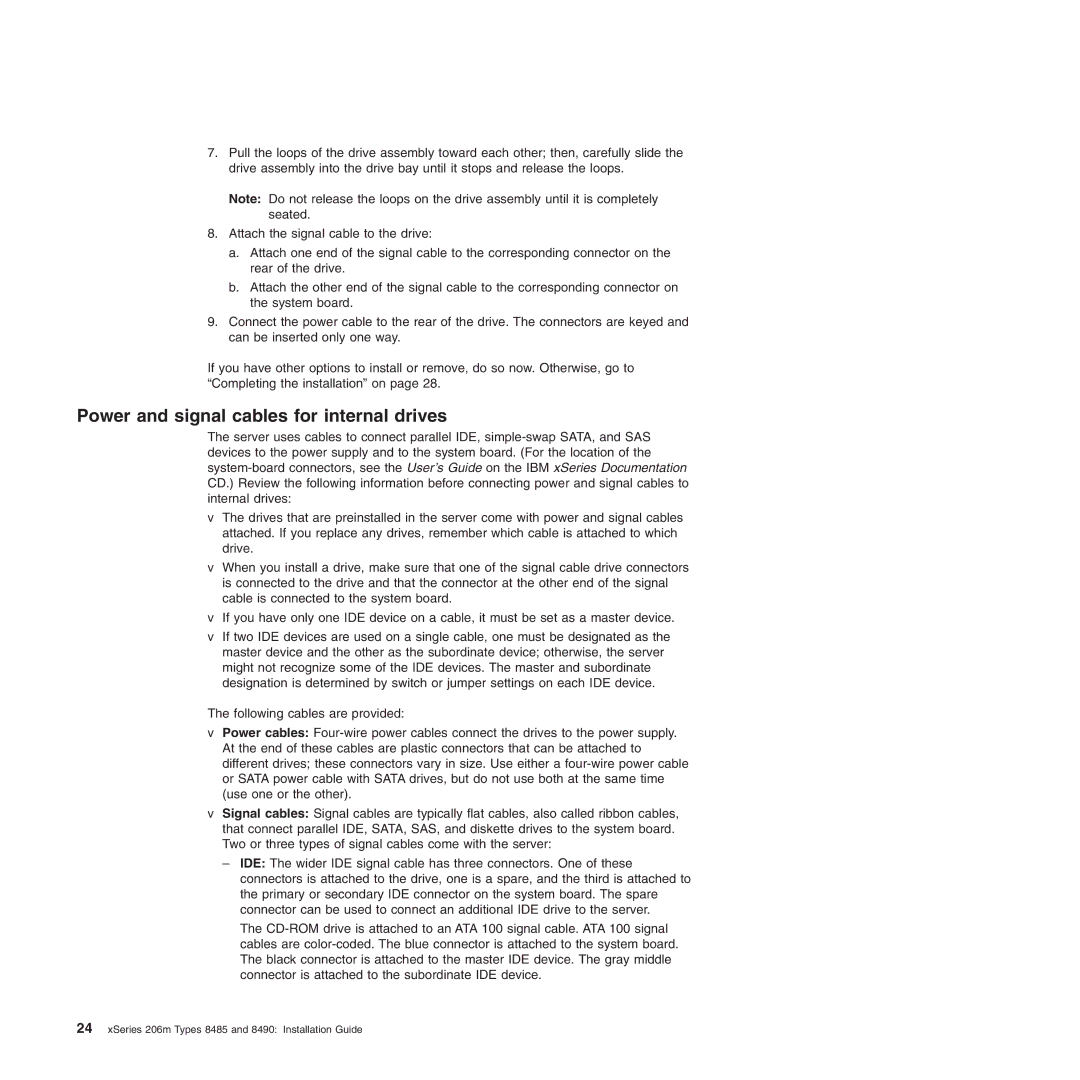7.Pull the loops of the drive assembly toward each other; then, carefully slide the drive assembly into the drive bay until it stops and release the loops.
Note: Do not release the loops on the drive assembly until it is completely seated.
8.Attach the signal cable to the drive:
a.Attach one end of the signal cable to the corresponding connector on the rear of the drive.
b.Attach the other end of the signal cable to the corresponding connector on the system board.
9.Connect the power cable to the rear of the drive. The connectors are keyed and can be inserted only one way.
If you have other options to install or remove, do so now. Otherwise, go to “Completing the installation” on page 28.
Power and signal cables for internal drives
The server uses cables to connect parallel IDE,
vThe drives that are preinstalled in the server come with power and signal cables attached. If you replace any drives, remember which cable is attached to which drive.
vWhen you install a drive, make sure that one of the signal cable drive connectors is connected to the drive and that the connector at the other end of the signal cable is connected to the system board.
vIf you have only one IDE device on a cable, it must be set as a master device.
vIf two IDE devices are used on a single cable, one must be designated as the master device and the other as the subordinate device; otherwise, the server might not recognize some of the IDE devices. The master and subordinate designation is determined by switch or jumper settings on each IDE device.
The following cables are provided:
vPower cables:
vSignal cables: Signal cables are typically flat cables, also called ribbon cables, that connect parallel IDE, SATA, SAS, and diskette drives to the system board. Two or three types of signal cables come with the server:
–IDE: The wider IDE signal cable has three connectors. One of these connectors is attached to the drive, one is a spare, and the third is attached to the primary or secondary IDE connector on the system board. The spare connector can be used to connect an additional IDE drive to the server.
The