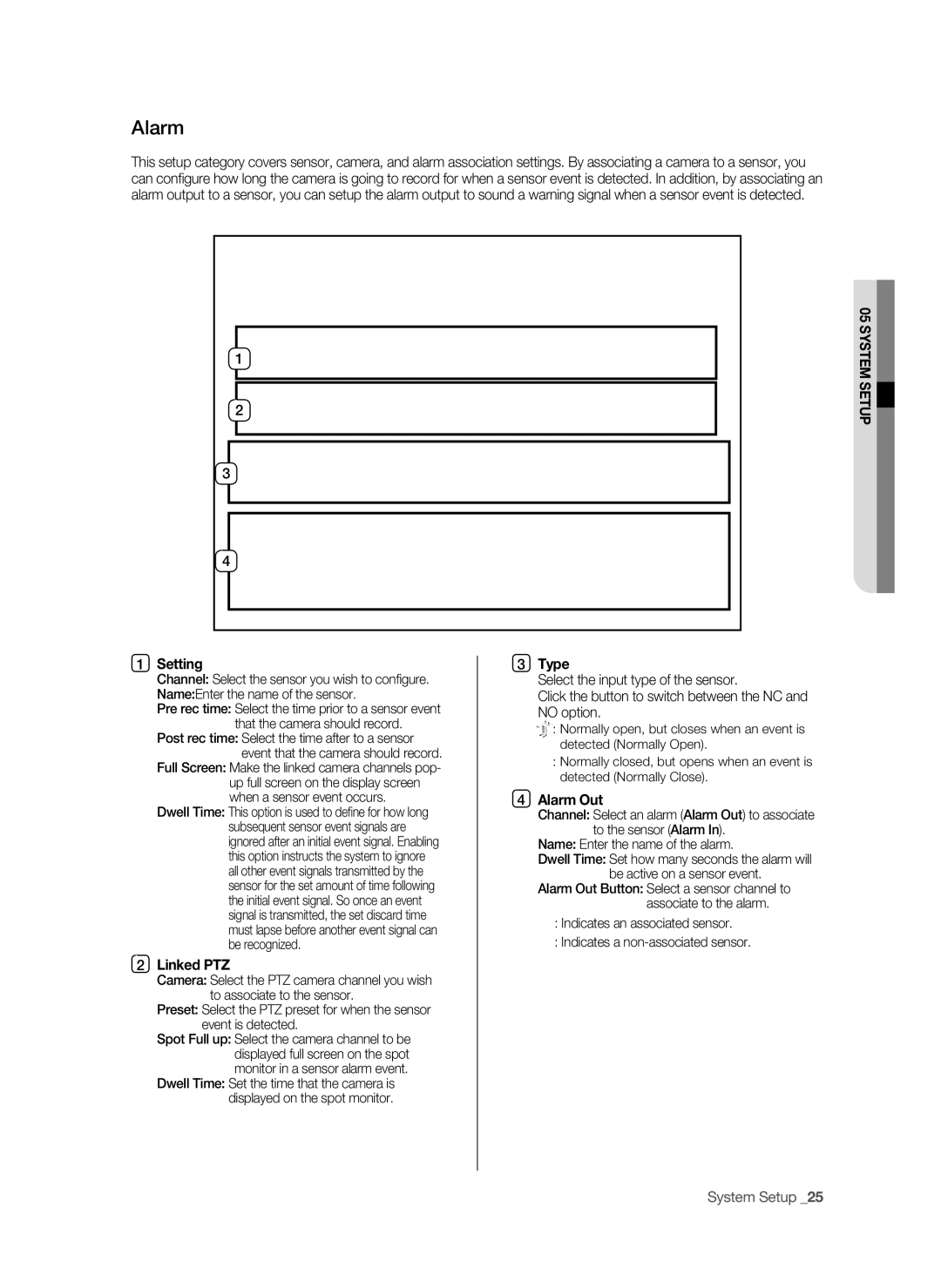Alarm
This setup category covers sensor, camera, and alarm association settings. By associating a camera to a sensor, you can confi gure how long the camera is going to record for when a sensor event is detected. In addition, by associating an alarm output to a sensor, you can setup the alarm output to sound a warning signal when a sensor event is detected.
1
2
3
4
1 | Setting | 3 | Type |
| Channel: Select the sensor you wish to confi gure. |
| Select the input type of the sensor. |
| Name:Enter the name of the sensor. |
| Click the button to switch between the NC and |
| Pre rec time: Select the time prior to a sensor event |
| NO option. |
| that the camera should record. |
| : Normally open, but closes when an event is |
| Post rec time: Select the time after to a sensor |
| |
|
| detected (Normally Open). | |
| event that the camera should record. |
| |
|
| : Normally closed, but opens when an event is | |
| Full Screen: Make the linked camera channels pop- |
| |
|
| detected (Normally Close). | |
| up full screen on the display screen |
| |
|
|
| |
| when a sensor event occurs. | 4 | Alarm Out |
| Dwell Time: This option is used to defi ne for how long |
| Channel: Select an alarm (Alarm Out) to associate |
| subsequent sensor event signals are |
| to the sensor (Alarm In). |
| ignored after an initial event signal. Enabling |
| Name: Enter the name of the alarm. |
| this option instructs the system to ignore |
| Dwell Time: Set how many seconds the alarm will |
| all other event signals transmitted by the |
| be active on a sensor event. |
| sensor for the set amount of time following |
| Alarm Out Button: Select a sensor channel to |
| the initial event signal. So once an event |
| associate to the alarm. |
| signal is transmitted, the set discard time |
| : Indicates an associated sensor. |
| must lapse before another event signal can |
| |
|
| : Indicates a | |
| be recognized. |
| |
2 | Linked pTZ |
|
|
| Camera: Select the PTZ camera channel you wish |
|
|
| to associate to the sensor. |
|
|
| Preset: Select the PTZ preset for when the sensor |
|
|
| event is detected. |
|
|
| Spot Full up: Select the camera channel to be |
|
|
| displayed full screen on the spot |
|
|
| monitor in a sensor alarm event. |
|
|
| Dwell Time: Set the time that the camera is |
|
|
| displayed on the spot monitor. |
|
|
|
|
|
|
05 SYSTEM SETUp![]()
System Setup _25