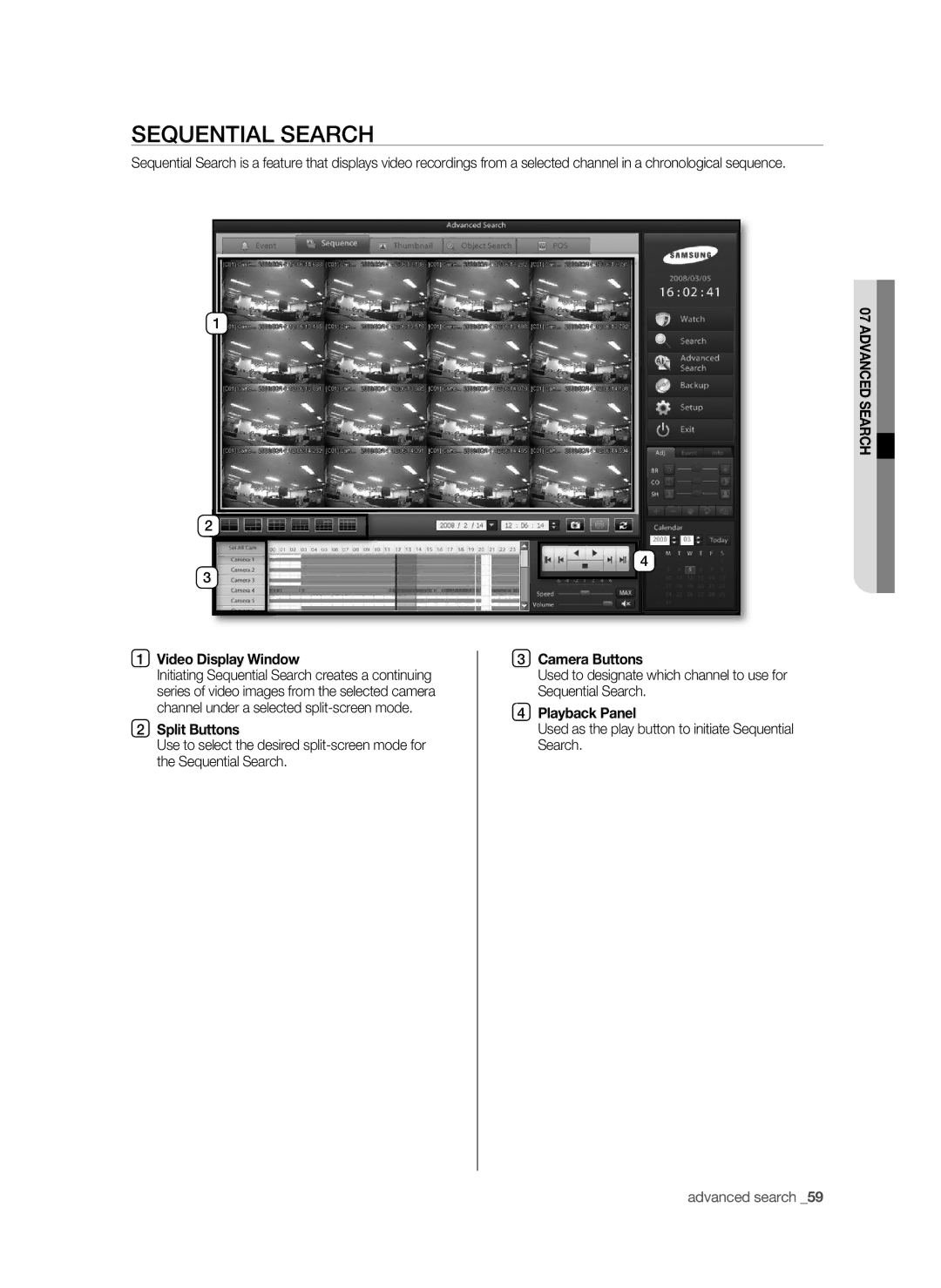SEQUENTIAL SEARCH
Sequential Search is a feature that displays video recordings from a selected channel in a chronological sequence.
1
2 |
4
3
07 ADVANCED SEARCh![]()
1Video Display window
Initiating Sequential Search creates a continuing series of video images from the selected camera channel under a selected
2Split Buttons
Use to select the desired
3Camera Buttons
Used to designate which channel to use for Sequential Search.
4playback panel
Used as the play button to initiate Sequential Search.
advanced search _59