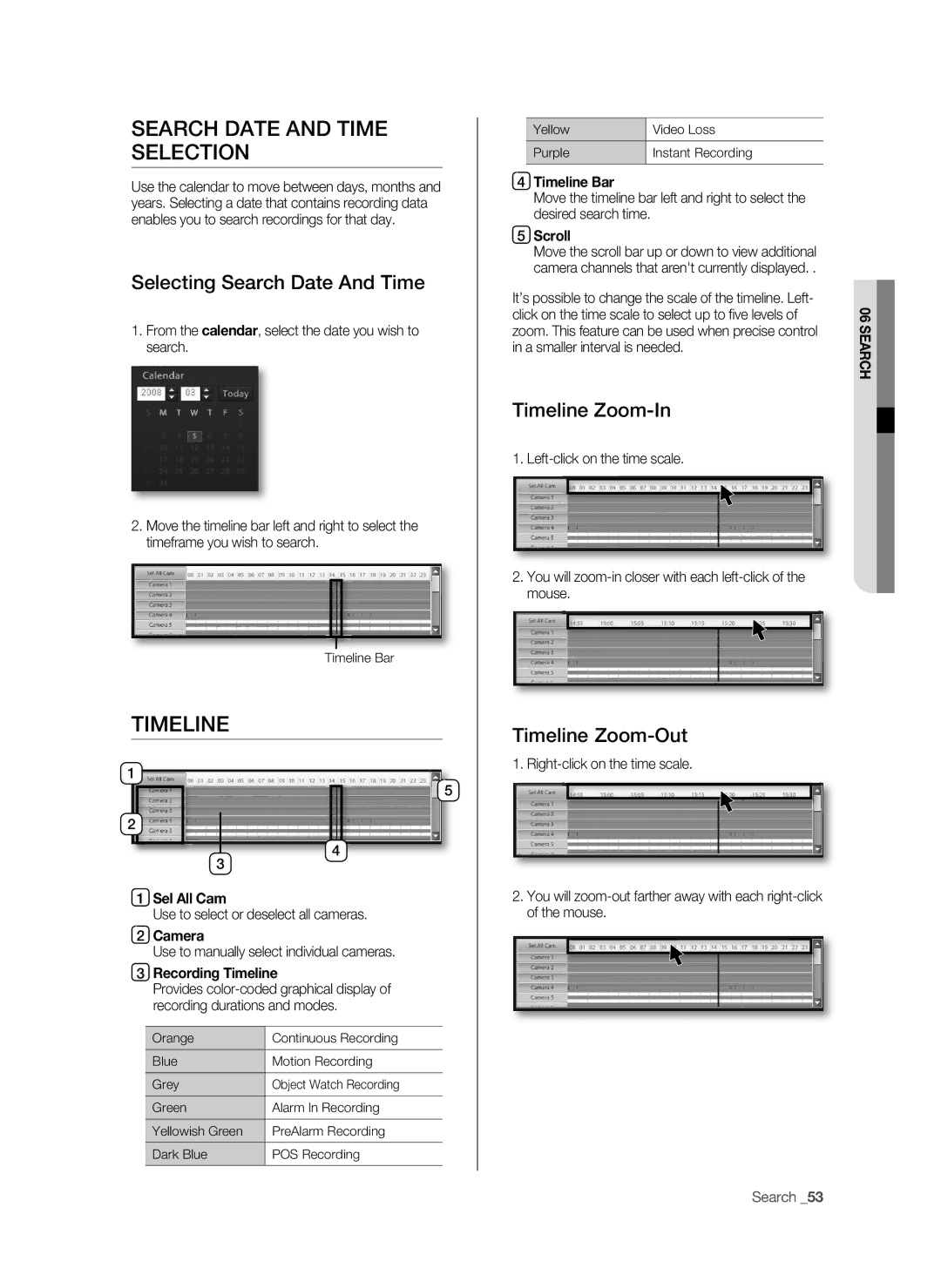SEARCH DATE AND TImE
SELECTION
Use the calendar to move between days, months and years. Selecting a date that contains recording data enables you to search recordings for that day.
Selecting Search Date And Time
1.From the calendar, select the date you wish to search.
2.Move the timeline bar left and right to select the timeframe you wish to search.
Timeline Bar
TImELINE
Yellow | Video Loss |
|
|
Purple | Instant Recording |
|
|
4Timeline Bar
Move the timeline bar left and right to select the desired search time.
5Scroll
Move the scroll bar up or down to view additional camera channels that aren't currently displayed. .
It’s possible to change the scale of the timeline. Left- | 06 | |
click on the time scale to select up to fi ve levels of | ||
zoom. This feature can be used when precise control | SEARCh | |
in a smaller interval is needed. | ||
|
Timeline
1.
2.You will
Timeline Zoom-Out
1
2
3
5
4
1. |
1Sel All Cam
Use to select or deselect all cameras.
2Camera
Use to manually select individual cameras.
3Recording Timeline
Provides
Orange | Continuous Recording |
|
|
Blue | Motion Recording |
|
|
Grey | Object Watch Recording |
|
|
Green | Alarm In Recording |
|
|
Yellowish Green | PreAlarm Recording |
|
|
Dark Blue | POS Recording |
|
|
2. You will |
of the mouse. |
Search _53