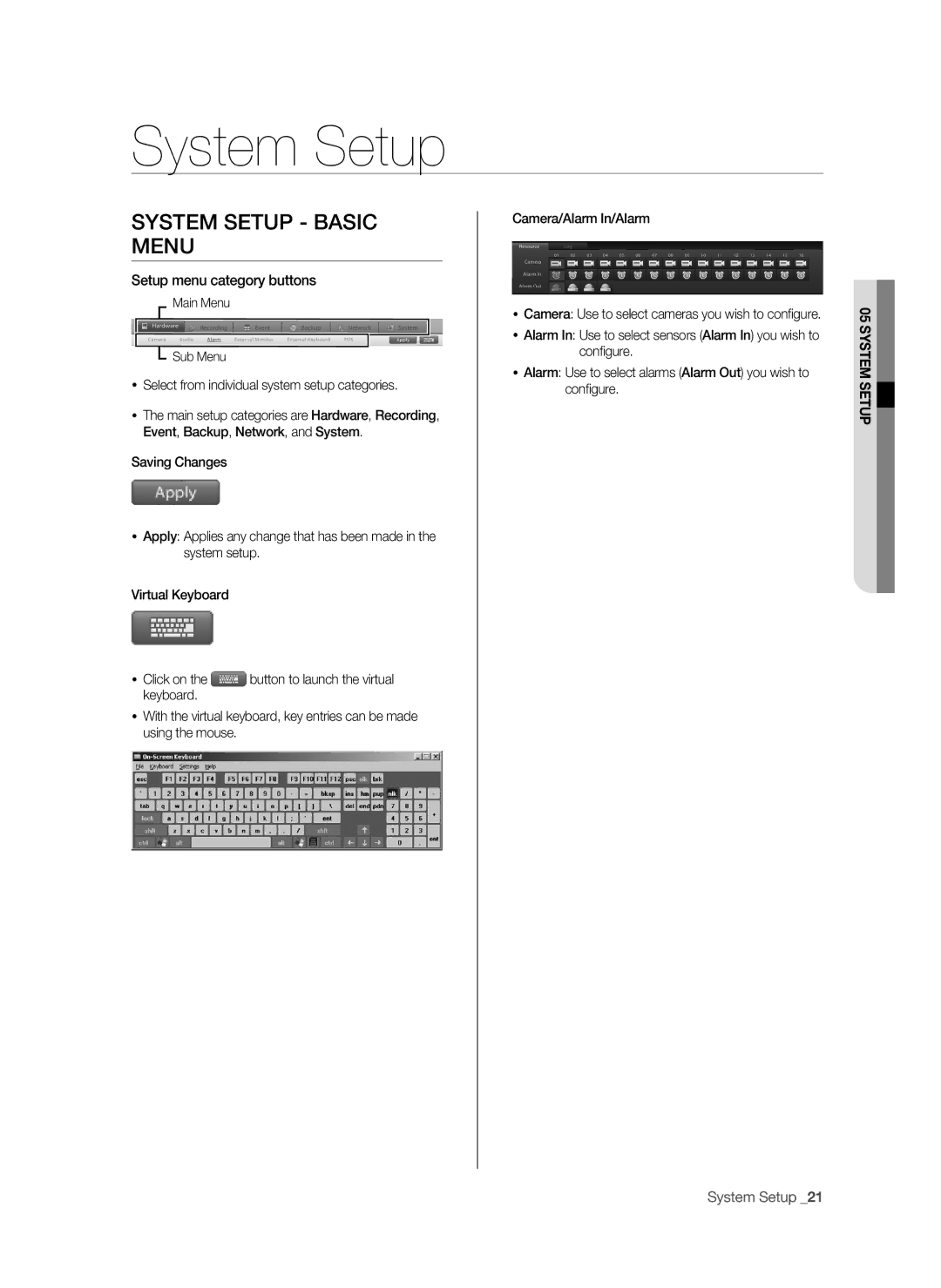System Setup
System Setup - Basic Menu
Setup menu category buttons
Main Menu
![]() Sub Menu
Sub Menu
Select from individual system setup categories.
The main setup categories are Hardware, Recording, Event, Backup, Network, and System.
Saving Changes
Apply: Applies any change that has been made in the system setup.
Virtual Keyboard
Click on the ![]() button to launch the virtual keyboard.
button to launch the virtual keyboard.
With the virtual keyboard, key entries can be made using the mouse.
Camera/Alarm In/Alarm
Camera: Use to select cameras you wish to configure.
Alarm In: Use to select sensors (Alarm In) you wish to configure.
Alarm: Use to select alarms (Alarm Out) you wish to configure.
05 System Setup![]()
System Setup _21