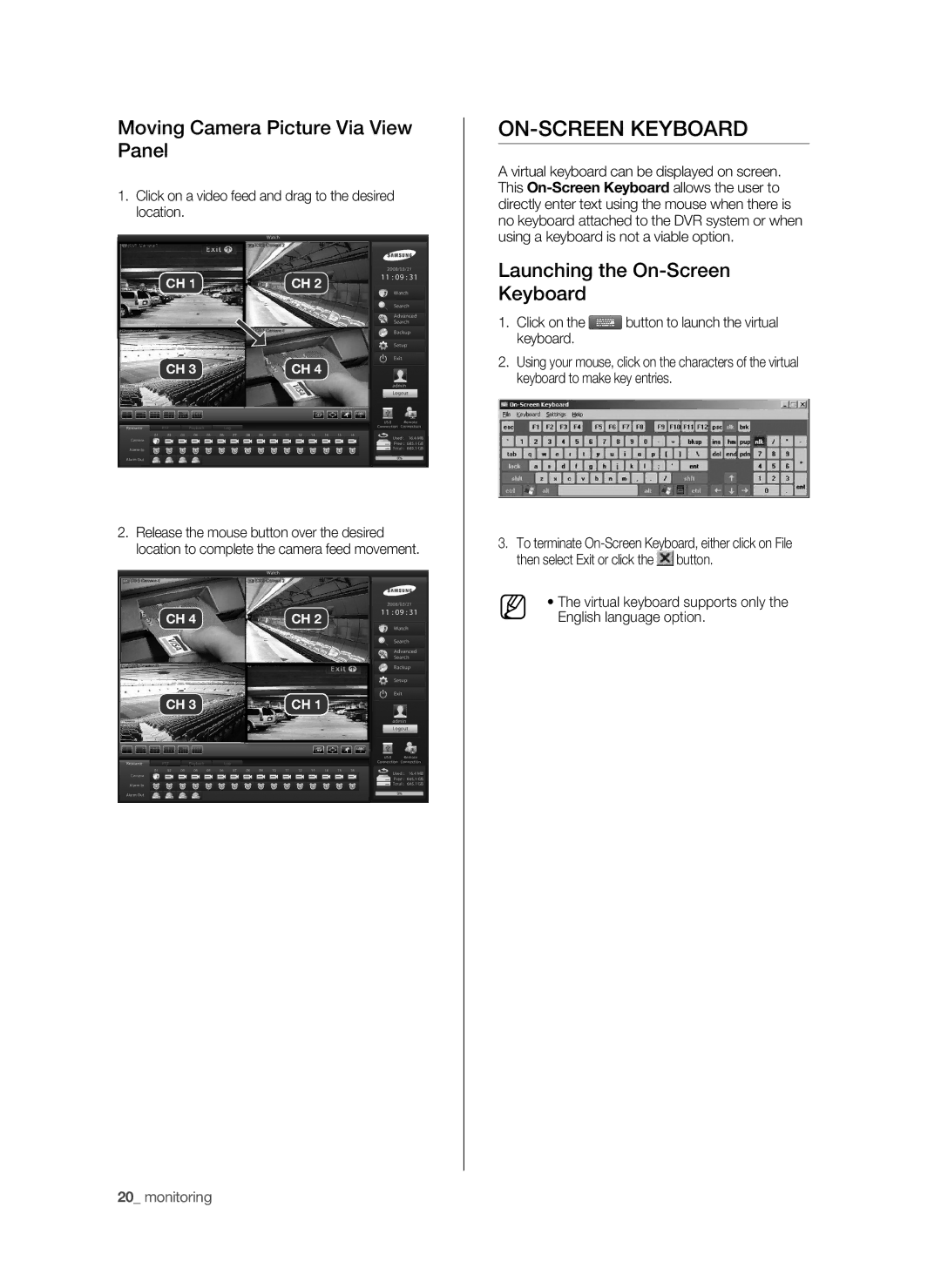moving Camera Picture Via View Panel
1.Click on a video feed and drag to the desired location.
Ch 1 | Ch 2 |
|
|
Ch 3 | Ch 4 |
2.Release the mouse button over the desired location to complete the camera feed movement.
Ch 4 | Ch 2 |
Ch 3 | Ch 1 |
|
|
ON-SCREEN KEYBOARD
A virtual keyboard can be displayed on screen. This
Launching the On-Screen Keyboard
1.Click on the ![]() button to launch the virtual keyboard.
button to launch the virtual keyboard.
2.Using your mouse, click on the characters of the virtual keyboard to make key entries.
3.To terminate ![]() button.
button.
•The virtual keyboard supports only the English language option.
20_ monitoring