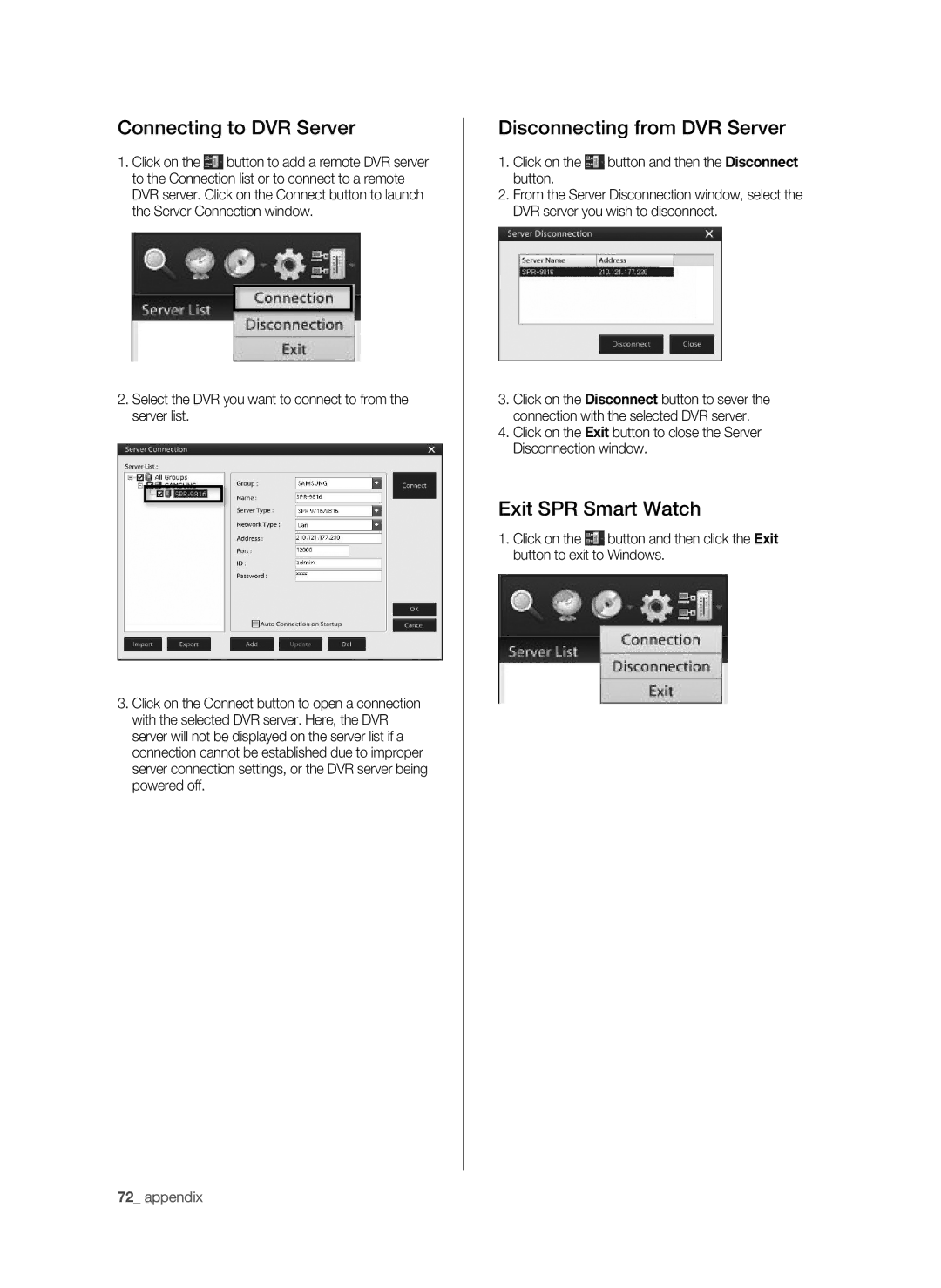Connecting to DVR Server
1.Click on the ![]() button to add a remote DVR server to the Connection list or to connect to a remote DVR server. Click on the Connect button to launch the Server Connection window.
button to add a remote DVR server to the Connection list or to connect to a remote DVR server. Click on the Connect button to launch the Server Connection window.
2.Select the DVR you want to connect to from the server list.
3.Click on the Connect button to open a connection with the selected DVR server. Here, the DVR server will not be displayed on the server list if a connection cannot be established due to improper server connection settings, or the DVR server being powered off.
Disconnecting from DVR Server
1.Click on the  button and then the Disconnect button.
button and then the Disconnect button.
2.From the Server Disconnection window, select the DVR server you wish to disconnect.
3.Click on the Disconnect button to sever the connection with the selected DVR server.
4.Click on the Exit button to close the Server Disconnection window.
Exit SPR Smart Watch
1.Click on the ![]() button and then click the Exit button to exit to Windows.
button and then click the Exit button to exit to Windows.
72_ appendix