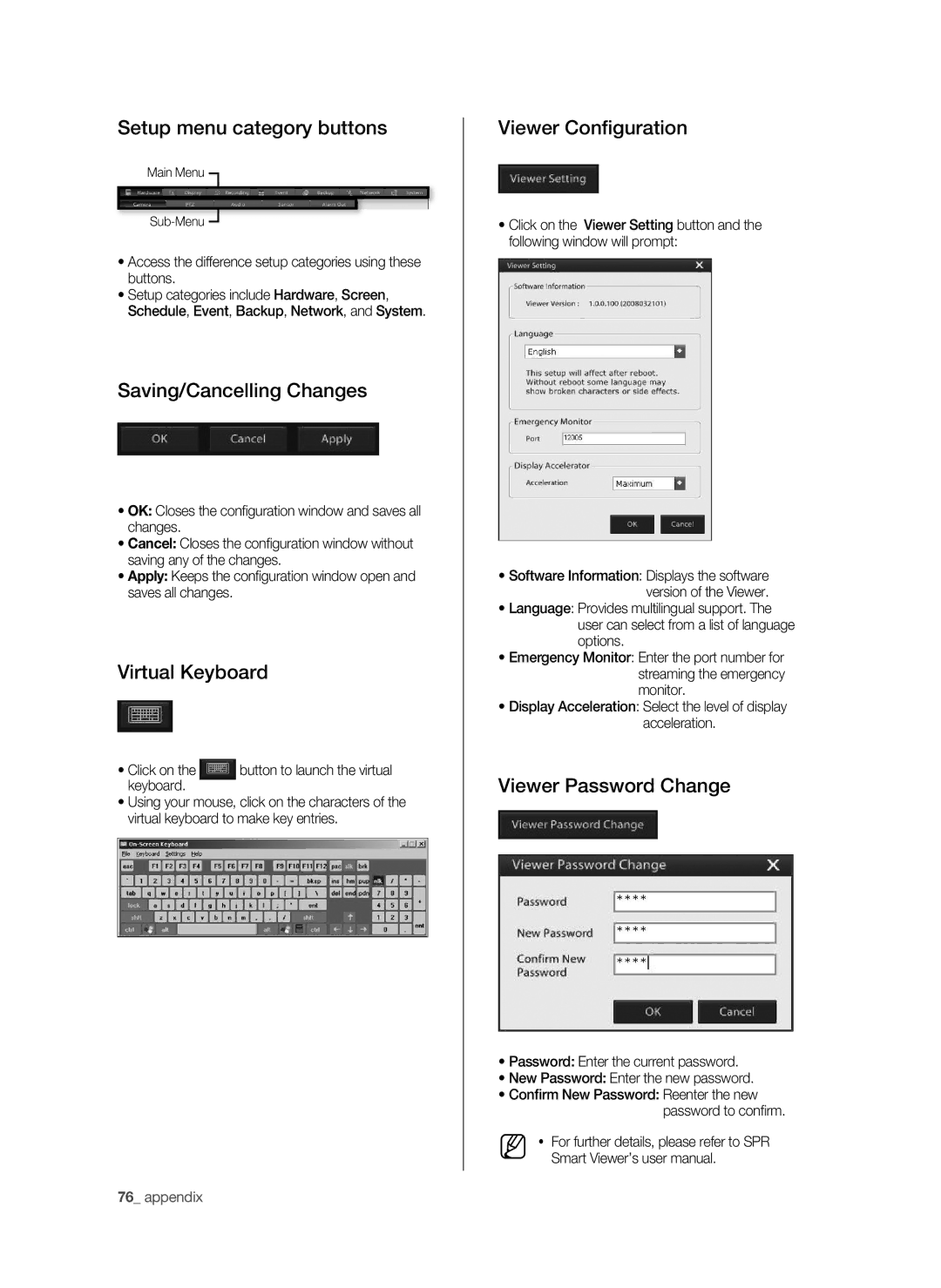Setup menu category buttons
Main Menu
•Access the difference setup categories using these buttons.
•Setup categories include Hardware, Screen, Schedule, Event, Backup, Network, and System.
Saving/Cancelling Changes
•OK: Closes the confi guration window and saves all changes.
•Cancel: Closes the confi guration window without saving any of the changes.
•Apply: Keeps the confi guration window open and saves all changes.
Virtual Keyboard
• Click on the | button to launch the virtual |
keyboard. |
|
•Using your mouse, click on the characters of the virtual keyboard to make key entries.
76_ appendix
Viewer Configuration
•Click on the Viewer Setting button and the following window will prompt:
•Software Information: Displays the software version of the Viewer.
•Language: Provides multilingual support. The user can select from a list of language options.
•Emergency monitor: Enter the port number for streaming the emergency monitor.
•Display Acceleration: Select the level of display acceleration.
Viewer Password Change
•Password: Enter the current password.
•New Password: Enter the new password.
•Confirm New Password: Reenter the new password to confi rm.
For further details, please refer to SPR Smart Viewer’s user manual.