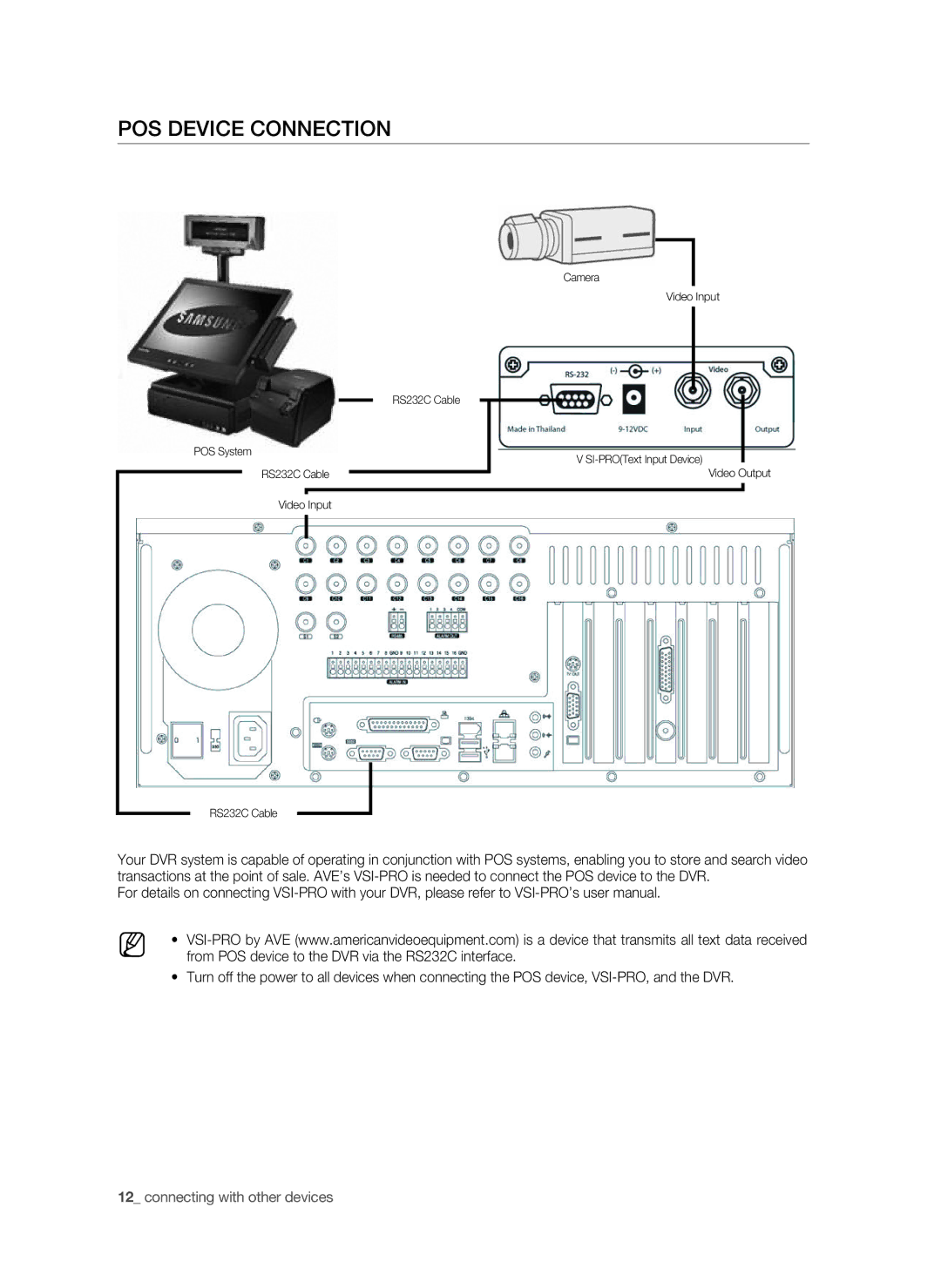POS Device Connection
Camera
Video Input
|
|
|
|
|
|
|
|
|
|
|
|
|
|
|
POS System |
|
|
| RS232C Cable |
|
| V |
| ||||||
|
|
|
|
|
| |||||||||
|
|
|
|
|
|
| ||||||||
|
|
|
|
|
|
|
|
|
|
|
| |||
|
| RS232C Cable |
|
|
|
|
|
|
|
| Video Output | |||
|
|
|
|
|
|
| ||||||||
|
|
|
|
|
|
|
|
|
|
|
|
|
|
|
|
| Video Input |
|
|
|
|
|
|
|
|
|
| ||
|
|
|
|
|
|
|
|
|
|
|
|
|
|
|
RS232C Cable
Your DVR system is capable of operating in conjunction with POS systems, enabling you to store and search video transactions at the point of sale. AVE’s
For details on connecting
•
•Turn off the power to all devices when connecting the POS device,
12_ connecting with other devices