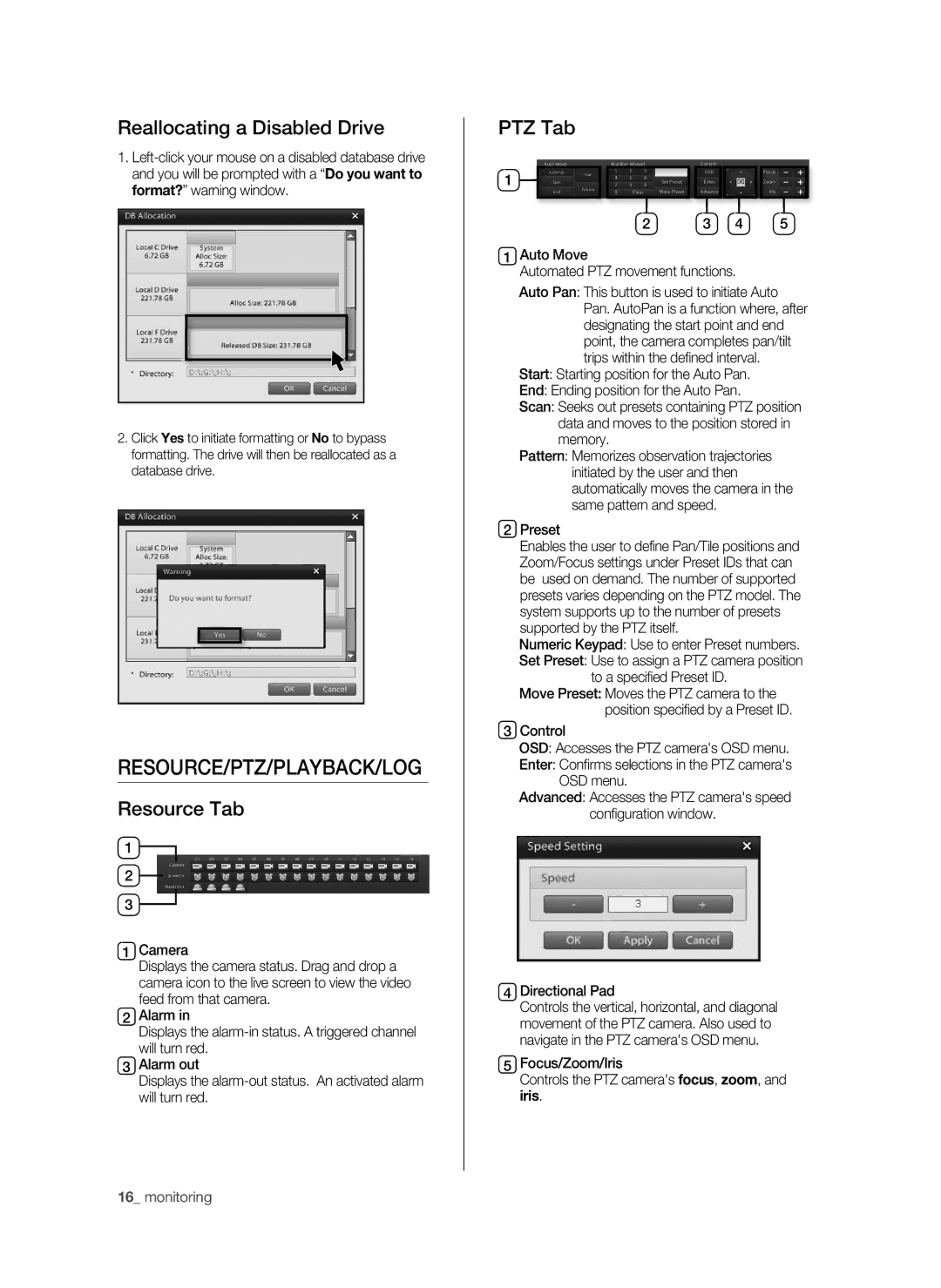Reallocating a Disabled Drive
1.
2.Click Yes to initiate formatting or No to bypass formatting. The drive will then be reallocated as a database drive.
RESOURCE/PTZ/PLAYBACK/LOG
Resource Tab
1![]()
2![]()
3![]()
1CameraDisplays the camera status. Drag and drop a camera icon to the live screen to view the video feed from that camera.
2Alarm in
Displays the
3Alarm out
Displays the
PTZ Tab
1 |
|
|
|
2 | 3 | 4 | 5 |
1Auto move
Automated PTZ movement functions.
Auto Pan: This button is used to initiate Auto Pan. AutoPan is a function where, after designating the start point and end point, the camera completes pan/tilt trips within the defi ned interval.
Start: Starting position for the Auto Pan.
End: Ending position for the Auto Pan.
Scan: Seeks out presets containing PTZ position data and moves to the position stored in memory.
Pattern: Memorizes observation trajectories initiated by the user and then automatically moves the camera in the same pattern and speed.
2Preset
Enables the user to define Pan/Tile positions and Zoom/Focus settings under Preset IDs that can be used on demand. The number of supported presets varies depending on the PTZ model. The system supports up to the number of presets supported by the PTZ itself.
Numeric Keypad: Use to enter Preset numbers.
Set Preset: Use to assign a PTZ camera position to a specified Preset ID.
move Preset: Moves the PTZ camera to the position specified by a Preset ID.
3Control
OSD: Accesses the PTZ camera's OSD menu.
Enter: Confi rms selections in the PTZ camera's OSD menu.
Advanced: Accesses the PTZ camera's speed confi guration window.
4Directional Pad
Controls the vertical, horizontal, and diagonal movement of the PTZ camera. Also used to navigate in the PTZ camera's OSD menu.
5Focus/Zoom/Iris
Controls the PTZ camera's focus, zoom, and iris.
16_ monitoring