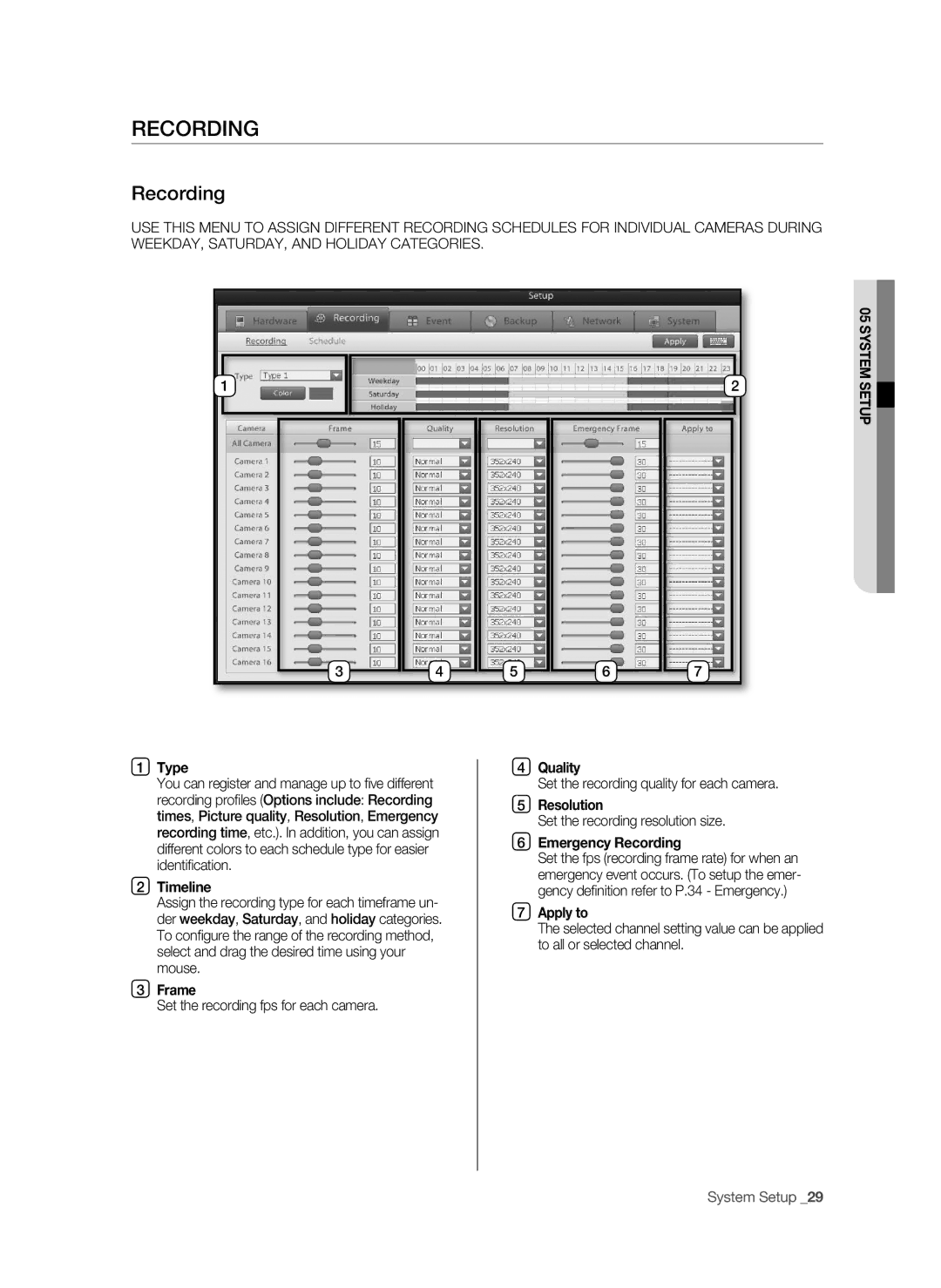RECORDING
Recording
USE THIS MENU TO ASSIGN DIFFERENT RECORDING SCHEDULES FOR INDIVIDUAL CAMERAS DURING WEEKDAY, SATURDAY, AND HOLIDAY CATEGORIES.
1 | 2 |
3 | 4 | 5 | 6 | 7 |
05 SYSTEM SETUp![]()
1Type
You can register and manage up to fi ve different recording profi les (Options include: Recording times, Picture quality, Resolution, Emergency recording time, etc.). In addition, you can assign different colors to each schedule type for easier identifi cation.
2Timeline
Assign the recording type for each timeframe un- der weekday, Saturday, and holiday categories. To confi gure the range of the recording method, select and drag the desired time using your mouse.
3Frame
Set the recording fps for each camera.
4Quality
Set the recording quality for each camera.
5Resolution
Set the recording resolution size.
6Emergency Recording
Set the fps (recording frame rate) for when an emergency event occurs. (To setup the emer- gency defi nition refer to P.34 - Emergency.)
7Apply to
The selected channel setting value can be applied to all or selected channel.
System Setup _29