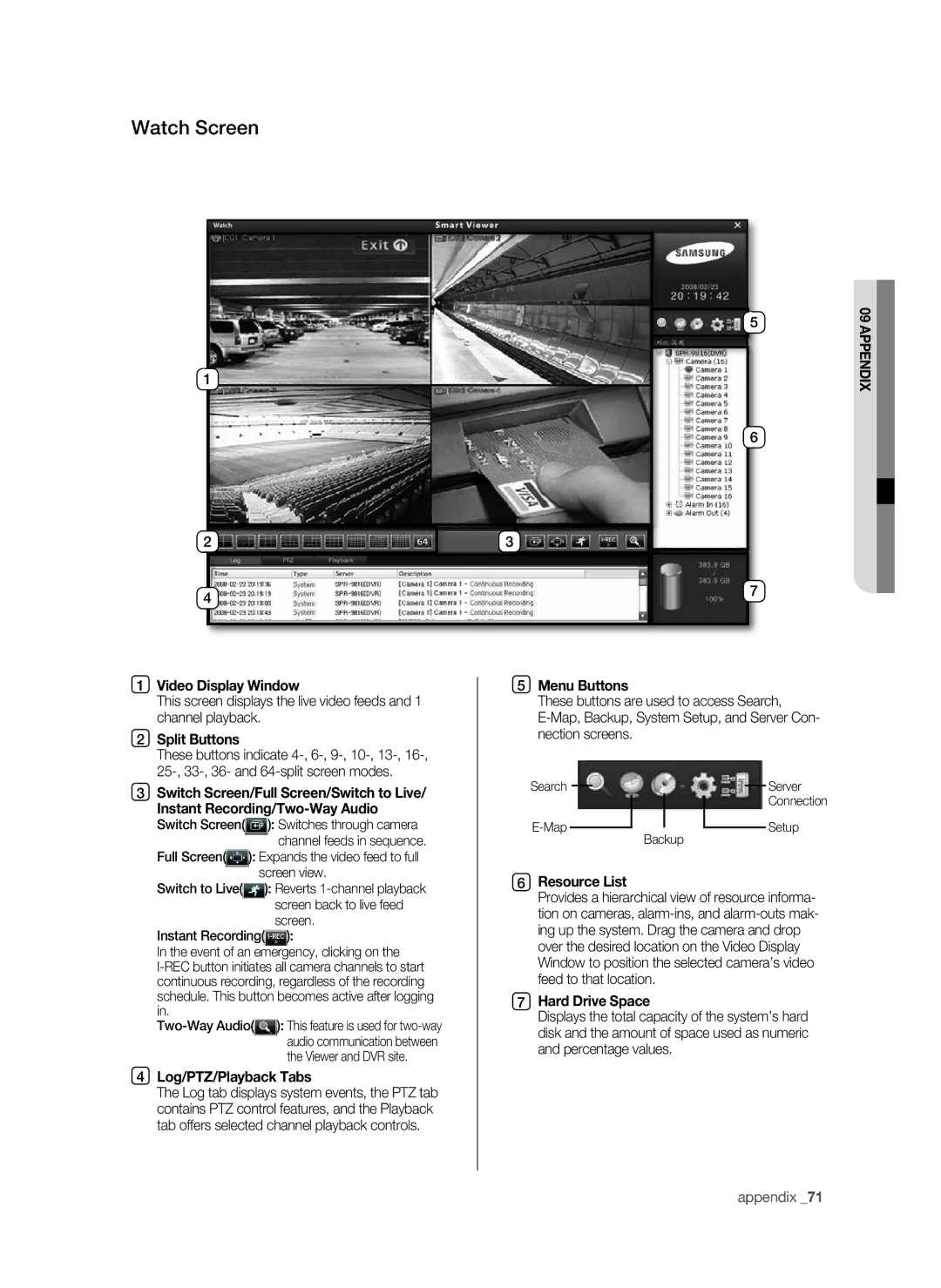Watch Screen
![]()
![]()
![]()
![]() 5
5
1
6
2 | 3 |
4 | 7 |
|
09 AppENDIx
1Video Display window
This screen displays the live video feeds and 1 channel playback.
2Split Buttons
These buttons indicate
3Switch Screen/Full Screen/Switch to Live/ Instant
Switch Screen( |
| ): Switches through camera |
|
| channel feeds in sequence. |
Full Screen( | ): Expands the video feed to full | |
| screen view. | |
Switch to Live( | ): Reverts | |
|
| screen back to live feed |
|
| screen. |
Instant Recording( | ): | |
In the event of an emergency, clicking on the
in. | ): This feature is used for |
| audio communication between |
| the Viewer and DVR site. |
4Log/pTZ/playback Tabs
The Log tab displays system events, the PTZ tab contains PTZ control features, and the Playback tab offers selected channel playback controls.
5Menu Buttons
These buttons are used to access Search,
Search |
|
|
|
|
|
| Server | |
|
|
|
|
| ||||
|
|
|
|
|
|
|
| Connection |
|
|
|
|
|
|
| Setup | |
|
|
|
|
|
|
| ||
|
|
|
| Backup | ||||
6Resource List
Provides a hierarchical view of resource informa- tion on cameras,
7hard Drive Space
Displays the total capacity of the system’s hard disk and the amount of space used as numeric and percentage values.
appendix _71