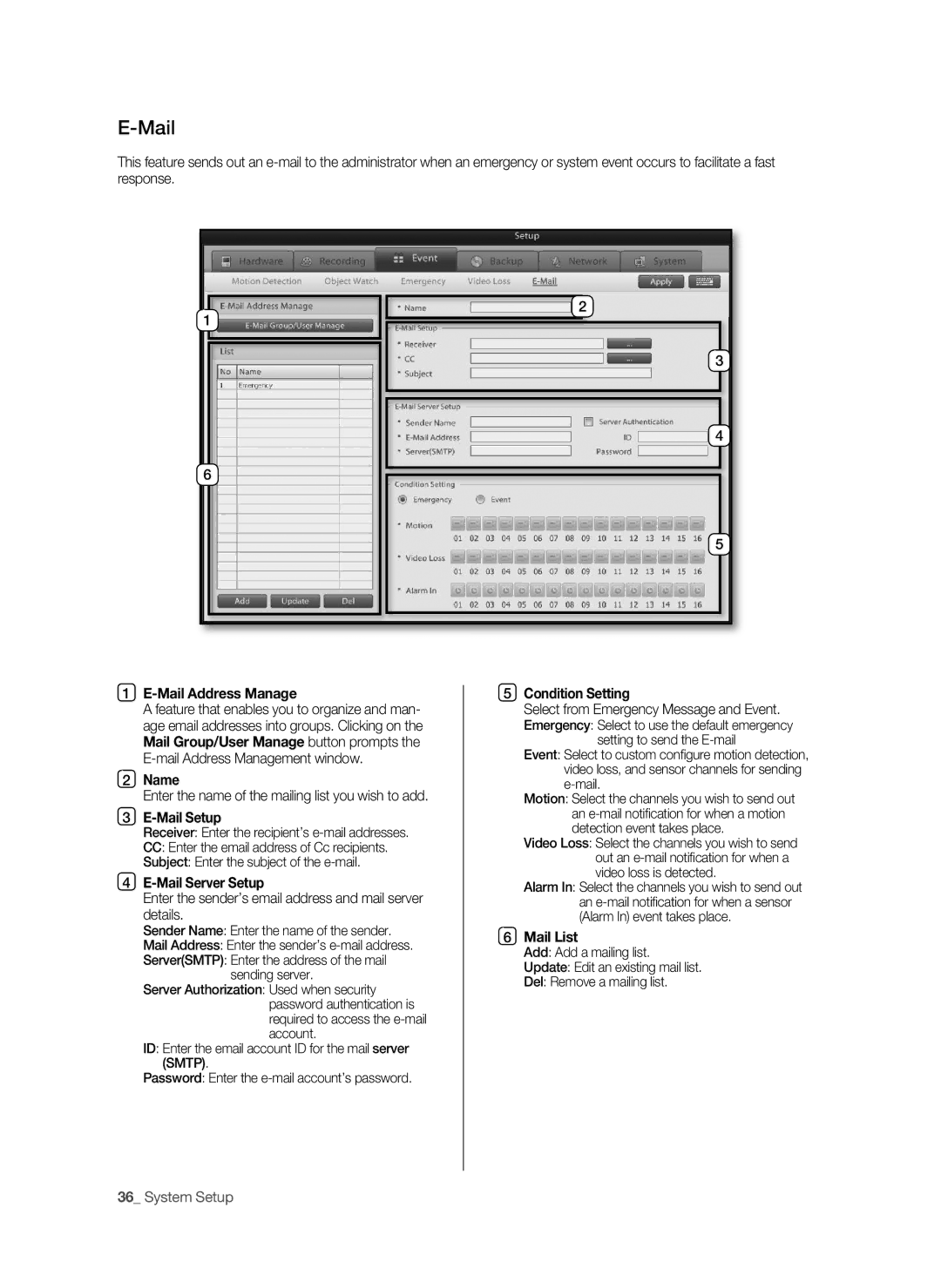E-mail
This feature sends out an
1
6
2
3
4
5
1 |
| 5 | Condition Setting |
| A feature that enables you to organize and man- |
| Select from Emergency Message and Event. |
| age email addresses into groups. Clicking on the |
| Emergency: Select to use the default emergency |
| Mail Group/User Manage button prompts the |
| setting to send the |
|
| Event: Select to custom confi gure motion detection, | |
2 | Name |
| video loss, and sensor channels for sending |
| |||
| Enter the name of the mailing list you wish to add. |
| motion: Select the channels you wish to send out |
3 |
|
| an |
| Receiver: Enter the recipient’s |
| detection event takes place. |
|
| Video Loss: Select the channels you wish to send | |
| CC: Enter the email address of Cc recipients. |
| |
|
| out an | |
| Subject: Enter the subject of the |
| |
|
| video loss is detected. | |
4 |
|
| |
| Alarm In: Select the channels you wish to send out | ||
| Enter the sender’s email address and mail server |
| an |
| details. |
| (Alarm In) event takes place. |
| Sender Name: Enter the name of the sender. | 6 | Mail List |
| mail Address: Enter the sender’s | ||
|
| Add: Add a mailing list. | |
| Server(SmTP): Enter the address of the mail |
| |
|
| Update: Edit an existing mail list. | |
| sending server. |
| |
|
| Del: Remove a mailing list. | |
| Server Authorization: Used when security |
| |
|
|
| |
| password authentication is |
|
|
| required to access the |
|
|
| account. |
|
|
| ID: Enter the email account ID for the mail server |
|
|
| (SmTP). |
|
|
| Password: Enter the |
|
|
|
|
|
|
36_ System Setup