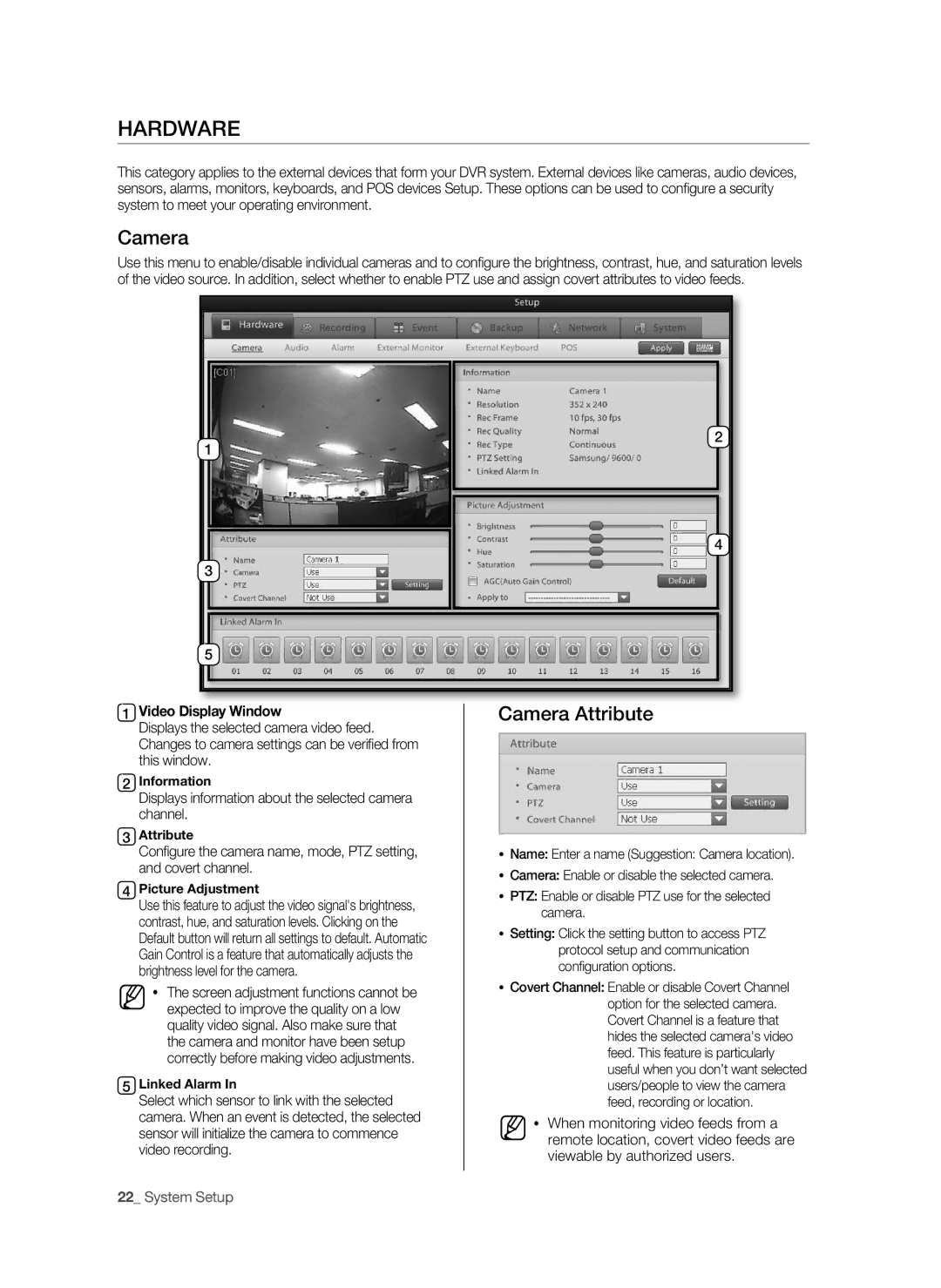HARDWARE
This category applies to the external devices that form your DVR system. External devices like cameras, audio devices, sensors, alarms, monitors, keyboards, and POS devices Setup. These options can be used to confi gure a security system to meet your operating environment.
Camera
Use this menu to enable/disable individual cameras and to confi gure the brightness, contrast, hue, and saturation levels of the video source. In addition, select whether to enable PTZ use and assign covert attributes to video feeds.
1
3
5
2
4
1 | Video Display window |
| Camera Attribute |
| |||
| Displays the selected camera video feed. |
|
|
| Changes to camera settings can be verifi ed from |
|
|
| this window. |
|
|
2 | Information |
|
|
| Displays information about the selected camera |
|
|
| channel. |
|
|
3 | Attribute |
|
|
| Confi gure the camera name, mode, PTZ setting, |
| Name: Enter a name (Suggestion: Camera location). |
| and covert channel. |
| Camera: Enable or disable the selected camera. |
4 picture Adjustment |
| ||
| PTZ: Enable or disable PTZ use for the selected | ||
| Use this feature to adjust the video signal's brightness, |
| |
|
| camera. | |
| contrast, hue, and saturation levels. Clicking on the |
| |
|
| Setting: Click the setting button to access PTZ | |
| Default button will return all settings to default. Automatic |
| |
| Gain Control is a feature that automatically adjusts the |
| protocol setup and communication |
| brightness level for the camera. |
| confi guration options. |
| The screen adjustment functions cannot be |
| Covert Channel: Enable or disable Covert Channel |
|
| option for the selected camera. | |
| expected to improve the quality on a low |
| |
|
| Covert Channel is a feature that | |
| quality video signal. Also make sure that |
| |
|
| hides the selected camera's video | |
| the camera and monitor have been setup |
| |
|
| feed. This feature is particularly | |
| correctly before making video adjustments. |
| |
|
| useful when you don’t want selected | |
| Linked Alarm In |
| |
5 |
| users/people to view the camera | |
Select which sensor to link with the selected |
| feed, recording or location. | |
| camera. When an event is detected, the selected |
| When monitoring video feeds from a |
| sensor will initialize the camera to commence |
| |
|
| remote location, covert video feeds are | |
| video recording. |
| |
|
| viewable by authorized users. | |
|
|
| |
22_ System Setup |
|
| |
|
| ||