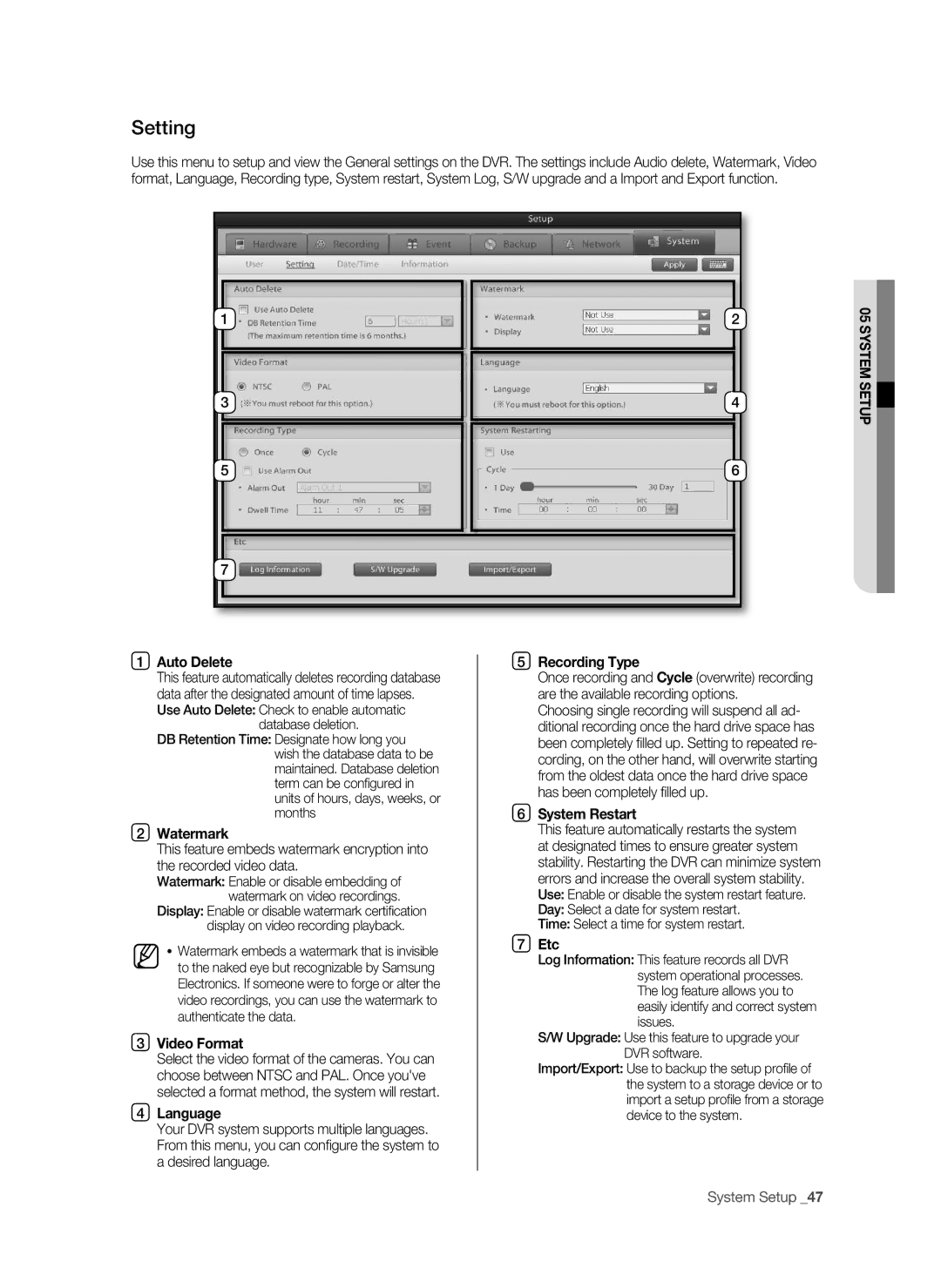Setting
Use this menu to setup and view the General settings on the DVR. The settings include Audio delete, Watermark, Video format, Language, Recording type, System restart, System Log, S/W upgrade and a Import and Export function.
1 | 2 |
3 | 4 |
5 | 6 |
7
1 | Auto Delete |
| 5 | Recording Type |
| ||||
| This feature automatically deletes recording database |
|
| Once recording and Cycle (overwrite) recording |
| data after the designated amount of time lapses. |
|
| are the available recording options. |
| Use Auto Delete: Check to enable automatic |
|
| Choosing single recording will suspend all ad- |
| database deletion. |
|
| ditional recording once the hard drive space has |
| DB Retention Time: Designate how long you |
|
| been completely fi lled up. Setting to repeated re- |
| wish the database data to be |
|
| cording, on the other hand, will overwrite starting |
| maintained. Database deletion |
|
| |
|
|
| from the oldest data once the hard drive space | |
| term can be confi gured in |
|
| |
|
|
| has been completely fi lled up. | |
| units of hours, days, weeks, or |
|
| |
|
|
|
| |
| months |
| 6 | System Restart |
2 | watermark |
|
| This feature automatically restarts the system |
| This feature embeds watermark encryption into |
|
| at designated times to ensure greater system |
| the recorded video data. |
|
| stability. Restarting the DVR can minimize system |
| Watermark: Enable or disable embedding of |
|
| errors and increase the overall system stability. |
| watermark on video recordings. |
|
| Use: Enable or disable the system restart feature. |
| Display: Enable or disable watermark certifi cation |
|
| Day: Select a date for system restart. |
| display on video recording playback. |
|
| Time: Select a time for system restart. |
| Watermark embeds a watermark that is invisible |
| 7 | Etc |
|
|
| Log Information: This feature records all DVR | |
| to the naked eye but recognizable by Samsung |
|
| |
|
|
| system operational processes. | |
| Electronics. If someone were to forge or alter the |
|
| |
|
|
| The log feature allows you to | |
| video recordings, you can use the watermark to |
|
| |
|
|
| easily identify and correct system | |
| authenticate the data. |
|
| |
|
|
| issues. | |
|
|
|
| |
3 | Video Format |
|
| S/W Upgrade: Use this feature to upgrade your |
|
| DVR software. | ||
| Select the video format of the cameras. You can |
|
| |
|
|
| Import/Export: Use to backup the setup profi le of | |
| choose between NTSC and PAL. Once you've |
|
| |
|
|
| the system to a storage device or to | |
| selected a format method, the system will restart. |
|
| |
|
|
| import a setup profi le from a storage | |
4 | Language |
|
| |
|
| device to the system. | ||
| Your DVR system supports multiple languages. |
|
|
|
| From this menu, you can confi gure the system to |
|
|
|
| a desired language. |
|
|
|
|
|
|
| System Setup _47 |
05 SYSTEM SETUp![]()