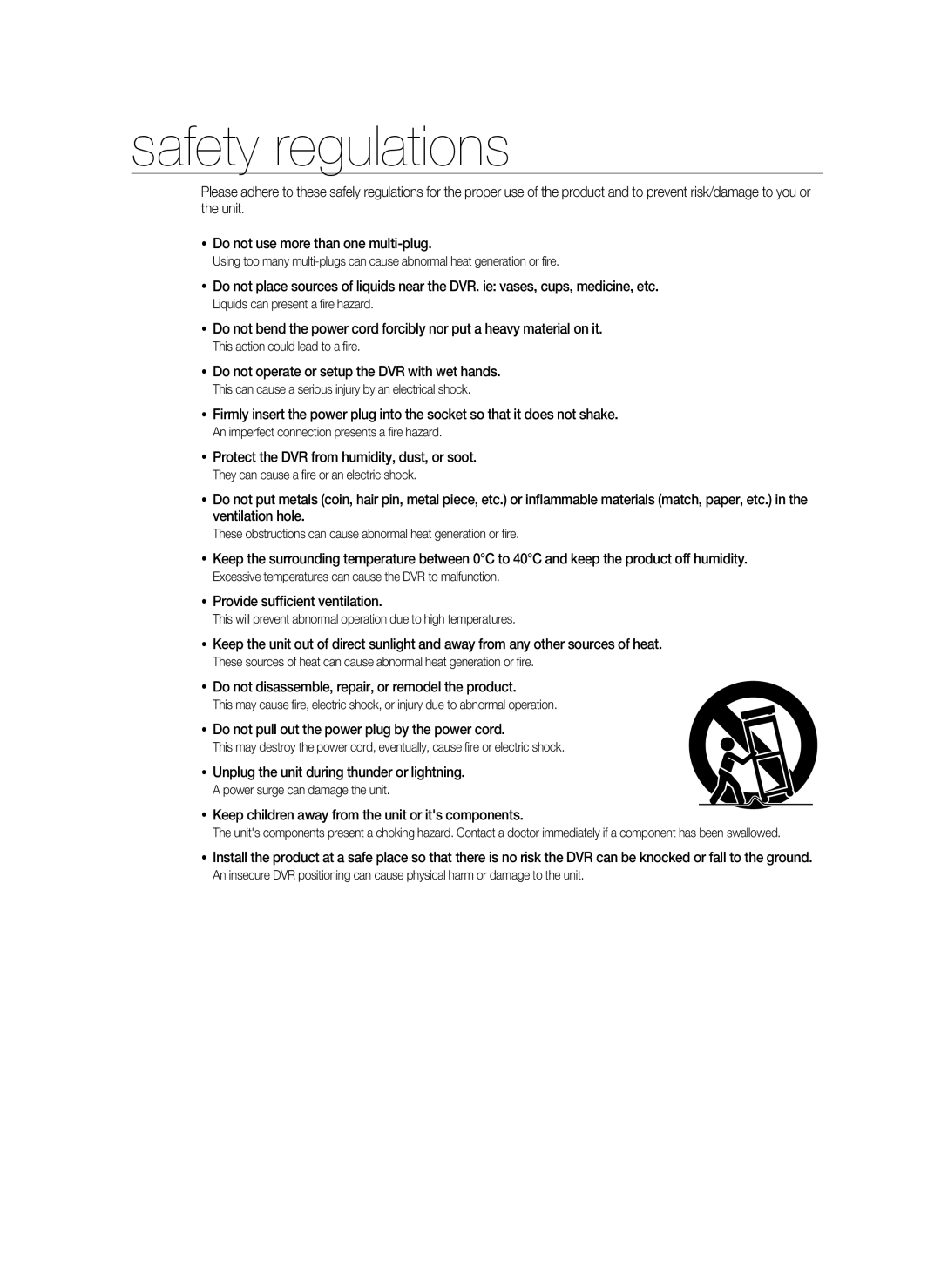safety regulations
Please adhere to these safely regulations for the proper use of the product and to prevent risk/damage to you or the unit.
Do not use more than one
Using too many
Do not place sources of liquids near the DVR. ie: vases, cups, medicine, etc.
Liquids can present a fire hazard.
Do not bend the power cord forcibly nor put a heavy material on it.
This action could lead to a fire.
Do not operate or setup the DVR with wet hands.
This can cause a serious injury by an electrical shock.
Firmly insert the power plug into the socket so that it does not shake.
An imperfect connection presents a fire hazard.
Protect the DVR from humidity, dust, or soot.
They can cause a fire or an electric shock.
Do not put metals (coin, hair pin, metal piece, etc.) or inflammable materials (match, paper, etc.) in the ventilation hole.
These obstructions can cause abnormal heat generation or fire.
Keep the surrounding temperature between 0°C to 40°C and keep the product off humidity.
Excessive temperatures can cause the DVR to malfunction.
Provide sufficient ventilation.
This will prevent abnormal operation due to high temperatures.
Keep the unit out of direct sunlight and away from any other sources of heat.
These sources of heat can cause abnormal heat generation or fire.
Do not disassemble, repair, or remodel the product.
This may cause fire, electric shock, or injury due to abnormal operation.
Do not pull out the power plug by the power cord.
This may destroy the power cord, eventually, cause fire or electric shock.
Unplug the unit during thunder or lightning.
A power surge can damage the unit.
Keep children away from the unit or it's components.
The unit's components present a choking hazard. Contact a doctor immediately if a component has been swallowed.
Install the product at a safe place so that there is no risk the DVR can be knocked or fall to the ground.
An insecure DVR positioning can cause physical harm or damage to the unit.