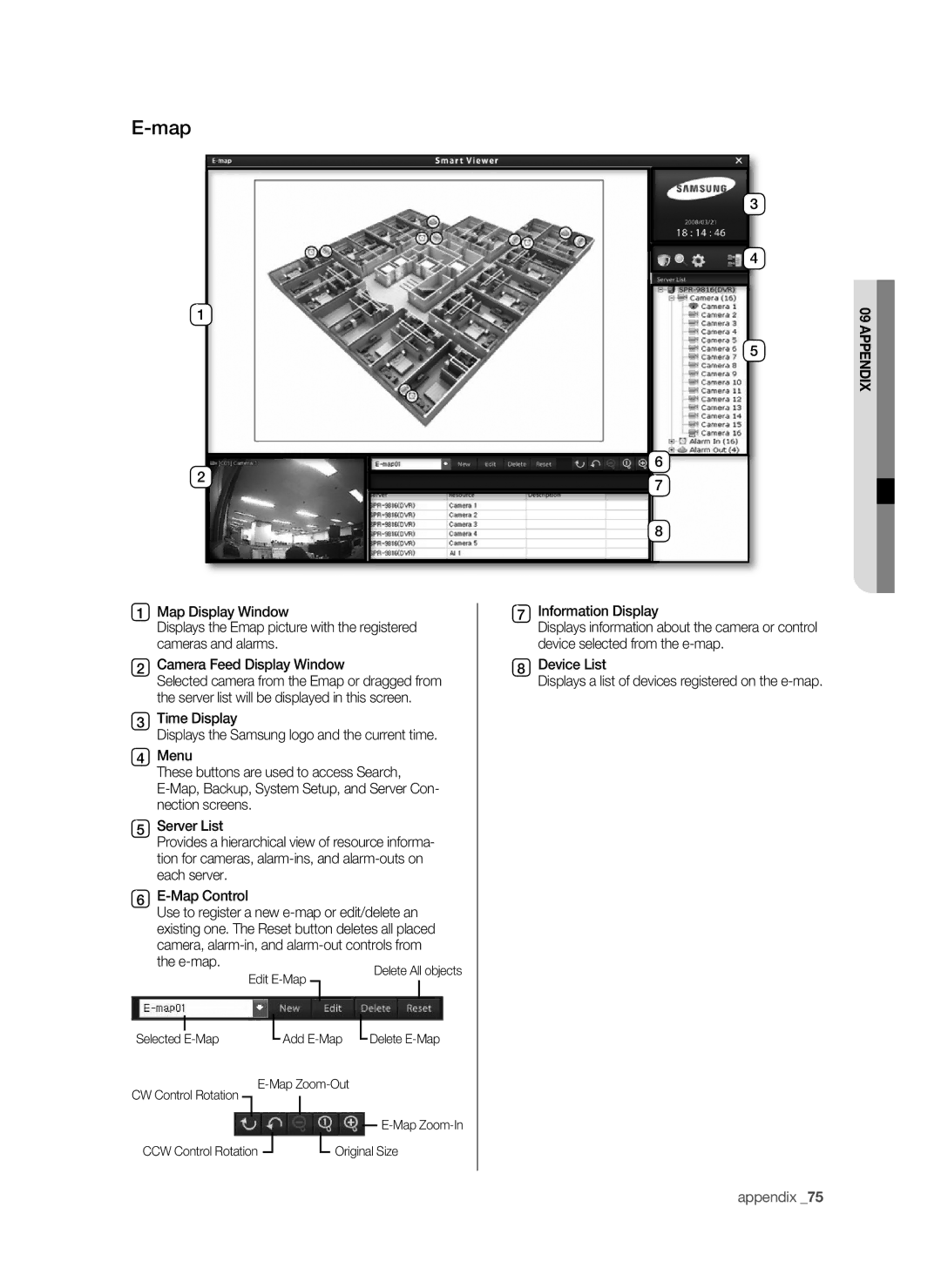E-map
1
2
3
4 |
5
![]()
![]() 6
6 ![]()
![]() 7
7
8
09 AppENDIx
1map Display Window
Displays the Emap picture with the registered cameras and alarms.
2Camera Feed Display Window
Selected camera from the Emap or dragged from the server list will be displayed in this screen.
3Time Display
Displays the Samsung logo and the current time.
4menuThese buttons are used to access Search,
5Server List
Provides a hierarchical view of resource informa- tion for cameras,
6
Use to register a new
the |
|
|
|
|
|
|
|
|
|
| Delete All objects | |||
|
| Edit |
|
|
|
| ||||||||
|
|
|
|
|
|
|
|
| ||||||
|
|
|
|
|
|
|
|
|
|
|
|
|
| |
|
|
|
|
|
|
|
|
|
|
|
|
|
|
|
|
|
|
|
|
|
|
|
|
|
|
|
|
|
|
Selected |
|
|
|
| Add |
| Delete | |||||||
|
|
|
|
| ||||||||||
CW Control Rotation |
|
|
|
|
| |||||||||
|
|
|
|
|
|
|
|
|
|
| ||||
|
|
|
|
|
|
|
|
|
|
|
|
| ||
|
|
|
|
|
|
|
|
|
|
|
|
| ||
|
|
|
|
|
|
|
|
|
|
|
|
| ||
CCW Control Rotation |
|
|
|
|
|
| Original Size | |||||||
|
|
|
|
|
| |||||||||
7Information Display
Displays information about the camera or control device selected from the
8Device List
Displays a list of devices registered on the
appendix _75