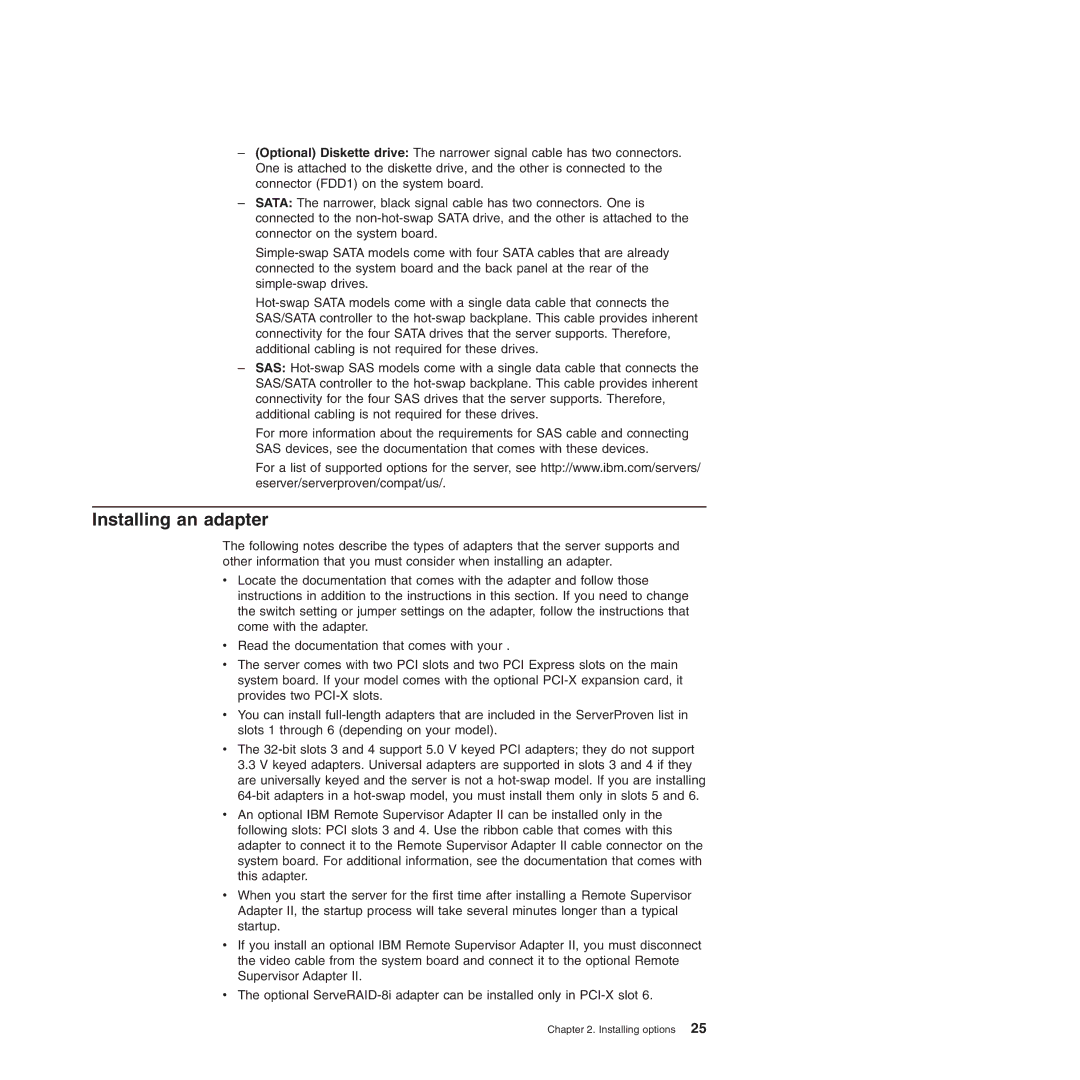–(Optional) Diskette drive: The narrower signal cable has two connectors. One is attached to the diskette drive, and the other is connected to the connector (FDD1) on the system board.
–SATA: The narrower, black signal cable has two connectors. One is connected to the
–SAS:
For more information about the requirements for SAS cable and connecting SAS devices, see the documentation that comes with these devices.
For a list of supported options for the server, see http://www.ibm.com/servers/ eserver/serverproven/compat/us/.
Installing an adapter
The following notes describe the types of adapters that the server supports and other information that you must consider when installing an adapter.
vLocate the documentation that comes with the adapter and follow those instructions in addition to the instructions in this section. If you need to change the switch setting or jumper settings on the adapter, follow the instructions that come with the adapter.
vRead the documentation that comes with your .
vThe server comes with two PCI slots and two PCI Express slots on the main system board. If your model comes with the optional
vYou can install
vThe
vAn optional IBM Remote Supervisor Adapter II can be installed only in the following slots: PCI slots 3 and 4. Use the ribbon cable that comes with this adapter to connect it to the Remote Supervisor Adapter II cable connector on the system board. For additional information, see the documentation that comes with this adapter.
vWhen you start the server for the first time after installing a Remote Supervisor Adapter II, the startup process will take several minutes longer than a typical startup.
vIf you install an optional IBM Remote Supervisor Adapter II, you must disconnect the video cable from the system board and connect it to the optional Remote Supervisor Adapter II.
vThe optional