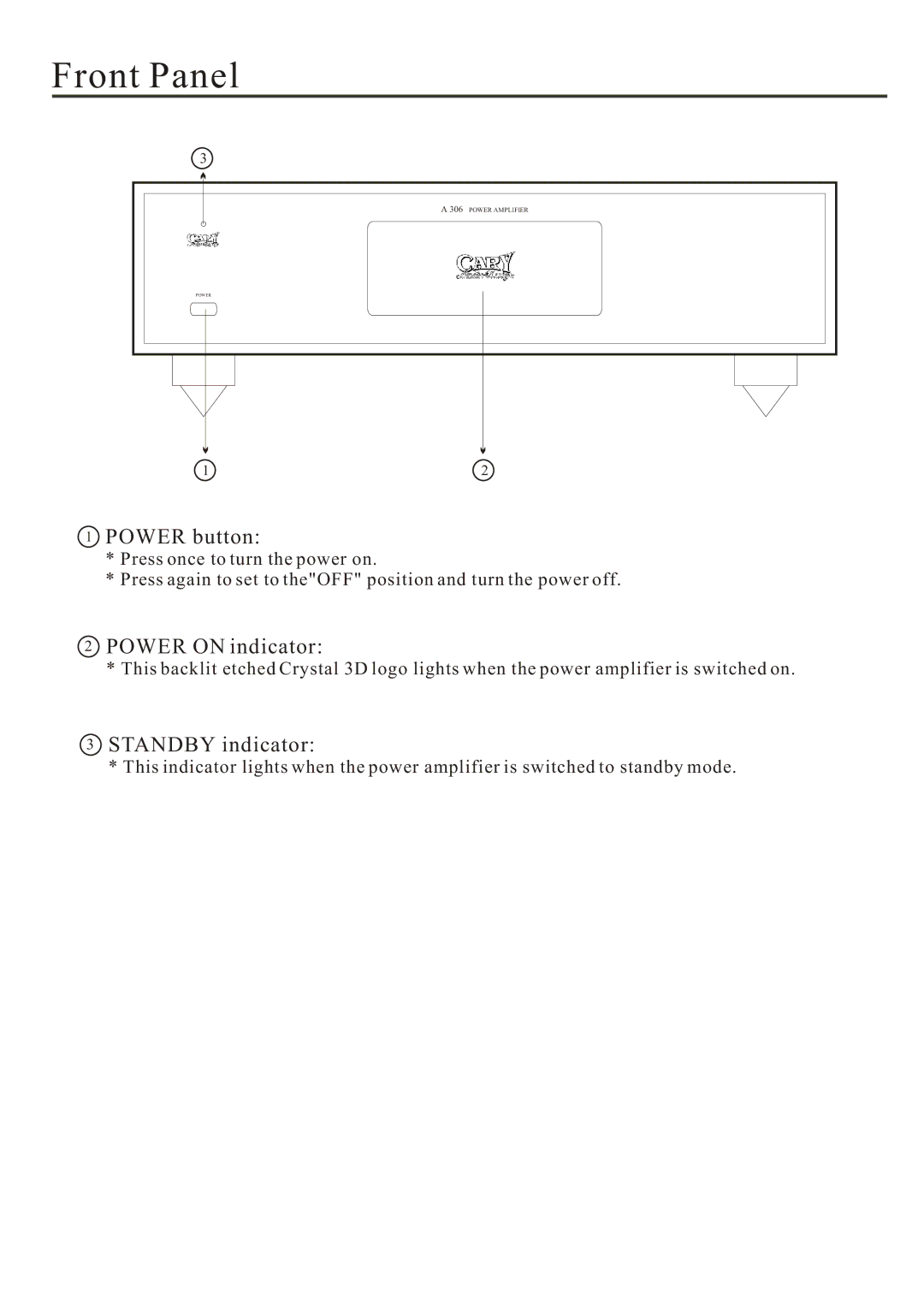A 306 specifications
The Cary Audio Design A 306 is a standout power amplifier that exemplifies the brand's commitment to producing high-performance audio equipment. Designed for both audiophiles and casual listeners, the A 306 brings a wealth of features and technologies that enhance sound quality and user experience.One of the notable characteristics of the A 306 is its robust power output. Delivering 300 watts per channel into 8 ohms and 600 watts into 4 ohms, it provides ample power to drive a wide range of speakers, effortlessly filling any room with rich, dynamic sound. This amplification capability ensures that listeners can enjoy their favorite music with clarity and precision, irrespective of volume levels.
The A 306 uses a Class A/B design, known for its efficiency and thermal management. This allows the amplifier to maintain high audio fidelity while reducing distortion levels. The result is an engaging listening experience, where details and nuances are preserved, providing a sense of realism that is often missing in lesser amplifiers.
Incorporating advanced technologies, the A 306 features a dual-monoblock architecture, ensuring that each channel operates independently. This design minimizes crosstalk, enhancing stereo imaging and producing a more defined soundstage. The use of high-quality components extends to transformers and capacitors, contributing to the overall performance of the amplifier.
Another key aspect of the A 306 is its flexible connectivity options. It comes equipped with balanced XLR inputs, as well as unbalanced RCA inputs, allowing users to integrate the amplifier seamlessly into various audio setups. The inclusion of a high-end binding post output ensures solid speaker connections, enabling the best possible signal transfer.
The A 306 is aesthetically pleasing, featuring a sleek chassis with a modern finish. The user-friendly interface includes easy-to-read indicators and durable controls, making operation straightforward.
In summary, the Cary Audio Design A 306 is a powerful, sophisticated amplifier that offers audiophiles a range of features designed to enhance their listening experience. Its Class A/B design, dual-monoblock architecture, and high-quality components work in harmony to deliver remarkable sound quality, making it an excellent choice for anyone looking to elevate their audio system.