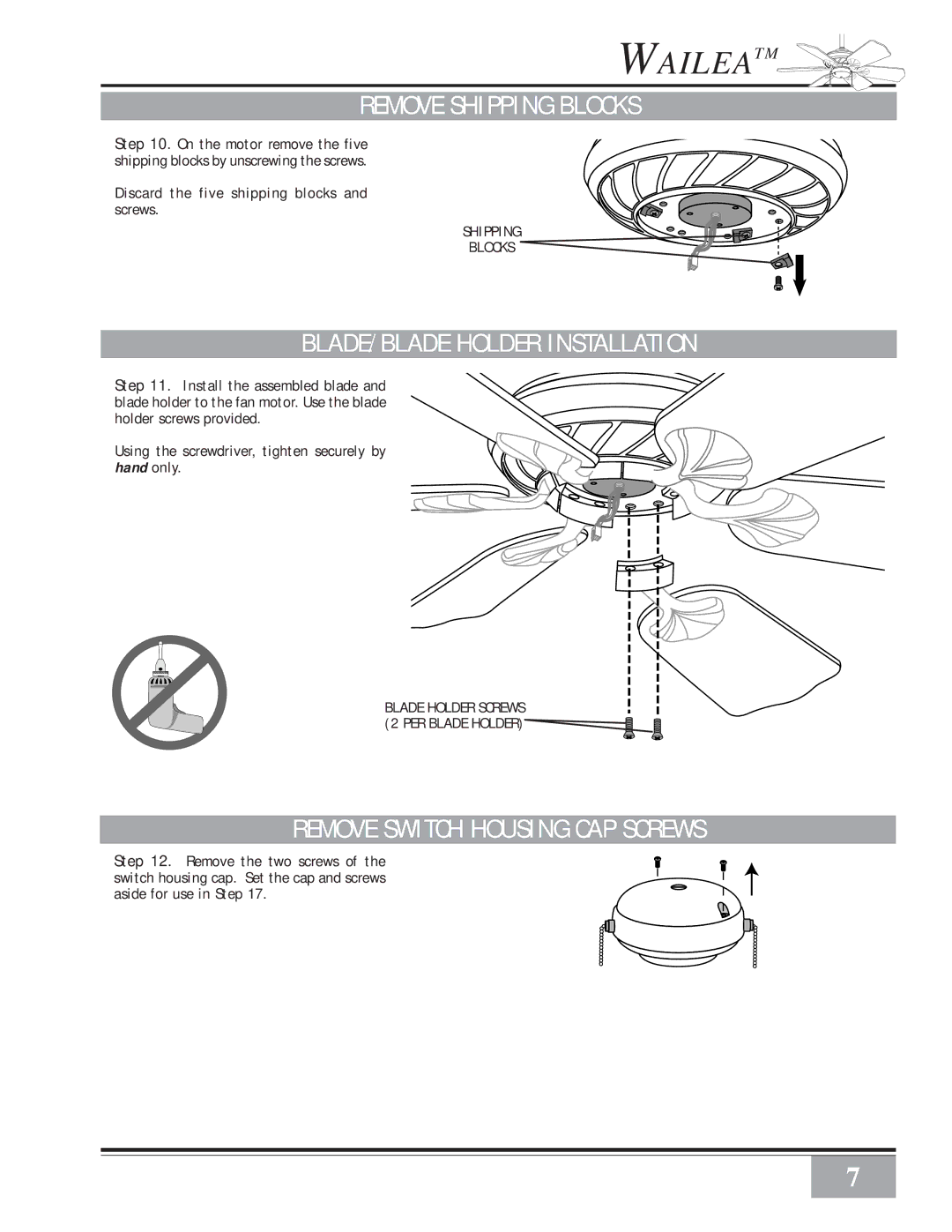41UxxD specifications
Casablanca Fan Company has a long-standing reputation for producing high-quality ceiling fans, and the 41UxxD model continues this legacy with its blend of elegance, performance, and advanced technology. Designed to cater to both aesthetic appeal and functionality, the 41UxxD stands out in any living space, offering a perfect combination of contemporary design and efficient cooling capabilities.One of the hallmark features of the 41UxxD is its sleek, modern silhouette. With a variety of finish options available, including brushed nickel and matte black, it can seamlessly integrate into any room's decor. The fan's blade design often includes a unique wood or metal finish that enhances its overall elegance, making it a perfect addition to both traditional and modern interiors.
Equipped with an efficient motor, the 41UxxD ensures a powerful airflow while maintaining whisper-quiet operation. This balance between performance and tranquility makes it suitable for bedrooms, living rooms, or any space where a peaceful environment is paramount. The fan is engineered to provide optimal air distribution, allowing for comfortable temperatures year-round, regardless of its quiet operation.
The 41UxxD also embraces modern technology with its smart compatibility features. Many versions of the model come with integrated lighting and can be controlled via remote or smart home systems. This gives users the convenience to adjust settings from anywhere in the room, allowing for easy customization of lighting and fan speed according to personal preferences.
Another standout characteristic is the fan's energy efficiency. Casablanca has woven energy-saving designs into its products, and the 41UxxD is no exception. This model operates with minimal power consumption, which not only reduces energy bills but also extends the product's lifespan, providing long-term value to homeowners.
Installation is made simple with the 41UxxD, thanks to its user-friendly design and comprehensive instruction manual. Whether mounted on ceilings with standard or sloped angles, this fan provides versatility in installation.
Combining style, performance, technology, and efficiency, the Casablanca Fan Company 41UxxD exemplifies what a modern ceiling fan should be. It meets the demands of today's consumers seeking functional design that does not compromise on elegance. As a reliable choice for any home, the 41UxxD promises to elevate both comfort and aesthetic appeal for years to come.