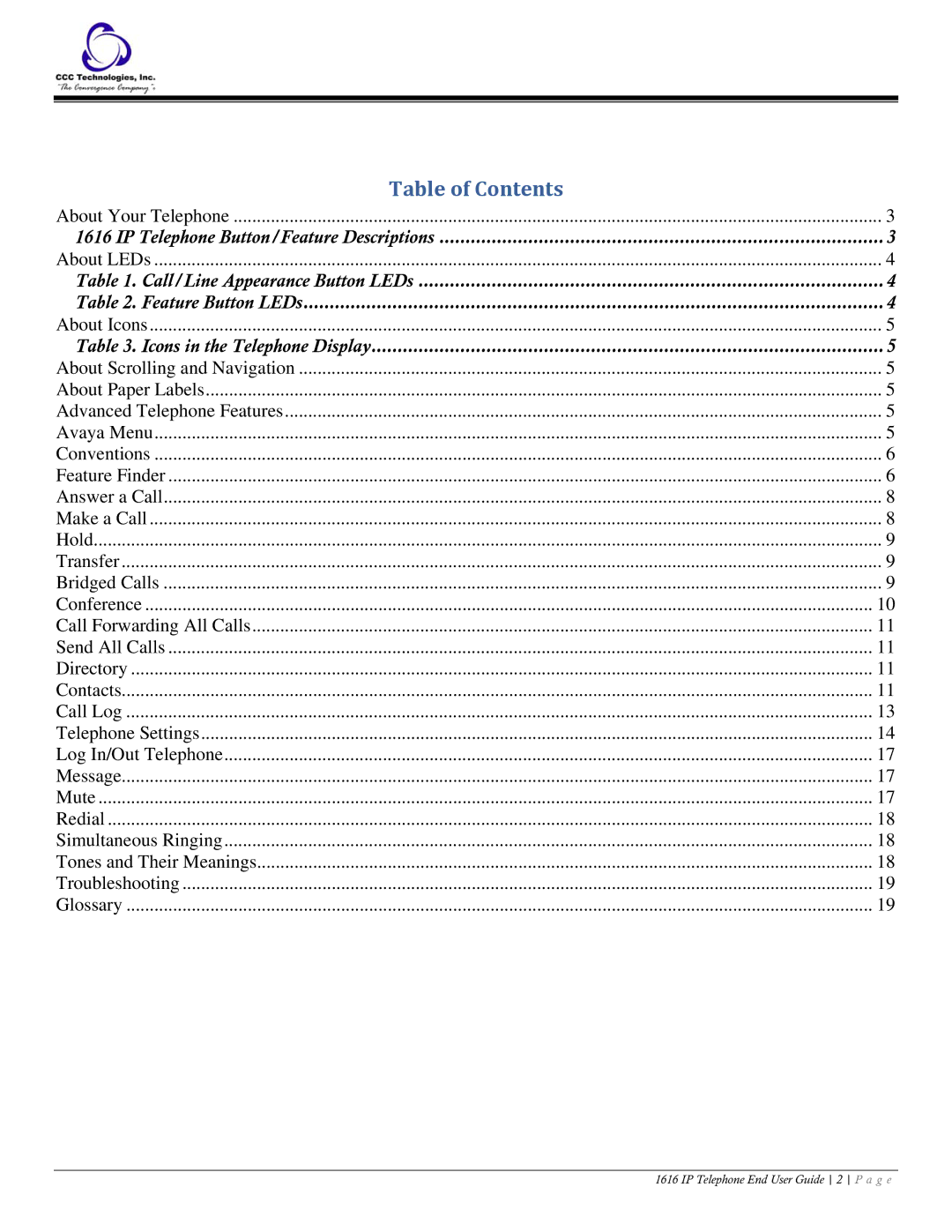Table of Contents |
|
About Your Telephone | 3 |
1616 IP Telephone Button/Feature Descriptions | 3 |
About LEDs | 4 |
Table 1. Call/Line Appearance Button LEDs | 4 |
Table 2. Feature Button LEDs | 4 |
About Icons | 5 |
Table 3. Icons in the Telephone Display | 5 |
About Scrolling and Navigation | 5 |
About Paper Labels | 5 |
Advanced Telephone Features | 5 |
Avaya Menu | 5 |
Conventions | 6 |
Feature Finder | 6 |
Answer a Call | 8 |
Make a Call | 8 |
Hold | 9 |
Transfer | 9 |
Bridged Calls | 9 |
Conference | 10 |
Call Forwarding All Calls | 11 |
Send All Calls | 11 |
Directory | 11 |
Contacts | 11 |
Call Log | 13 |
Telephone Settings | 14 |
Log In/Out Telephone | 17 |
Message | 17 |
Mute | 17 |
Redial | 18 |
Simultaneous Ringing | 18 |
Tones and Their Meanings | 18 |
Troubleshooting | 19 |
Glossary | 19 |
1616 IP Telephone End User Guide 2 P a g e