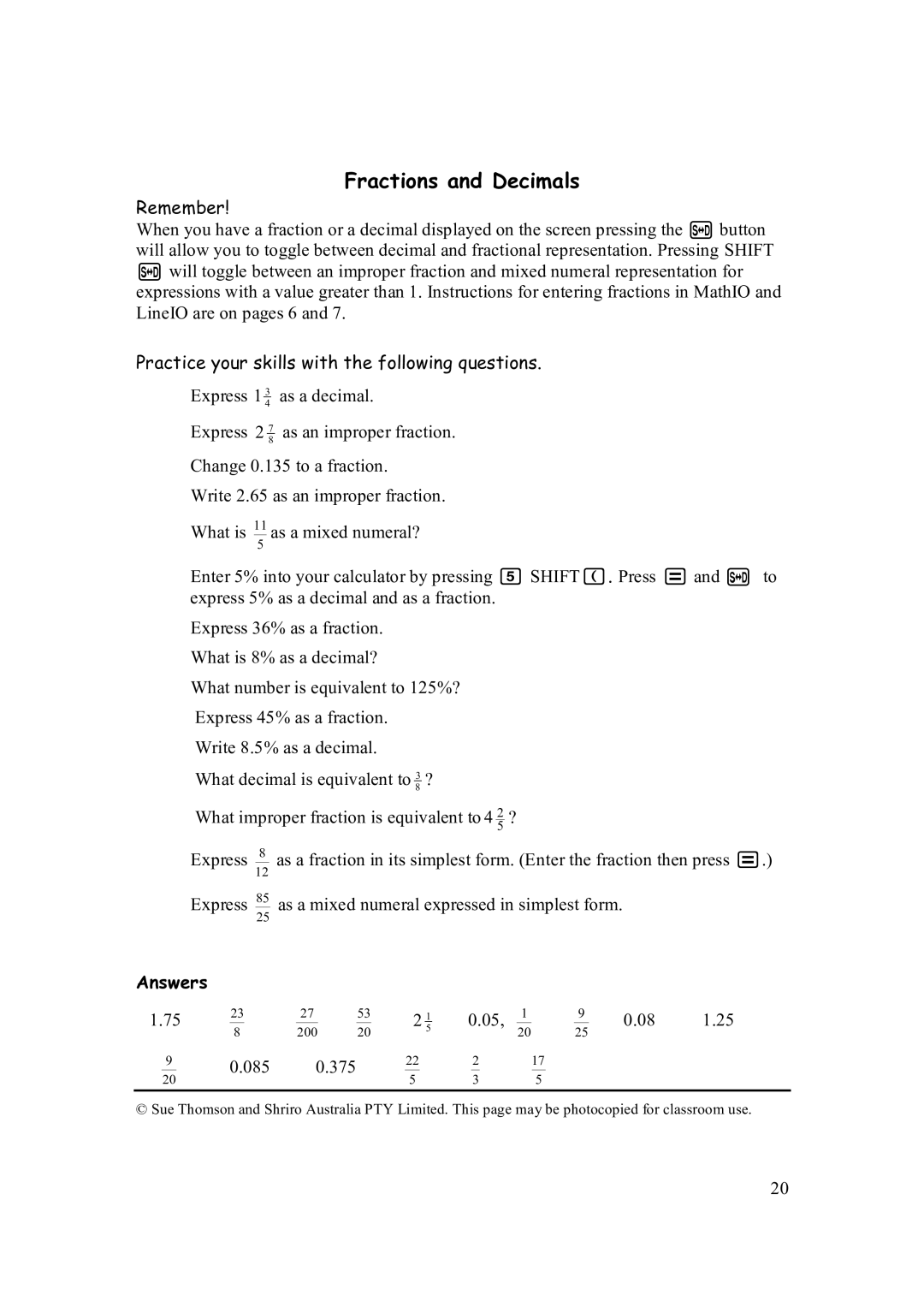FX-82AU PLUS specifications
The Casio FX-82AU PLUS is a powerful scientific calculator designed specifically for students and professionals alike who require advanced mathematical functions and features. Renowned for its reliability and user-friendly interface, this calculator has become a staple in classrooms and workplaces around the globe.One of the standout features of the Casio FX-82AU PLUS is its extensive range of functions. The calculator supports over 250 functions, making it capable of handling a variety of tasks in mathematics, physics, and engineering. These functions include everything from basic arithmetic operations to more complex calculations such as trigonometry, statistics, and calculus. This versatility makes it an ideal choice for high school students, university undergraduates, and professionals.
The FX-82AU PLUS boasts a natural textbook display, which allows users to view expressions and results in a format similar to how they appear in textbooks. This feature enhances understanding and reduces errors, making it easier for users to verify their calculations. The calculator also incorporates a two-line display, allowing users to see both the input and result simultaneously, fostering a seamless calculation experience.
Additionally, the Casio FX-82AU PLUS is equipped with a quick-function key for calculations, which streamlines the process of obtaining results. This feature, combined with its intuitive layout, enables users to operate the calculator efficiently, whether they are performing statistical analysis or solving complex equations.
Another impressive characteristic of the FX-82AU PLUS is its durability and long battery life. Designed with longevity in mind, it features robust construction that is well-suited for daily use, ensuring that it can withstand the rigors of classroom and fieldwork. The calculator is powered by a solar rechargeable battery combined with a backup battery, meaning users can rely on it in various lighting conditions, minimizing downtime during critical operations.
In terms of design, the Casio FX-82AU PLUS maintains a compact and lightweight profile, making it portable and convenient for students and professionals who are always on the go. Its ergonomic layout ensures comfort during prolonged use, allowing users to navigate through functions without unnecessary strain.
In summary, the Casio FX-82AU PLUS is more than just a calculator; it is a comprehensive tool that enhances mathematical learning and professional efficiency. Its wide range of functions, natural textbook display, and durable design set it apart as a preferred choice in the scientific calculator category, making it an essential tool for anyone engaged in mathematics or related fields.