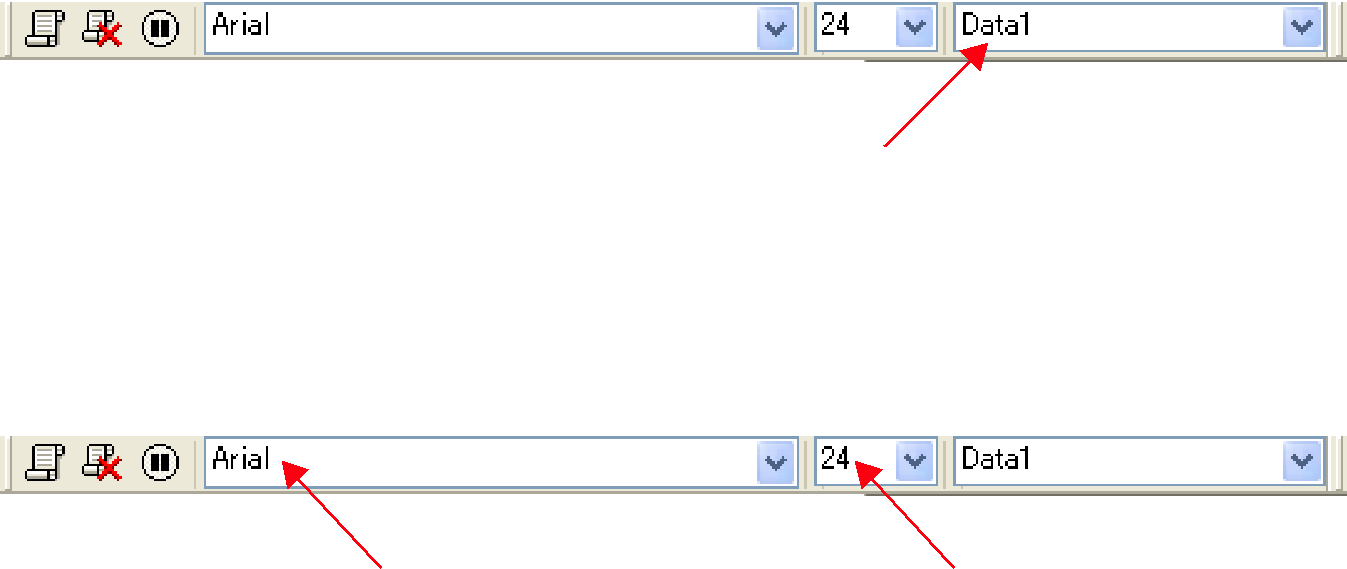
To playback a Key-Log record manually (STEP playback)
1. Click  and then open the
and then open the
2. Click  to play the first key operation in the
to play the first key operation in the
3. Keep pressing  to play
to play
4. To stop playback, click  .
.
To edit a Key-Log record
1. Click  and then open the
and then open the
2. Select the
Select the
3. Edit the key operations and text of the
•You can use normal text input and editing operations to edit the keys in a
•When inputting text, you can specify the font and font size you want to use.
Font | Font Size |
4. Click  to save the
to save the