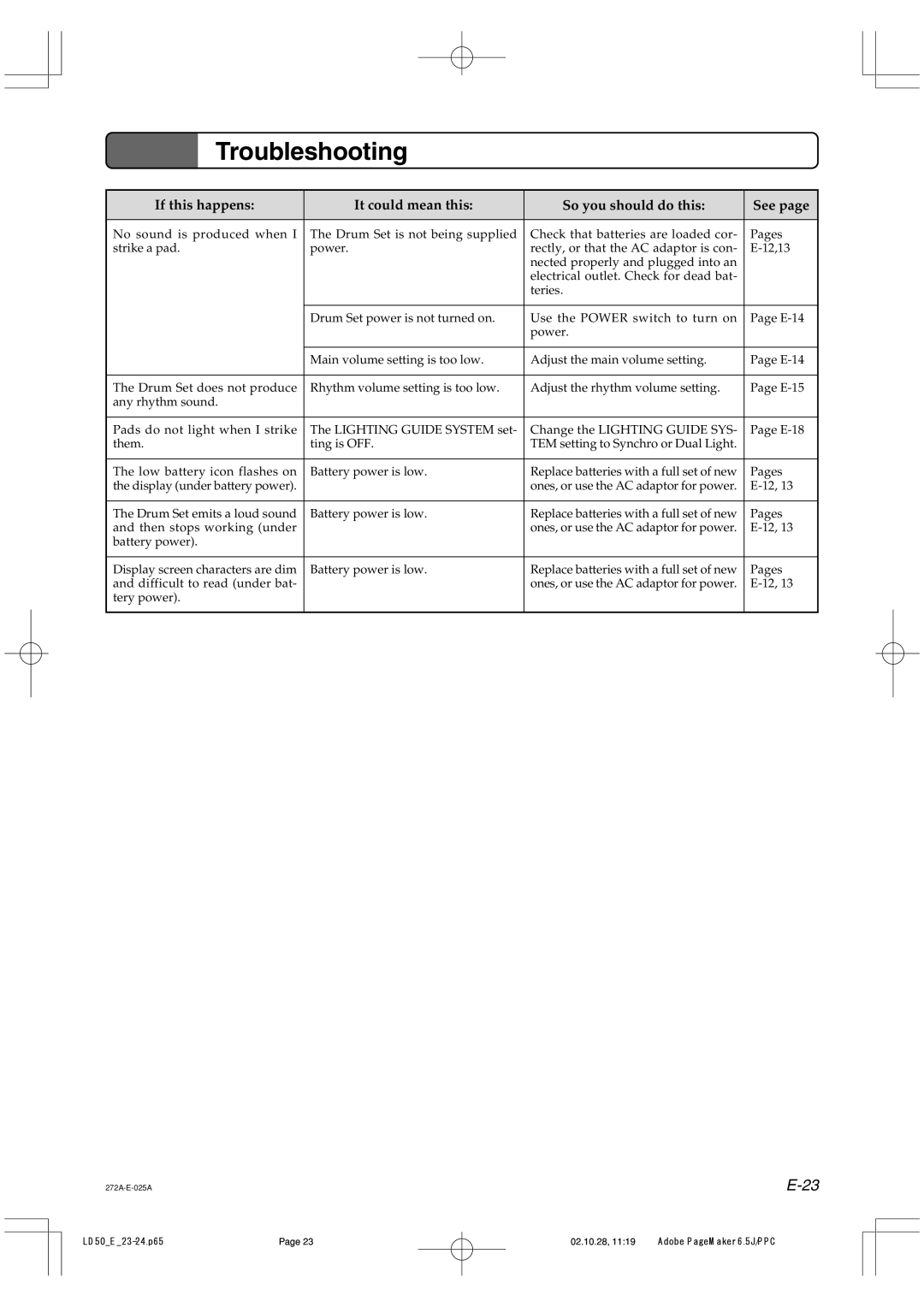Troubleshooting
Troubleshooting
If this happens: | It could mean this: | So you should do this: | See page |
|
|
|
|
No sound is produced when I | The Drum Set is not being supplied | Check that batteries are loaded cor- | Pages |
strike a pad. | power. | rectly, or that the AC adaptor is con- | |
|
| nected properly and plugged into an |
|
|
| electrical outlet. Check for dead bat- |
|
|
| teries. |
|
|
|
|
|
| Drum Set power is not turned on. | Use the POWER switch to turn on | Page |
|
| power. |
|
|
|
|
|
| Main volume setting is too low. | Adjust the main volume setting. | Page |
|
|
|
|
The Drum Set does not produce | Rhythm volume setting is too low. | Adjust the rhythm volume setting. | Page |
any rhythm sound. |
|
|
|
|
|
|
|
Pads do not light when I strike | The LIGHTING GUIDE SYSTEM set- | Change the LIGHTING GUIDE SYS- | Page |
them. | ting is OFF. | TEM setting to Synchro or Dual Light. |
|
|
|
|
|
The low battery icon flashes on | Battery power is low. | Replace batteries with a full set of new | Pages |
the display (under battery power). |
| ones, or use the AC adaptor for power. | |
|
|
|
|
The Drum Set emits a loud sound | Battery power is low. | Replace batteries with a full set of new | Pages |
and then stops working (under |
| ones, or use the AC adaptor for power. | |
battery power). |
|
|
|
|
|
|
|
Display screen characters are dim | Battery power is low. | Replace batteries with a full set of new | Pages |
and difficult to read (under bat- |
| ones, or use the AC adaptor for power. | |
tery power). |
|
|
|
|
|
|
|
Page 23 | 02.10.28, 11:19 | Adobe PageMaker 6.5J/PPC |