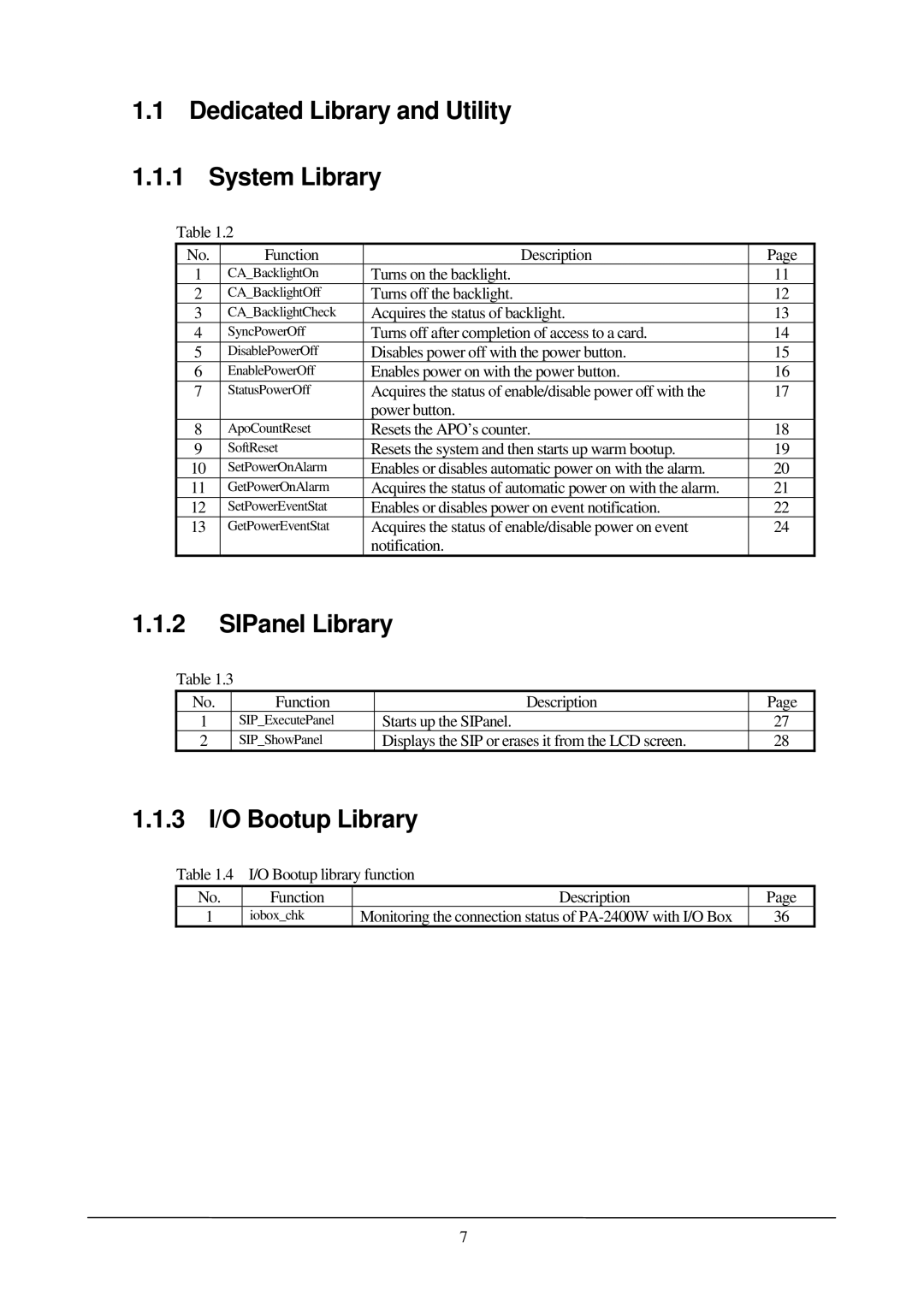1.1 Dedicated Library and Utility |
| ||||
1.1.1 | System Library |
| |||
| Table 1.2 |
|
| ||
|
|
|
|
| |
| No. | Function | Description | Page | |
| 1 |
| CA_BacklightOn | Turns on the backlight. | 11 |
| 2 |
| CA_BacklightOff | Turns off the backlight. | 12 |
| 3 |
| CA_BacklightCheck | Acquires the status of backlight. | 13 |
| 4 |
| SyncPowerOff | Turns off after completion of access to a card. | 14 |
| 5 |
| DisablePowerOff | Disables power off with the power button. | 15 |
| 6 |
| EnablePowerOff | Enables power on with the power button. | 16 |
| 7 |
| StatusPowerOff | Acquires the status of enable/disable power off with the | 17 |
|
|
|
| power button. |
|
| 8 |
| ApoCountReset | Resets the APO’s counter. | 18 |
| 9 |
| SoftReset | Resets the system and then starts up warm bootup. | 19 |
| 10 |
| SetPowerOnAlarm | Enables or disables automatic power on with the alarm. | 20 |
| 11 |
| GetPowerOnAlarm | Acquires the status of automatic power on with the alarm. | 21 |
| 12 |
| SetPowerEventStat | Enables or disables power on event notification. | 22 |
| 13 |
| GetPowerEventStat | Acquires the status of enable/disable power on event | 24 |
|
|
|
| notification. |
|
1.1.2SIPanel Library
Table 1.3
No. | Function | Description | Page |
1 | SIP_ExecutePanel | Starts up the SIPanel. | 27 |
2 | SIP_ShowPanel | Displays the SIP or erases it from the LCD screen. | 28 |
1.1.3 I/O Bootup Library
Table 1.4 I/O Bootup library function
No. | Function | Description | Page |
1 | iobox_chk | Monitoring the connection status of | 36 |
7