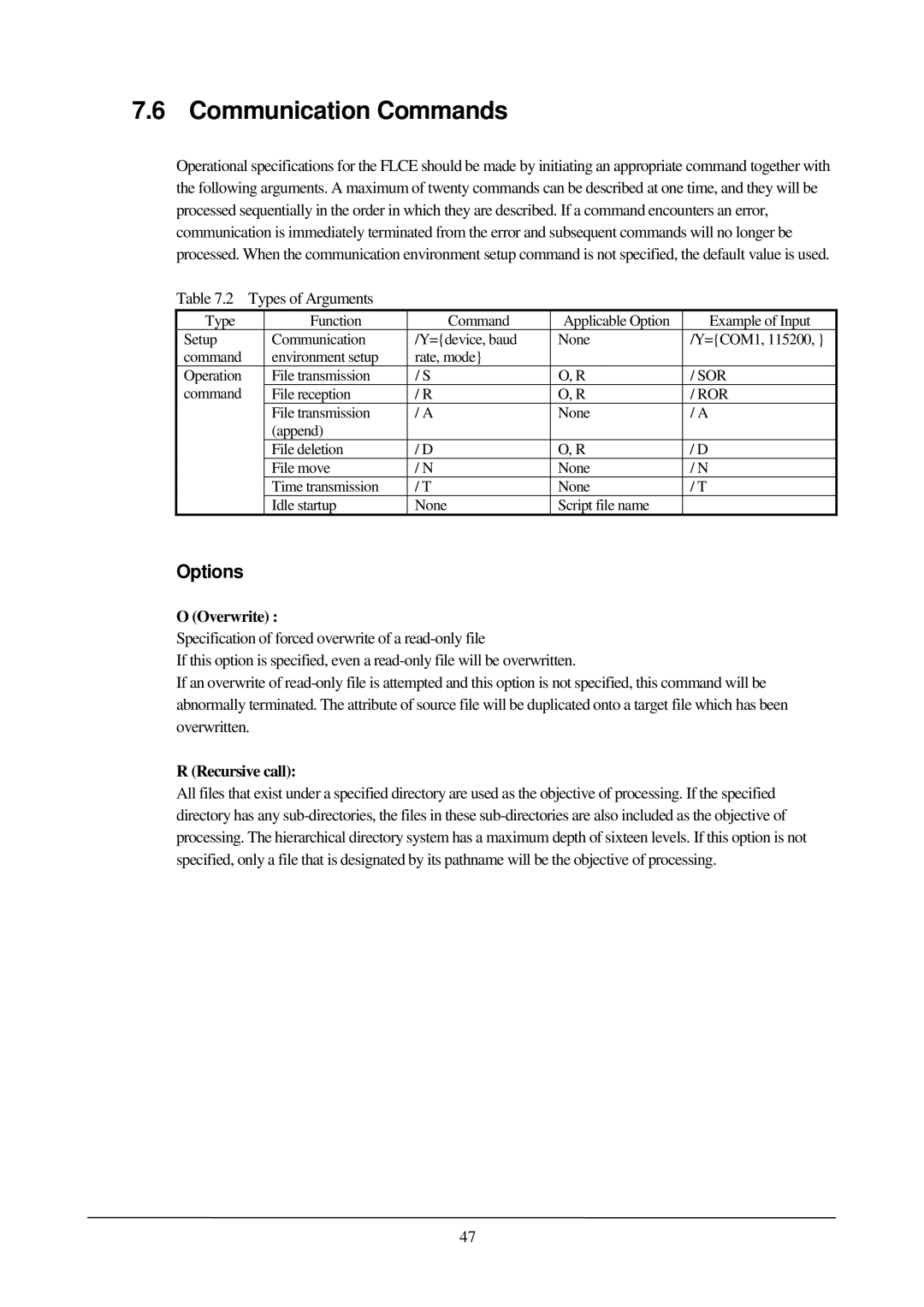7.6 Communication Commands
Operational specifications for the FLCE should be made by initiating an appropriate command together with the following arguments. A maximum of twenty commands can be described at one time, and they will be processed sequentially in the order in which they are described. If a command encounters an error, communication is immediately terminated from the error and subsequent commands will no longer be processed. When the communication environment setup command is not specified, the default value is used.
Table 7.2 Types of Arguments
Type | Function | Command | Applicable Option | Example of Input |
Setup | Communication | /Y={device, baud | None | /Y={COM1, 115200, } |
command | environment setup | rate, mode} |
|
|
Operation | File transmission | / S | O, R | / SOR |
command | File reception | / R | O, R | / ROR |
| File transmission | / A | None | / A |
| (append) |
|
|
|
| File deletion | / D | O, R | / D |
| File move | / N | None | / N |
| Time transmission | / T | None | / T |
| Idle startup | None | Script file name |
|
Options
O (Overwrite) :
Specification of forced overwrite of a
If this option is specified, even a
If an overwrite of
R (Recursive call):
All files that exist under a specified directory are used as the objective of processing. If the specified directory has any
47