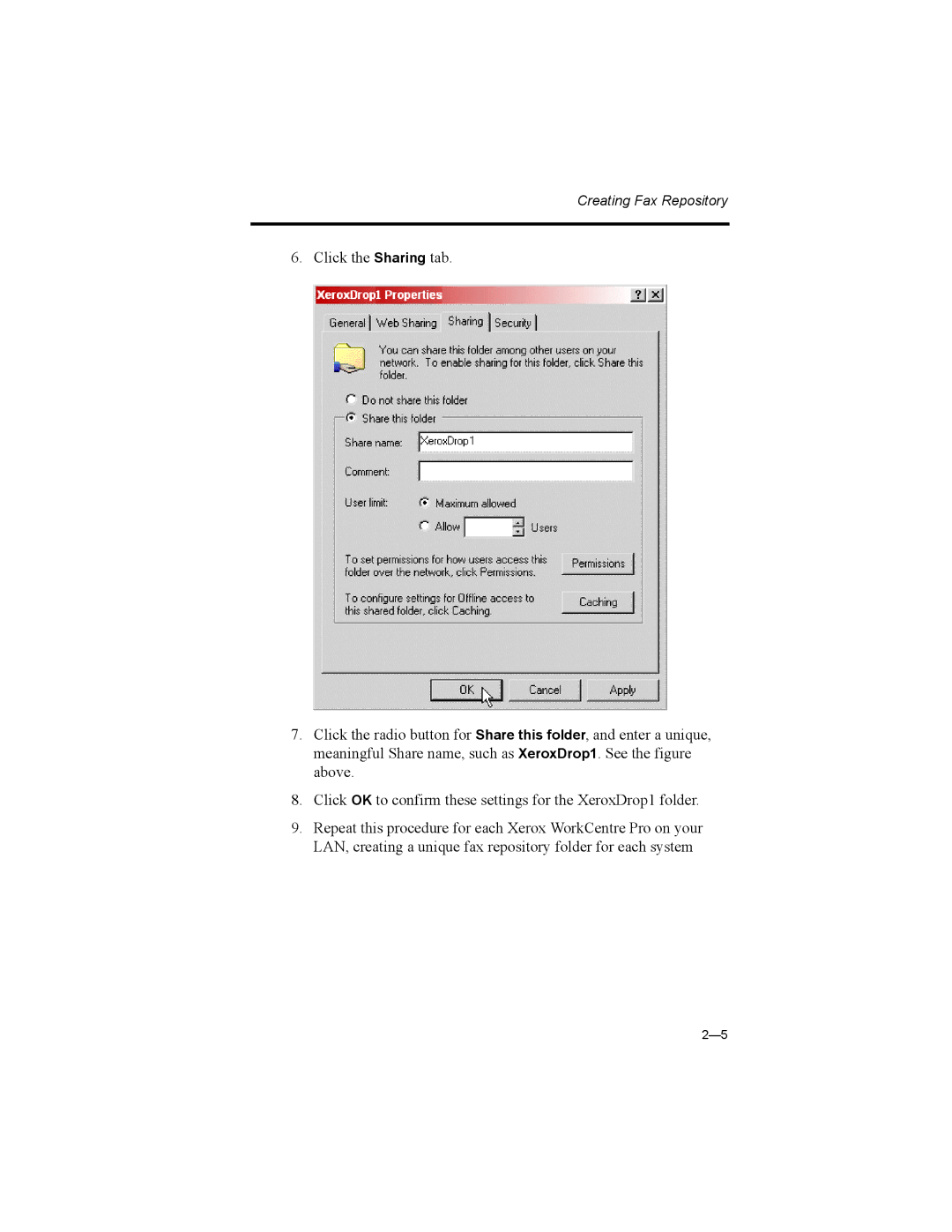Creating Fax Repository
6. Click the Sharing tab.
7.Click the radio button for Share this folder, and enter a unique, meaningful Share name, such as XeroxDrop1. See the figure above.
8.Click OK to confirm these settings for the XeroxDrop1 folder.
9.Repeat this procedure for each Xerox WorkCentre Pro on your LAN, creating a unique fax repository folder for each system