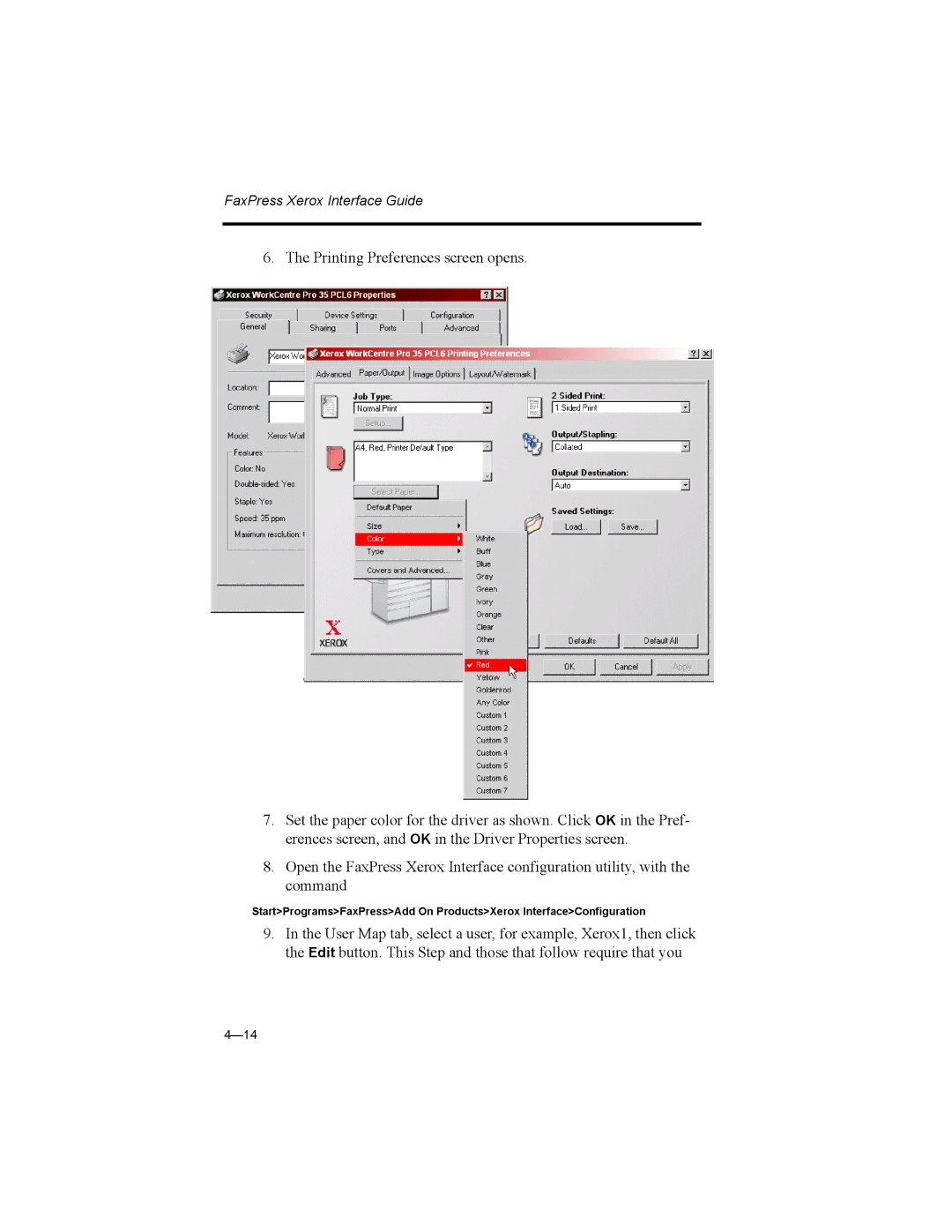FaxPress Xerox Interface Guide
6. The Printing Preferences screen opens.
7.Set the paper color for the driver as shown. Click OK in the Pref- erences screen, and OK in the Driver Properties screen.
8.Open the FaxPress Xerox Interface configuration utility, with the command
Start>Programs>FaxPress>Add On Products>Xerox Interface>Configuration
9.In the User Map tab, select a user, for example, Xerox1, then click the Edit button. This Step and those that follow require that you