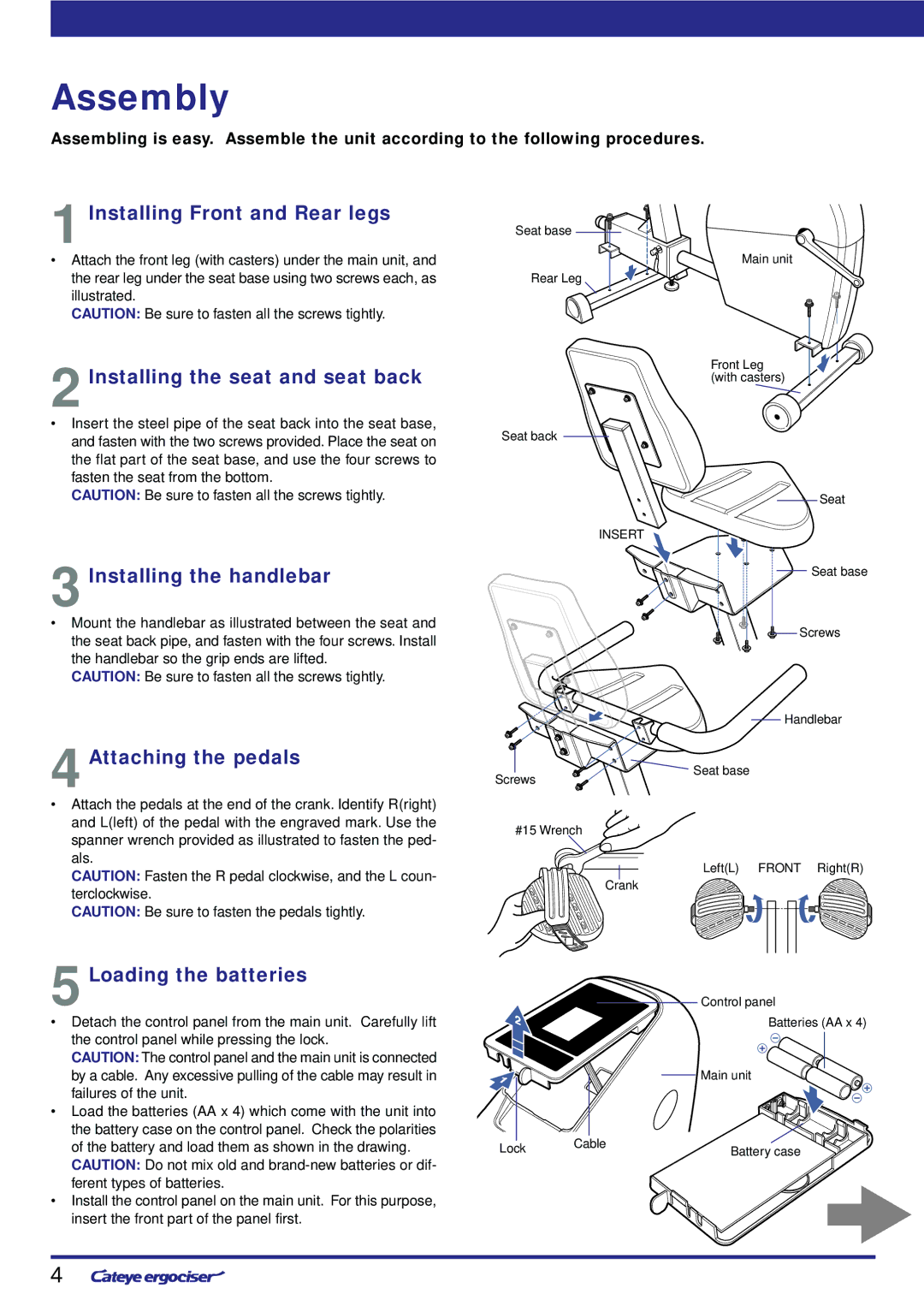Assembly
Assembling is easy. Assemble the unit according to the following procedures.
1Installing Front and Rear legs
•Attach the front leg (with casters) under the main unit, and the rear leg under the seat base using two screws each, as illustrated.
CAUTION: Be sure to fasten all the screws tightly.
2Installing the seat and seat back
Seat base
Rear Leg
Main unit
Front Leg (with casters)
•Insert the steel pipe of the seat back into the seat base, and fasten with the two screws provided. Place the seat on the flat part of the seat base, and use the four screws to fasten the seat from the bottom.
CAUTION: Be sure to fasten all the screws tightly.
Seat back
Seat
INSERT
3Installing the handlebar
•Mount the handlebar as illustrated between the seat and the seat back pipe, and fasten with the four screws. Install the handlebar so the grip ends are lifted.
CAUTION: Be sure to fasten all the screws tightly.
4Attaching the pedals
Screws
Seat base
![]() Screws
Screws
Handlebar
Seat base
•Attach the pedals at the end of the crank. Identify R(right) and L(left) of the pedal with the engraved mark. Use the spanner wrench provided as illustrated to fasten the ped- als.
CAUTION: Fasten the R pedal clockwise, and the L coun- terclockwise.
CAUTION: Be sure to fasten the pedals tightly.
5Loading the batteries
•Detach the control panel from the main unit. Carefully lift the control panel while pressing the lock.
CAUTION: The control panel and the main unit is connected by a cable. Any excessive pulling of the cable may result in failures of the unit.
•Load the batteries (AA x 4) which come with the unit into the battery case on the control panel. Check the polarities of the battery and load them as shown in the drawing.
CAUTION: Do not mix old and
•Install the control panel on the main unit. For this purpose, insert the front part of the panel first.
#15 Wrench
![]() Left(L) FRONT Right(R) Crank
Left(L) FRONT Right(R) Crank
Control panel
Batteries (AA x 4)
|
| Main unit |
Lock | Cable | Battery case |
|
4