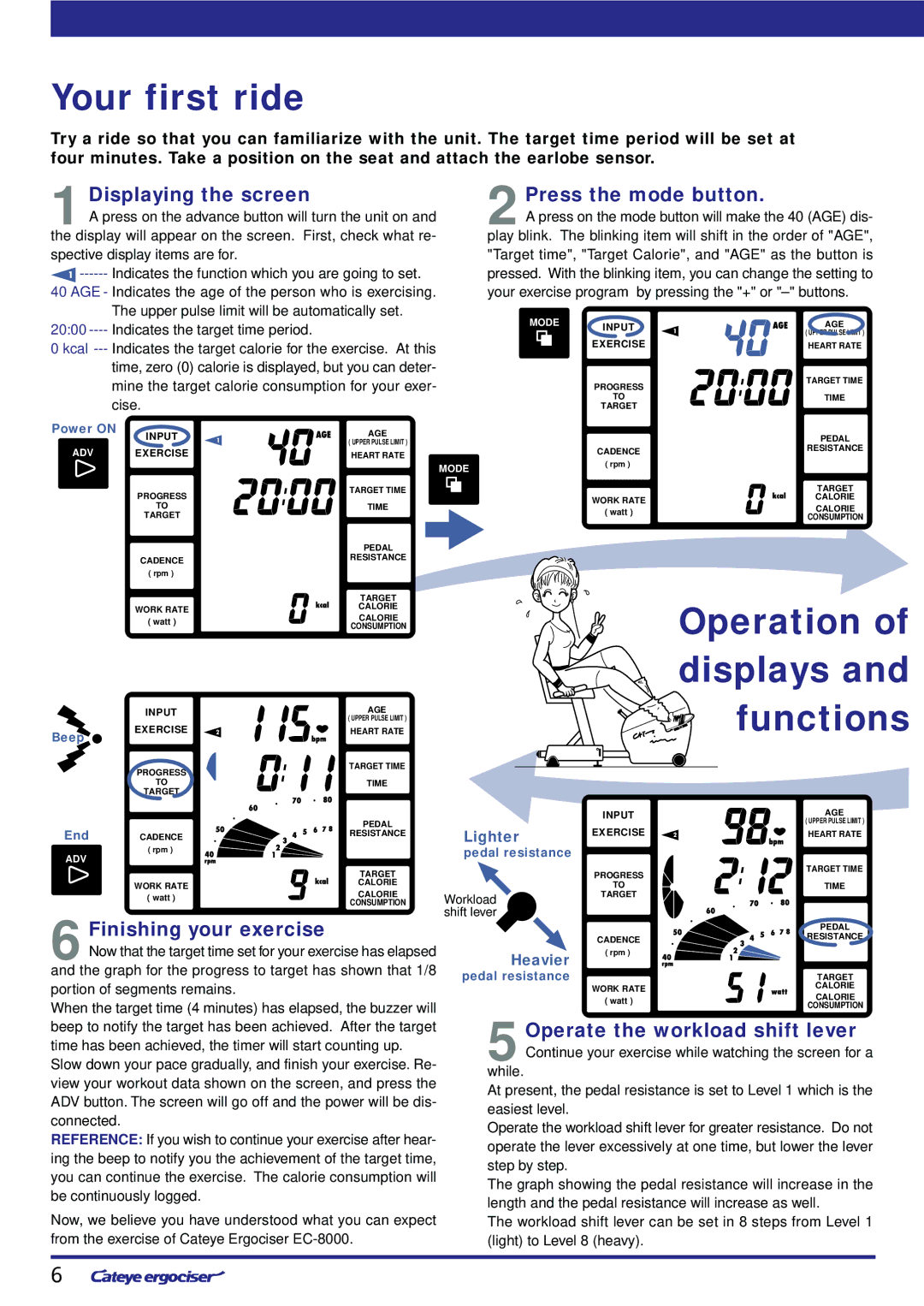Your first ride
Try a ride so that you can familiarize with the unit. The target time period will be set at four minutes. Take a position on the seat and attach the earlobe sensor.
1Displaying the screen
A press on the advance button will turn the unit on and the display will appear on the screen. First, check what re- spective display items are for.
![]() ------
------
40 AGE - Indicates the age of the person who is exercising. The upper pulse limit will be automatically set.
20:00
0 kcal
time, zero (0) calorie is displayed, but you can deter- mine the target calorie consumption for your exer- cise.
Power ON | INPUT | AGE |
|
| ( UPPER PULSE LIMIT ) |
ADV | EXERCISE | HEART RATE |
MODE
2Press the mode button.
A press on the mode button will make the 40 (AGE) dis- play blink. The blinking item will shift in the order of "AGE", "Target time", "Target Calorie", and "AGE" as the button is pressed. With the blinking item, you can change the setting to your exercise program by pressing the "+" or
MODE | INPUT | AGE |
| ( UPPER PULSE LIMIT ) | |
|
| |
| EXERCISE | HEART RATE |
| PROGRESS | TARGET TIME |
|
| |
| TO | TIME |
| TARGET |
|
|
| PEDAL |
| CADENCE | RESISTANCE |
|
| |
| ( rpm ) |
|
PROGRESS
TO
TARGET
CADENCE
( rpm )
WORK RATE
( watt )
INPUT
EXERCISE
PROGRESS
TO
TARGET
TARGET TIME
TIME
PEDAL
RESISTANCE
TARGET
CALORIE
CALORIE
CONSUMPTION
AGE
( UPPER PULSE LIMIT )
HEART RATE
TARGET TIME
TIME
| TARGET | |
WORK RATE | CALORIE | |
CALORIE | ||
( watt ) | ||
CONSUMPTION | ||
|
Operation of displays and 
 functions
functions
End CADENCE
( rpm )
ADV
PEDAL
RESISTANCE
TARGET
INPUT
Lighter EXERCISE
pedal resistance
PROGRESS
AGE
( UPPER PULSE LIMIT )
HEART RATE
TARGET TIME
WORK RATE
( watt )
CALORIE
CALORIE
CONSUMPTION
Workload shift lever
TO
TARGET
TIME
Finishing your exercise
PEDAL
6
CADENCE
RESISTANCE
Now that the target time set for your exercise has elapsed and the graph for the progress to target has shown that 1/8
Heavier
pedal resistance
( rpm )
TARGET CALORIE
portion of segments remains.
When the target time (4 minutes) has elapsed, the buzzer will
WORK RATE
( watt )
CALORIE
CONSUMPTION
beep to notify the target has been achieved. After the target time has been achieved, the timer will start counting up.
Slow down your pace gradually, and finish your exercise. Re- view your workout data shown on the screen, and press the ADV button. The screen will go off and the power will be dis- connected.
REFERENCE: If you wish to continue your exercise after hear- ing the beep to notify you the achievement of the target time, you can continue the exercise. The calorie consumption will be continuously logged.
Now, we believe you have understood what you can expect from the exercise of Cateye Ergociser
5Operate the workload shift lever
Continue your exercise while watching the screen for a
while.
At present, the pedal resistance is set to Level 1 which is the easiest level.
Operate the workload shift lever for greater resistance. Do not operate the lever excessively at one time, but lower the lever step by step.
The graph showing the pedal resistance will increase in the length and the pedal resistance will increase as well.
The workload shift lever can be set in 8 steps from Level 1 (light) to Level 8 (heavy).
6