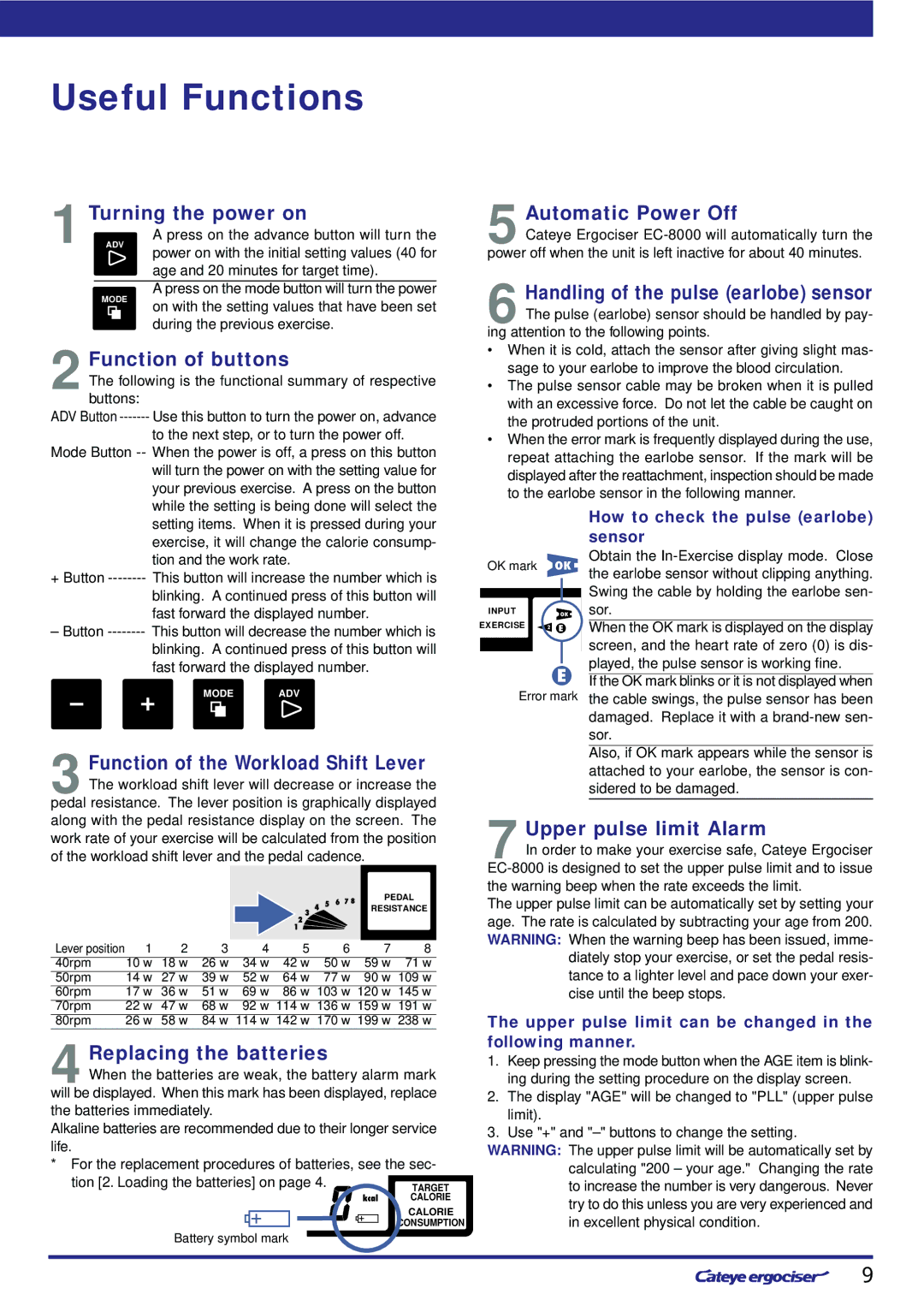Useful Functions
1Turning the power on
5Automatic Power Off
ADV
A press on the advance button will turn the power on with the initial setting values (40 for age and 20 minutes for target time).
A press on the mode button will turn the power
Cateye Ergociser
Handling of the pulse (earlobe) sensor
MODE
on with the setting values that have been set during the previous exercise.
2Function of buttons
The following is the functional summary of respective buttons:
ADV Button
to the next step, or to turn the power off. Mode Button
will turn the power on with the setting value for your previous exercise. A press on the button while the setting is being done will select the
6
The pulse (earlobe) sensor should be handled by pay- ing attention to the following points.
•When it is cold, attach the sensor after giving slight mas- sage to your earlobe to improve the blood circulation.
•The pulse sensor cable may be broken when it is pulled with an excessive force. Do not let the cable be caught on the protruded portions of the unit.
•When the error mark is frequently displayed during the use, repeat attaching the earlobe sensor. If the mark will be displayed after the reattachment, inspection should be made to the earlobe sensor in the following manner.
setting items. When it is pressed during your exercise, it will change the calorie consump- tion and the work rate.
+Button
fast forward the displayed number.
–Button
MODEADV
3Function of the Workload Shift Lever
The workload shift lever will decrease or increase the pedal resistance. The lever position is graphically displayed
OK mark
INPUT
EXERCISE
Error mark
How to check the pulse (earlobe) sensor
Obtain the
When the OK mark is displayed on the display screen, and the heart rate of zero (0) is dis- played, the pulse sensor is working fine.
If the OK mark blinks or it is not displayed when the cable swings, the pulse sensor has been damaged. Replace it with a
Also, if OK mark appears while the sensor is attached to your earlobe, the sensor is con- sidered to be damaged.
along with the pedal resistance display on the screen. The work rate of your exercise will be calculated from the position of the workload shift lever and the pedal cadence.
PEDAL
RESISTANCE
Lever position | 1 | 2 | 3 | 4 | 5 | 6 | 7 | 8 |
40rpm | 10 w | 18 w | 26 w | 34 w | 42 w | 50 w | 59 w | 71 w |
50rpm | 14 w | 27 w | 39 w | 52 w | 64 w | 77 w | 90 w 109 w | |
60rpm | 17 w | 36 w | 51 w | 69 w | 86 w 103 w 120 w 145 w | |||
70rpm | 22 w | 47 w | 68 w | 92 w 114 w 136 w 159 w 191 w | ||||
80rpm | 26 w | 58 w | 84 w 114 w 142 w 170 w 199 w 238 w | |||||
4Replacing the batteries
When the batteries are weak, the battery alarm mark will be displayed. When this mark has been displayed, replace the batteries immediately.
Alkaline batteries are recommended due to their longer service life.
*For the replacement procedures of batteries, see the sec-
tion [2. Loading the batteries] on page 4.
Battery symbol mark
7Upper pulse limit Alarm
In order to make your exercise safe, Cateye Ergociser
The upper pulse limit can be automatically set by setting your age. The rate is calculated by subtracting your age from 200. WARNING: When the warning beep has been issued, imme- diately stop your exercise, or set the pedal resis- tance to a lighter level and pace down your exer-
cise until the beep stops.
The upper pulse limit can be changed in the following manner.
1.Keep pressing the mode button when the AGE item is blink- ing during the setting procedure on the display screen.
2.The display "AGE" will be changed to "PLL" (upper pulse limit).
3.Use "+" and
calculating "200 – your age." Changing the rate to increase the number is very dangerous. Never try to do this unless you are very experienced and in excellent physical condition.
9