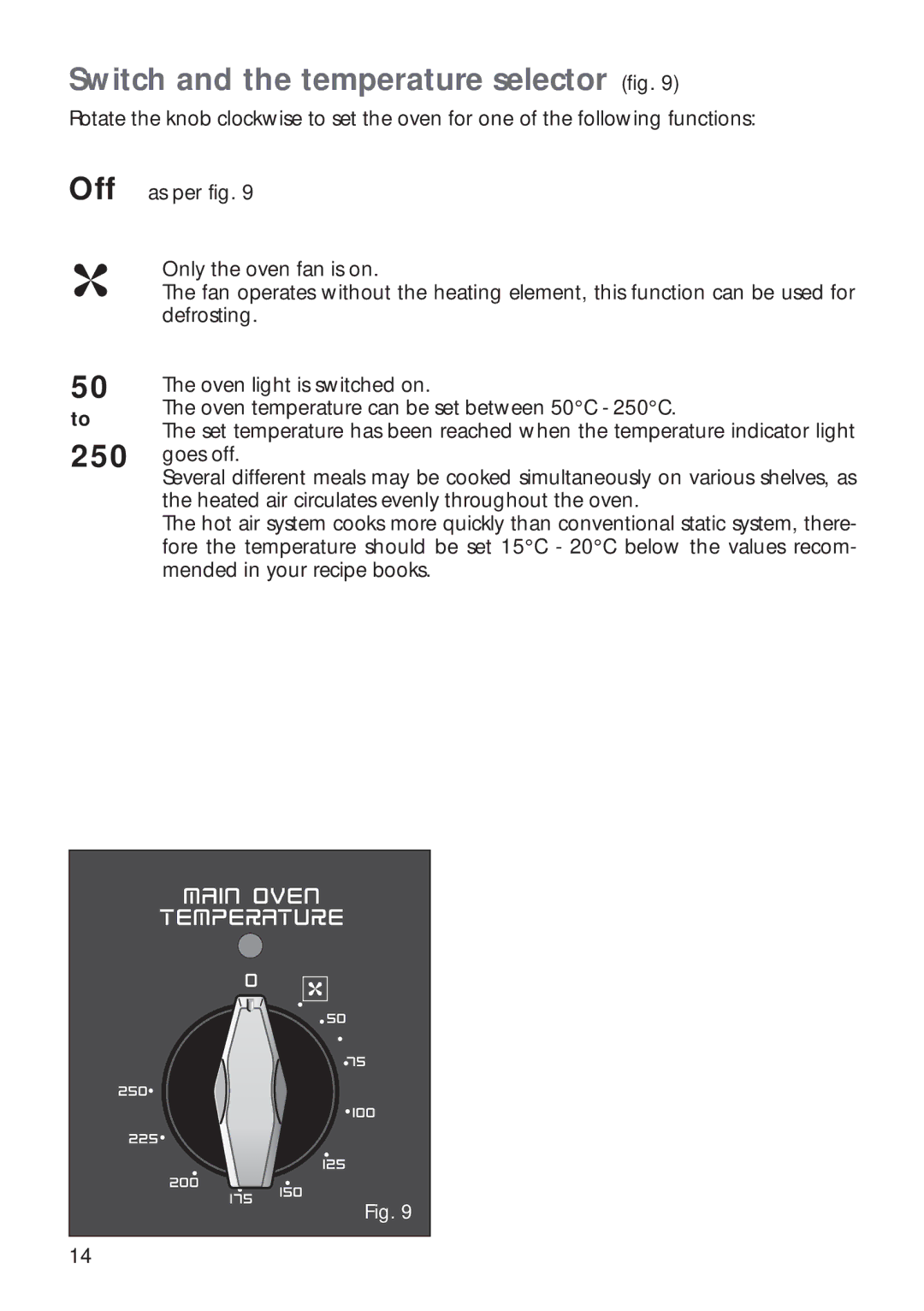RV 700 specifications
The CDA RV 700 is a modern appliance that combines functionality and sleek design, catering to the needs of contemporary kitchens. With its innovative features and advanced technologies, the RV 700 stands out as an exceptional choice for both cooking enthusiasts and everyday users.One of the main features of the CDA RV 700 is its versatility. This built-in oven is equipped with a range of cooking modes, including conventional, fan-assisted, grill, and defrost. This variety allows users to prepare a wide array of dishes, from baking bread to roasting meats, ensuring that home-cooked meals can be as diverse and exciting as desired.
The CDA RV 700 also emphasizes precision cooking with its advanced temperature control system. The built-in digital thermostat ensures that temperatures remain consistent throughout the cooking process, which is vital for achieving perfect results. The oven also boasts a generous capacity, allowing for the cooking of large meals, making it ideal for family gatherings or entertaining guests.
In terms of design, the CDA RV 700 features a striking stainless-steel exterior that complements any modern kitchen. Its sleek finish not only enhances the overall aesthetic but also facilitates easy cleaning and maintenance. The minimalist control panel is user-friendly, allowing for effortless navigation through settings and functions.
Another significant characteristic is the energy efficiency of the CDA RV 700. As an A-rated appliance, it operates with reduced energy consumption, aligning with environmentally conscious cooking practices. This energy efficiency does not compromise performance, assuring users that they can enjoy high-quality cooking while being mindful of energy use.
The CDA RV 700 is also equipped with safety features, including a child lock and a cool-touch door. These elements are designed to offer peace of mind, especially in homes with young children.
In summary, the CDA RV 700 is distinguished by its combination of versatile cooking options, precision temperature control, sleek design, energy efficiency, and essential safety features. It is an excellent addition to any kitchen, making cooking more enjoyable and efficient while ensuring great results each time.