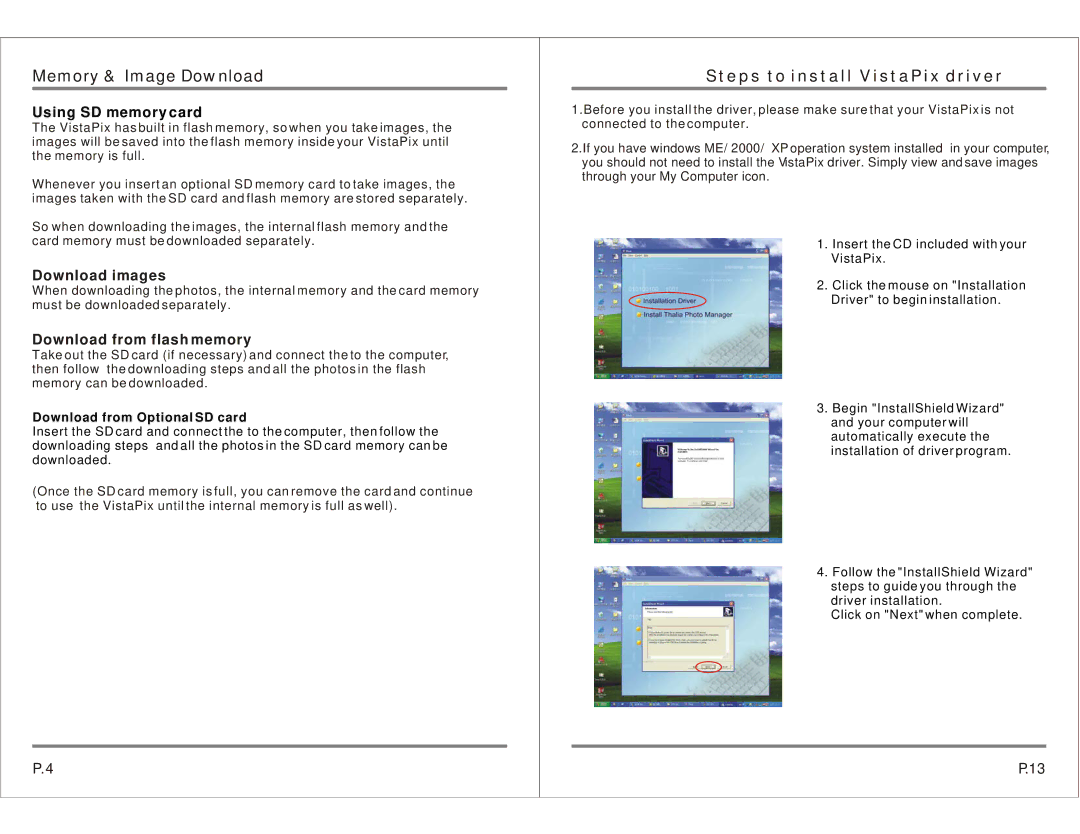Memory & Image Download
Using SD memory card
The VistaPix has built in flash memory, so when you take images, the images will be saved into the flash memory inside your VistaPix until the memory is full.
Whenever you insert an optional SD memory card to take images, the images taken with the SD card and flash memory are stored separately.
So when downloading the images, the internal flash memory and the card memory must be downloaded separately.
Download images
When downloading the photos, the internal memory and the card memory must be downloaded separately.
Download from flash memory
Take out the SD card (if necessary) and connect the to the computer, then follow the downloading steps and all the photos in the flash memory can be downloaded.
Download from Optional SD card
Insert the SD card and connect the to the computer, then follow the downloading steps and all the photos in the SD card memory can be downloaded.
(Once the SD card memory is full, you can remove the card and continue to use the VistaPix until the internal memory is full as well).
P.4
Steps to install VistaPix driver
1.Before you install the driver, please make sure that your VistaPix is not connected to the computer.
2.If you have windows ME/ 2000/ XP operation system installed in your computer, you should not need to install the VistaPix driver. Simply view and save images through your My Computer icon.
1. Insert the CD included with your VistaPix.
2. Click the mouse on "Installation Driver" to begin installation.
3. Begin "InstallShield Wizard" and your computer will automatically execute the installation of driver program.
4. Follow the "InstallShield Wizard" steps to guide you through the driver installation.
Click on "Next" when complete.
P.13