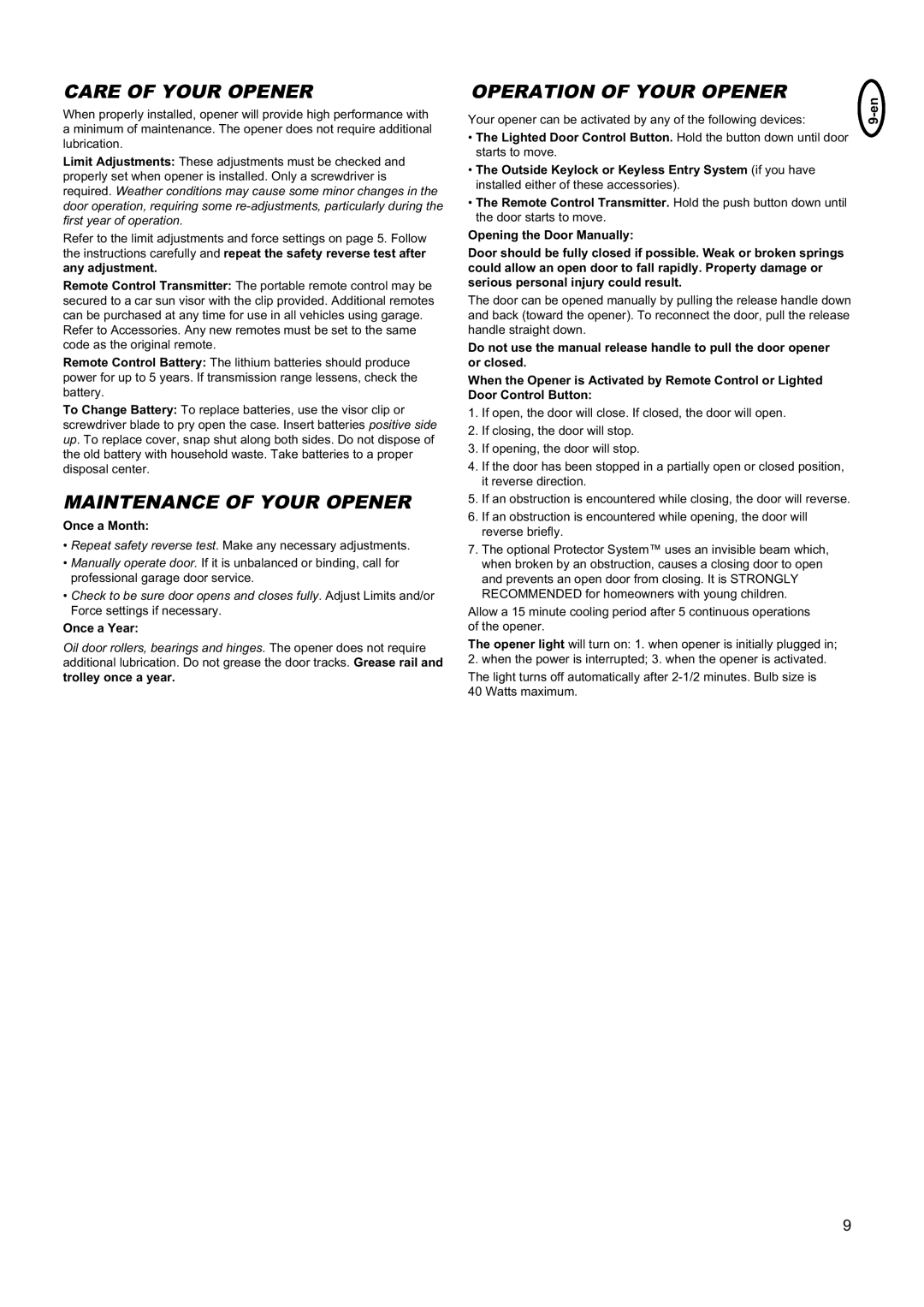CARE OF YOUR OPENER
When properly installed, opener will provide high performance with a minimum of maintenance. The opener does not require additional lubrication.
Limit Adjustments: These adjustments must be checked and properly set when opener is installed. Only a screwdriver is required. Weather conditions may cause some minor changes in the door operation, requiring some
Refer to the limit adjustments and force settings on page 5. Follow the instructions carefully and repeat the safety reverse test after any adjustment.
Remote Control Transmitter: The portable remote control may be secured to a car sun visor with the clip provided. Additional remotes can be purchased at any time for use in all vehicles using garage.
Refer to Accessories. Any new remotes must be set to the same code as the original remote.
Remote Control Battery: The lithium batteries should produce power for up to 5 years. If transmission range lessens, check the battery.
To Change Battery: To replace batteries, use the visor clip or screwdriver blade to pry open the case. Insert batteries positive side up. To replace cover, snap shut along both sides. Do not dispose of the old battery with household waste. Take batteries to a proper disposal center.
MAINTENANCE OF YOUR OPENER
Once a Month:
•Repeat safety reverse test. Make any necessary adjustments.
•Manually operate door. If it is unbalanced or binding, call for professional garage door service.
•Check to be sure door opens and closes fully. Adjust Limits and/or Force settings if necessary.
Once a Year:
Oil door rollers, bearings and hinges. The opener does not require additional lubrication. Do not grease the door tracks. Grease rail and trolley once a year.
OPERATION OF YOUR OPENER
Your opener can be activated by any of the following devices:
•The Lighted Door Control Button. Hold the button down until door starts to move.
•The Outside Keylock or Keyless Entry System (if you have installed either of these accessories).
•The Remote Control Transmitter. Hold the push button down until the door starts to move.
Opening the Door Manually:
Door should be fully closed if possible. Weak or broken springs could allow an open door to fall rapidly. Property damage or serious personal injury could result.
The door can be opened manually by pulling the release handle down and back (toward the opener). To reconnect the door, pull the release handle straight down.
Do not use the manual release handle to pull the door opener or closed.
When the Opener is Activated by Remote Control or Lighted Door Control Button:
1.If open, the door will close. If closed, the door will open.
2.If closing, the door will stop.
3.If opening, the door will stop.
4.If the door has been stopped in a partially open or closed position, it reverse direction.
5.If an obstruction is encountered while closing, the door will reverse.
6.If an obstruction is encountered while opening, the door will reverse briefly.
7.The optional Protector System™ uses an invisible beam which, when broken by an obstruction, causes a closing door to open and prevents an open door from closing. It is STRONGLY RECOMMENDED for homeowners with young children.
Allow a 15 minute cooling period after 5 continuous operations of the opener.
The opener light will turn on: 1. when opener is initially plugged in; 2. when the power is interrupted; 3. when the opener is activated.
The light turns off automatically after
9