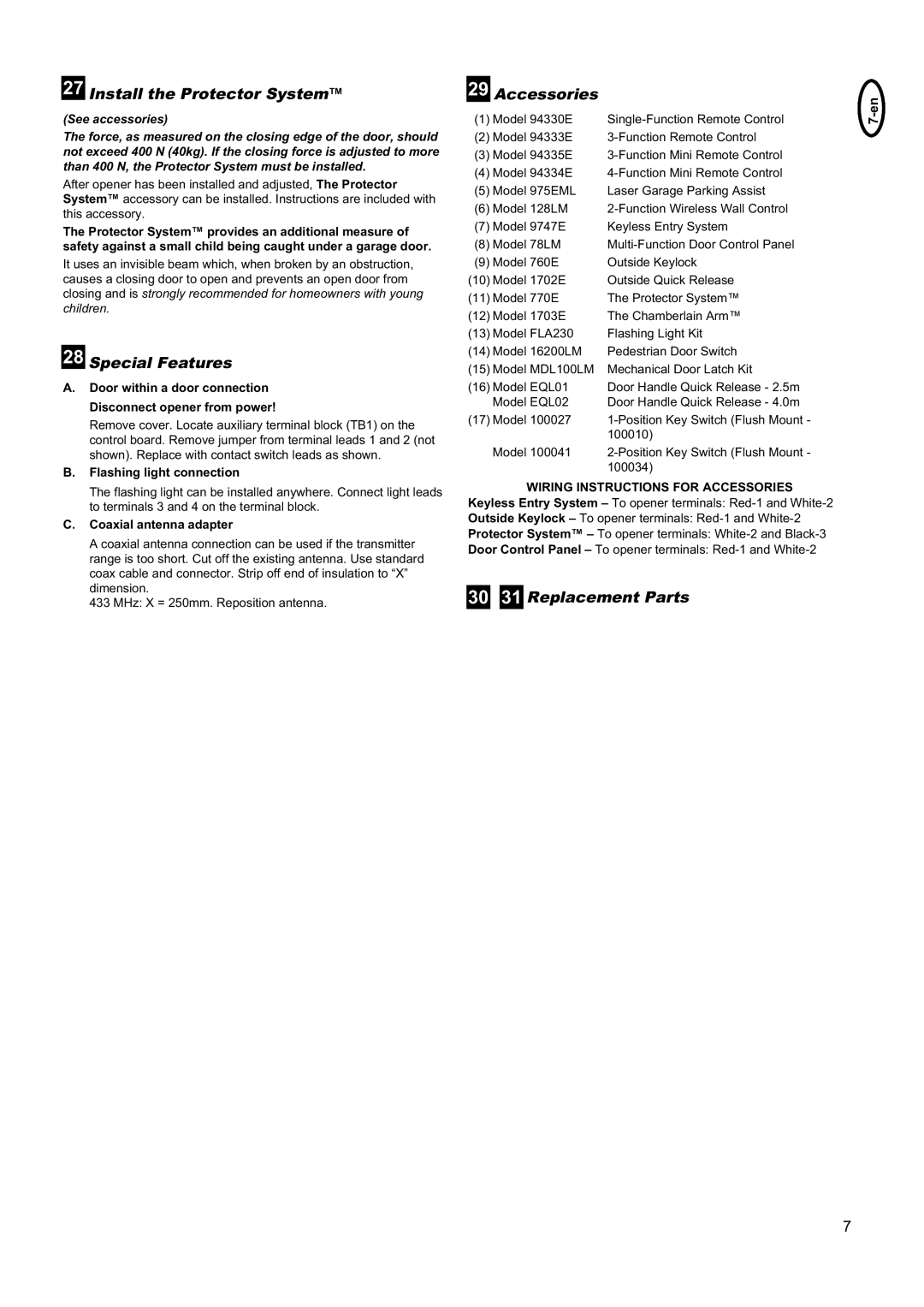27Install the Protector System™
(See accessories)
The force, as measured on the closing edge of the door, should not exceed 400 N (40kg). If the closing force is adjusted to more than 400 N, the Protector System must be installed.
After opener has been installed and adjusted, The Protector System™ accessory can be installed. Instructions are included with this accessory.
The Protector System™ provides an additional measure of safety against a small child being caught under a garage door.
It uses an invisible beam which, when broken by an obstruction, causes a closing door to open and prevents an open door from closing and is strongly recommended for homeowners with young children.
28Special Features
A.Door within a door connection Disconnect opener from power!
Remove cover. Locate auxiliary terminal block (TB1) on the control board. Remove jumper from terminal leads 1 and 2 (not shown). Replace with contact switch leads as shown.
B.Flashing light connection
The flashing light can be installed anywhere. Connect light leads to terminals 3 and 4 on the terminal block.
C.Coaxial antenna adapter
A coaxial antenna connection can be used if the transmitter range is too short. Cut off the existing antenna. Use standard coax cable and connector. Strip off end of insulation to “X” dimension.
433 MHz: X = 250mm. Reposition antenna.
29Accessories
(1)Model 94330E
(2)Model 94333E
(3)Model 94335E
(4)Model 94334E
(5)Model 975EML Laser Garage Parking Assist
(6)Model 128LM
(7)Model 9747E Keyless Entry System
(8) Model 78LM | |
(9) Model 760E | Outside Keylock |
(10) Model 1702E | Outside Quick Release |
(11) Model 770E | The Protector System™ |
(12) Model 1703E | The Chamberlain Arm™ |
(13) Model FLA230 | Flashing Light Kit |
(14) Model 16200LM | Pedestrian Door Switch |
(15) Model MDL100LM | Mechanical Door Latch Kit |
(16) Model EQL01 | Door Handle Quick Release - 2.5m |
Model EQL02 | Door Handle Quick Release - 4.0m |
(17)Model 100027
Model 100041
WIRING INSTRUCTIONS FOR ACCESSORIES
Keyless Entry System – To opener terminals:
Outside Keylock – To opener terminals:
Protector System™ – To opener terminals:
Door Control Panel – To opener terminals:
3031 Replacement Parts
7